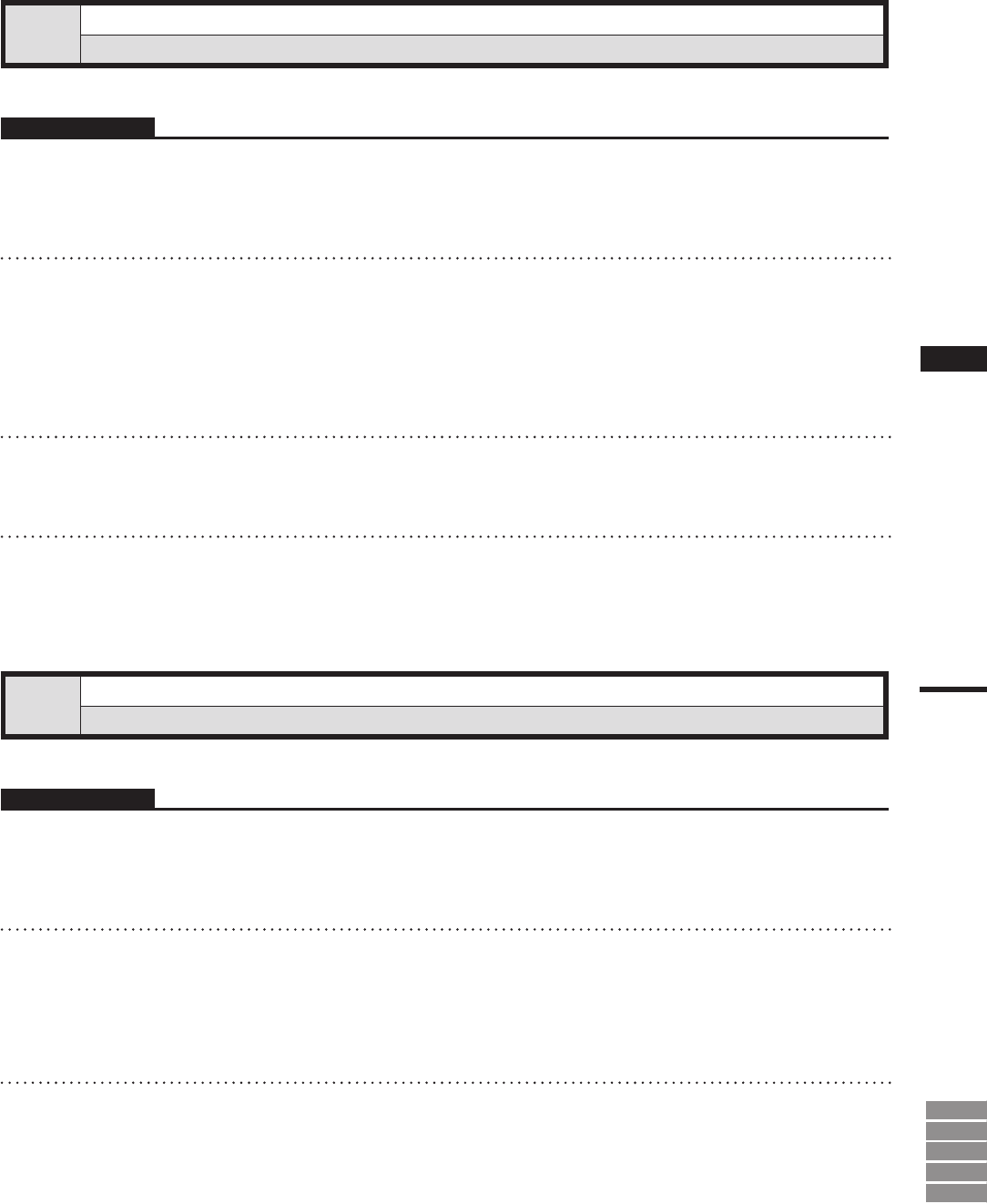
241
Chapter
2
Tool
Menu
9i
910
900
700
300
Operating Procedure
1
Click the [Menu Add] on the [Tool]
menu.
The program opens a le-load dialog.
2
Select the appropriate menu-addition
file.
Operation is guaranteed only for well-formed
menu-addition les. Operation may not pro-
ceed correctly if you select the wrong type of
le.
3
Click the [Open] button.
The program opens a conrmation dialog
based on the content of the menu-addition le.
4
Click the [OK] button.
The program executes the menu addition in
accordance with the content of the le.
Tool – Menu Add
Adding a Menu
Tool – Menu Del
Deleting an Added Menu
Operating Procedure
1
Click the [Menu Del] on the [Tool]
menu.
The program opens a menu-deletion dialog.
2
Select the appropriate menu name from
the list.
Operation is guaranteed only for well-formed
deletion lists. Operation may not proceed cor-
rectly if you select an improper list.
3
Click the [OK] button.
The program deletes the selected menu.


















