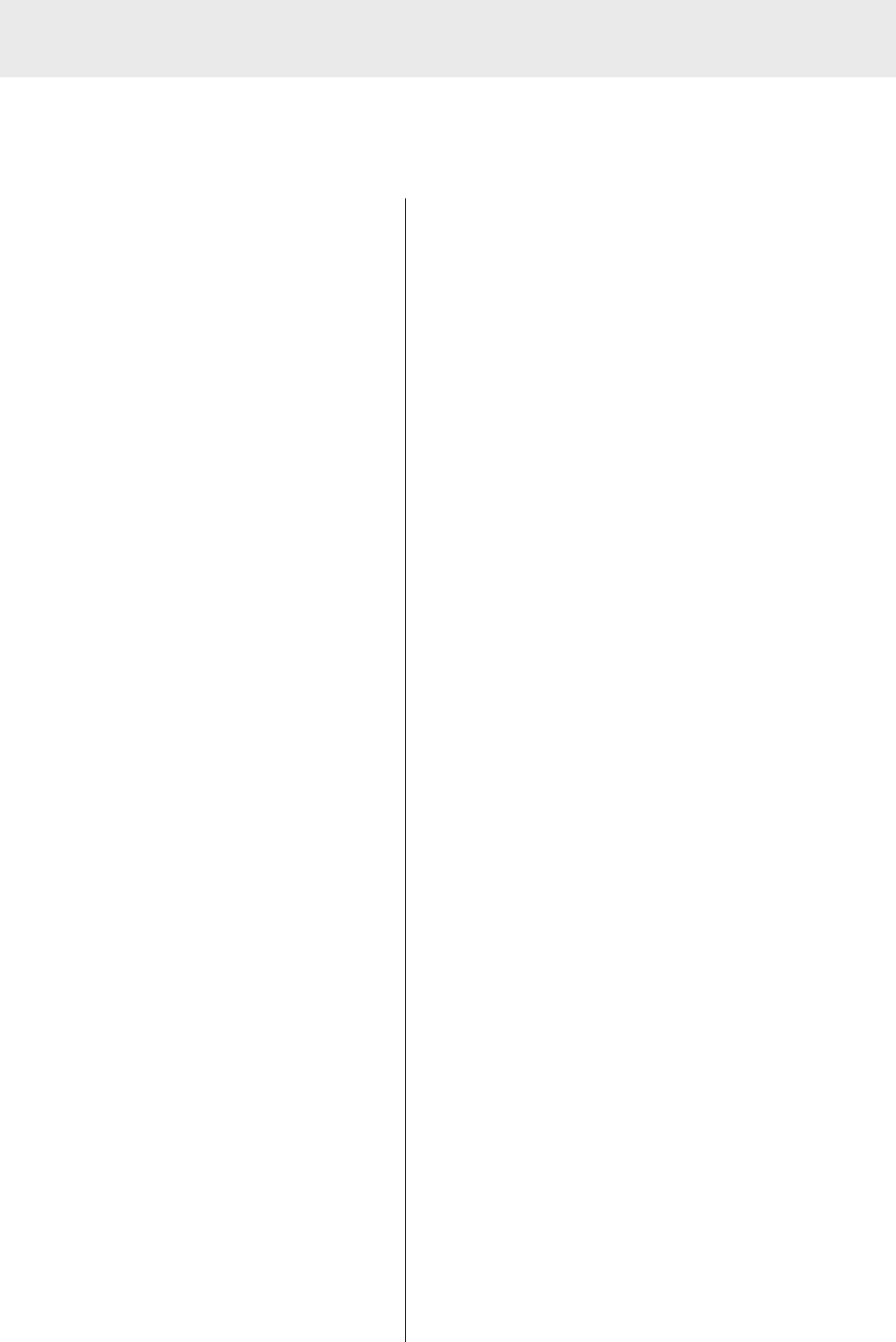
4
1. INTRODUCTION
1.1 Product Introduction
This 1CH Triplex DVR is a storage media of
digital video image, which uses hard disk
drives instead of VCR tapes to store video. It
enables you to enjoy the extreme flexibility of
digital image archiving instead of clumsy tape
management, and is compatible with most
multiplexers in the market. Equipped with a
range of comprehensive features, such as
playback picture-by-picture, fast accessed
video recording by time and event, system
software which can be upgraded, the
expandable capacities of hard drive, and
much more, the DVR will make your
applications far more flexible and effective
than ever before. For all, the DVR is going to
prove the timely substitute for Time-lapse
VCR.
1.2 Product Features
z The full-capability triplex DVR allows
video recording while viewing live video
images and video playback images at the
same time.
z Stores video in hard-disk drives instead of
VCR tapes.
z Main recording media: one fixed
hard-disk drive and one removable
hard-disk (for removable model only).
z Main recording media: one fixed HDD
plus a CD-RW. (For CD-ROM model only)
z Hard-disk drive hot-swapping capability.
z Pre-alarm image recording.
z Capable of working with various known
multiplexers.
z Time-lapse and real-time recording.
z Refresh rate up to 60 IPS (50 IPS for
PAL).
z Image quality selectable at 4 different
levels for recording.
z Event/Timer/Alarm recording mode.
z Quick search by time, alarm, event, and
recording list.
z Fast and slow playback of recorded video
at various speeds.
z Single-picture playback.
z On-screen setup menu, title and system
timer.
z Password protection.
z Motion detection.
z Disk-full warning and operation status
LEDs.
z RS-232, RS-485 communication ports.
z Remote control via RS-232, RS-485 and
Ethernet ports.
z Power recovery on interruption.
z Operation-status record log.
z Distributes live and recorded images
through the TCP/IP network environment.
z Audio function included (
16 bits, 11 KHz /
22KHz).
z Built-in SD card slot for copying image to
SD card.
z Supports DHCP protocol.
1. INTRODUCTION


















