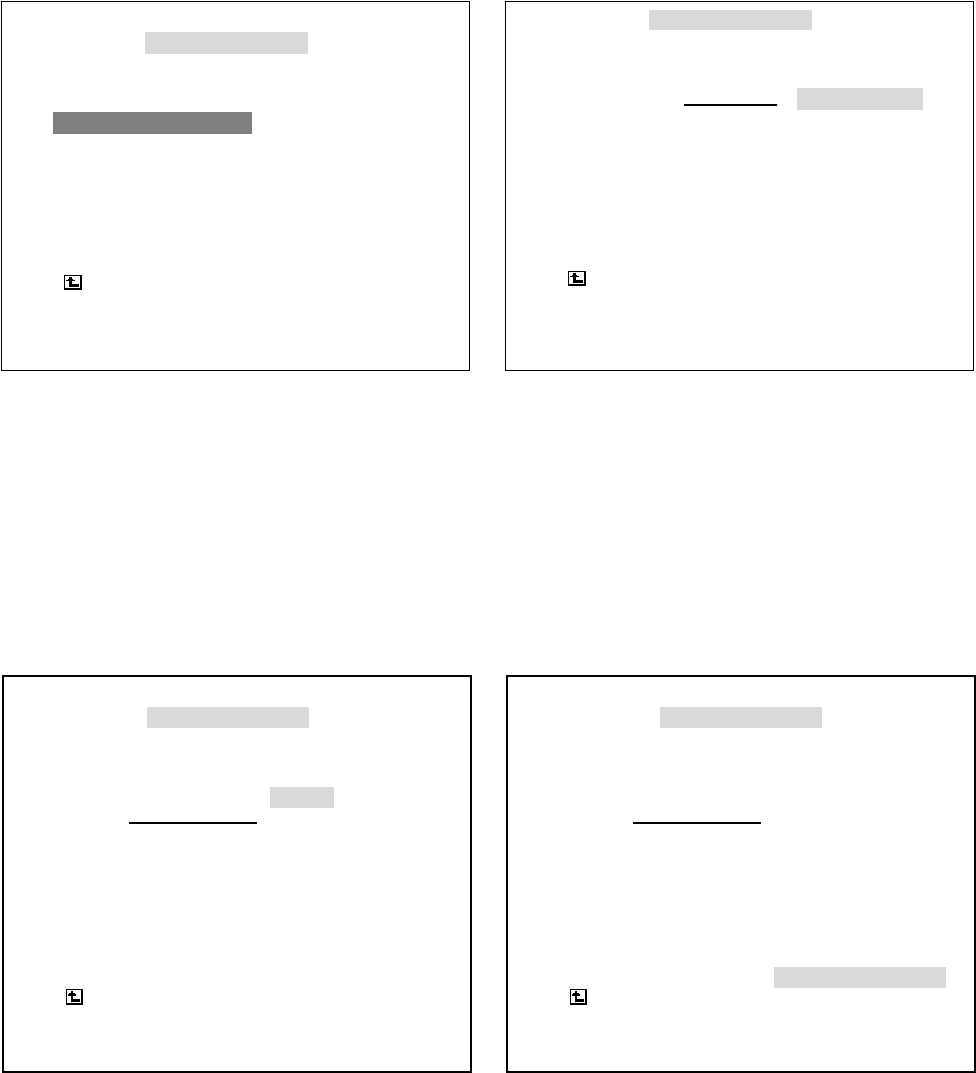
61
3.1.5 Text display setting.
There are 2 options (BY CHANNEL, MIXED); If the TEXT INSERTION option
has been set as VSI-ADD protocol, and incoming texts come from different
channels, all the messages of the channels could be set in different channels.
By channel: This mode shows a 4-channel screen where each channel displays
information text against a background of images -- both the text and the
images belong to that channel only.
Mixed: This mode shows a 4-channel screen where each channel shows its own
images only; but the entire screen shows information text overlapping
across all the channels. The data for all the channels will show as it comes
in, without following any channel sequence by numerical order.
3.1.6 Phrase setting.
The 100 built-in phrases enable the user to input the strings more quickly.
Since users need to change the characters one by one when they input the
string value in the search menu or search menu, the phrase offers another
shortcut to input the common strings.
Enter SETUP/ RECORD/ TEXT INSERTION/ PHRASE
There are 11 options ( 1..10,11..20,…. 99..100,” FACTORY DEFAULT” );
please select one, and then enter the inner page for the string settings. The
last one, “FACTORY DEFAULT”, is used to go back to the default values.
TEXT INSERTION
TEXT INSERTION
TEXT COLOR
TEXT DISPLAY # 1..10
PHRASE
#11..20
EXCEPTION #21..30
#31..40
#41..50
#51..60
#61..70
#71..80
#81..90
#91..100
MAIN PAGE
# 1..10
TEXT INSERTION
TEXT INSERTION
TEXT COLOR
TEXT DISPLAY #11..20
PHRASE
#21..30
EXCEPTION #31..40
#41..50
#51..60
#61..70
#71..80
#81..90
#91..100
FACTORY DEFAULT
MAIN PAGE
FACTORY DEFAULT
TEXT INSERTION
TEXT INSERTION : OFF
TEXT COLOR : SET
TEXT DISPLAY : BY CHANNEL
PHRASE : #1..10
EXCEPTION : #1..10
MAIN PAGE
TEXT DISPLAY
TEXT INSERTION
TEXT INSERTION
TEXT COLOR
TEXT DISPLAY BY CHANNEL
PHRASE MIXED
EXCEPTION
MAIN PAGE
TEXT DISPLAY


















