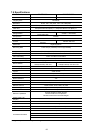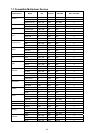79
5
Attach the interface
connector and the
power connector to the
drive. Please note the
red lining of the IDE
cable and the red wire
of power cable must
line up side by side.
6
Place the HDD inside
the mobile rack. Use four
of the provided screws.
7
Place the top cover
back on the carrier
body by sliding it
forward.
8
Slide the carrier body
back in the mobile rack.
9
Push the carrier body
further into the mobile
rack until fully inserted.
11
Push the active-handle
inward.
12
Lock the Key.