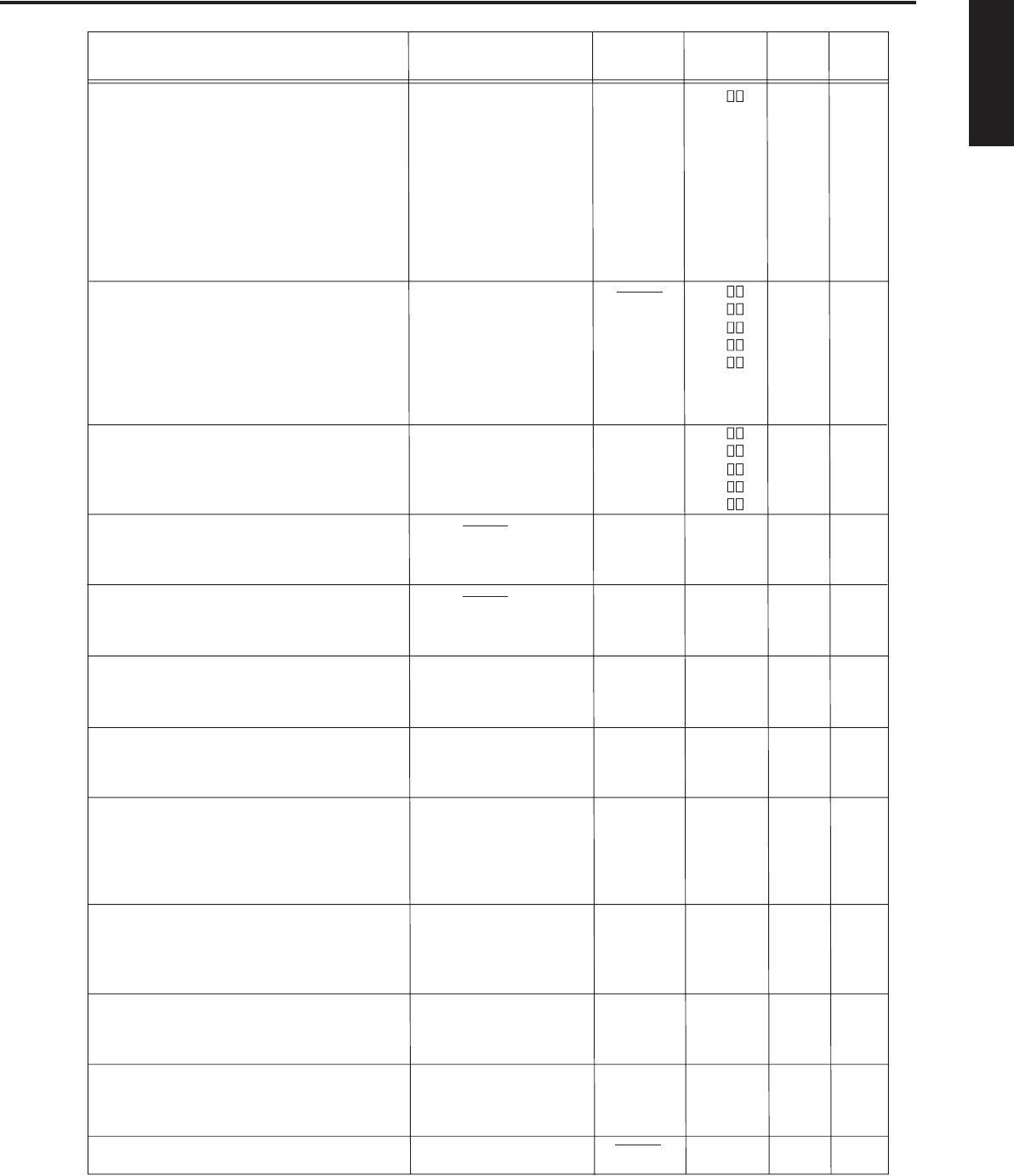
••••••••••••••••••••••••••••••••••••••••••••••••••••••••••••••••••••••••••••••••••••••••••••••••••••••••••••••••• Warnings and CALL OUT output
107
ENGLISH
page
Warning Display
CALL OUT
output
#1
Cancelling
the warning
Log number
Countermeasure
16
–
46-48,
89
–
–
75
–
–
–
–
–
42, 43
42, 43
–
Stop recording.
Output video
signals.
Click "Clear
Warning" or
press the E
button.
Click "Clear
Warning" or
press the E
button.
Click "Clear
Warning" or
press the E
button.
Click "Clear
Warning" or
press the E
button.
Click "Clear
Warning" or
press the E
button.
Click "Clear
Warning" or
press the E
button.
Click "Clear
Warning" or
press the E
button.
Lower the
temperature.
Click "Clear
Warning" or
press the E
button.
Rotate the fan.
Click "Clear
Warning" or
press the E
button.
Click "Clear
Warning or
press the E
button.
LOG54 #7
LOG13 #8
LOG23 #8
LOG33 #8
LOG43 #8
LOG73 #8
LOG14 #8
LOG24 #8
LOG34 #8
LOG44 #8
LOG74 #8
LOG5500
LOG6200
LOG5100
LOG5200
LOG5201
LOG5300
LOG3500#3
LOG7500#4
LOG3600#3
LOG7600#4
LOG5101
Fixed
None
Selectable
None
Selectable
None
Selectable
Fixed
Fixed
Fixed
Fixed
Fixed
Fixed
None
No Camera Signal
Camera signal is lost or distorted.
Please check the camera and cable
connection.
(NONE)
System suspended due to unstable
processing.
Restart the recorder.
(System suspended due to unstable
processing. Recording will be resumed.)
The alteration part is found in the data.
Recorder restarted due to technical problems
on the device.
The recorder has been rebooted. The problem
is not critical, but check the recorder.
Internal temperature is getting too high,
check the ventilation of the recorder.
Internal temperature is getting too high,
stop the operation of the recorder
immediately.
The fan of the recorder needs to be checked.
Copying data stopped because of new record
overwrites the old data.
New record will soon overwrite the old data
in copying.
Stop the recording, if you want to continue the
copying.
(NONE)
• Check whether the unit
and camera are properly
connected, and that electri
-city is on.
• Check whether the video
signal is being properly
outputted.
• Check to see if there is a
camera set for operation
with no video signal input.
• Continue the operation
when there is no
abnormality.
• When the error occurs
continuously, check the
HDD/media, cable and
termination and restart the
unit.
• Restart the unit.
• Check the unit.
• Turn off the power and
change the installation
condition.
• Turn off the power and
change the installation
condition.
• Turn off the power and
stop using.
• Stop HDD recording to
continue copy/archive.
• Stop HDD recording to
continue copy/archive.
• Stop copy/archive to
continue HDD recording.
• Restarts by watchdog
operation.


















