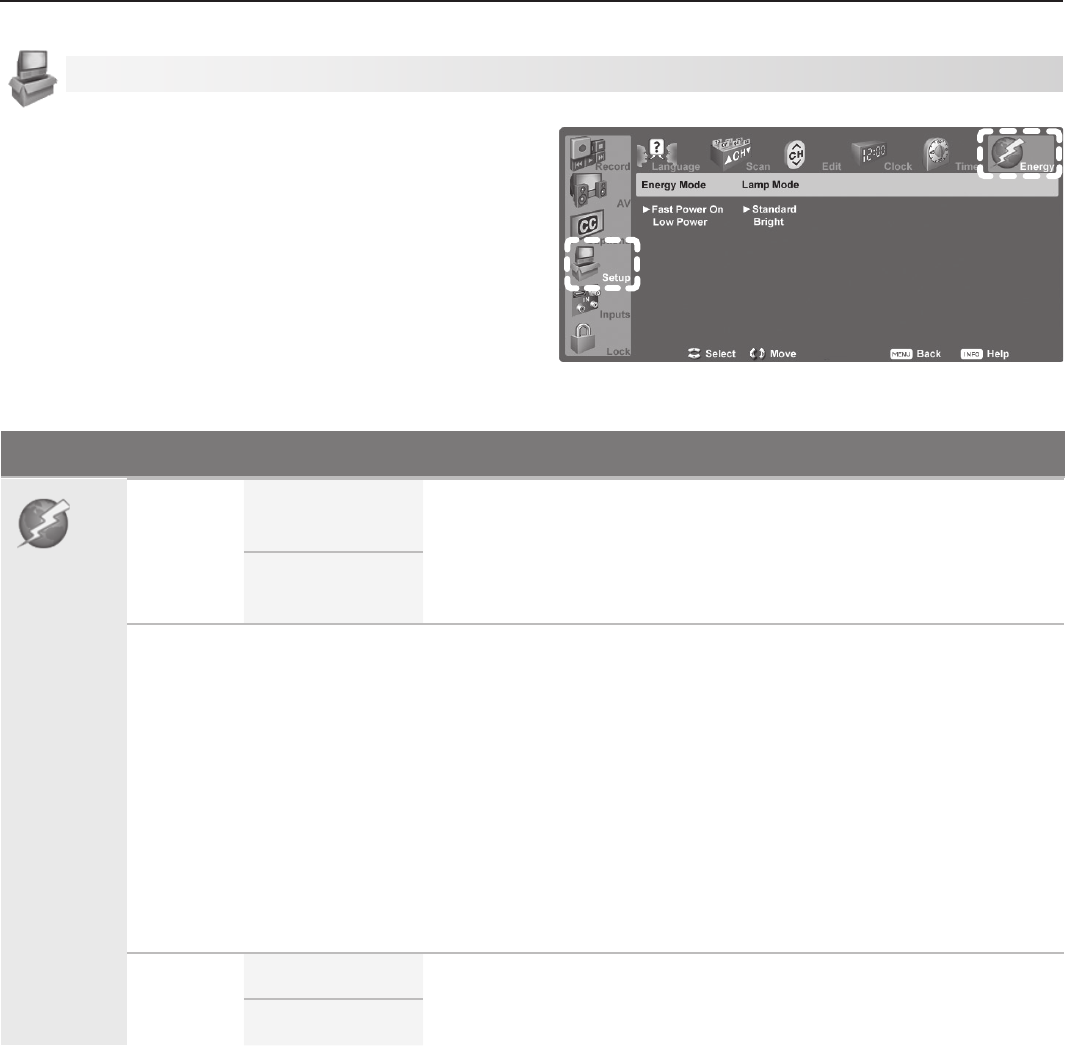
48 5. TV Menu Settings
Energy
The Energy options give you ways to reduce TV power
consumption.
Setup menu, Energy options
Setup Menu Options
Energy
Energy
Mode
Fast Power On Use the Energy Mode option to select the level of power consump-
tion while the TV is turned off.
The default setting is Fast Power On.
Low Power uses less energy, but TV power-on takes longer and
some TV features may be unavailable.
Low Power
Keep Energy Mode set to
Fast Power On if you need to:
• Have faster power on.
• Receive updates to ChannelView channel listings.
• Receive updates to the TV Guide On Screen program listings.
• Keep the TV Clock accurate for the TV Timer and for scheduling NetCommand-controlled
recordings. With the Low Power setting, you must reset the TV Clock if the TV is left turned off
for over 48 hours.
• Leave the TV off while making a NetCommand-controlled recording.
• Schedule future NetCommand-controlled recordings for a time when the TV will be off.
Note: TV Guide On Screen requires the Fast Power On setting. If you activate TV Guide On
Screen, the TV will automatically override a Low Power setting and change to the Fast Power On
setting.
Lamp
Mode
Standard Standard is for most viewing conditions and may extend lamp life
by using lower wattage. Use Bright in brightly lit rooms.
Bright
Setup Menu, continued


















