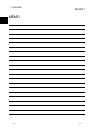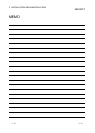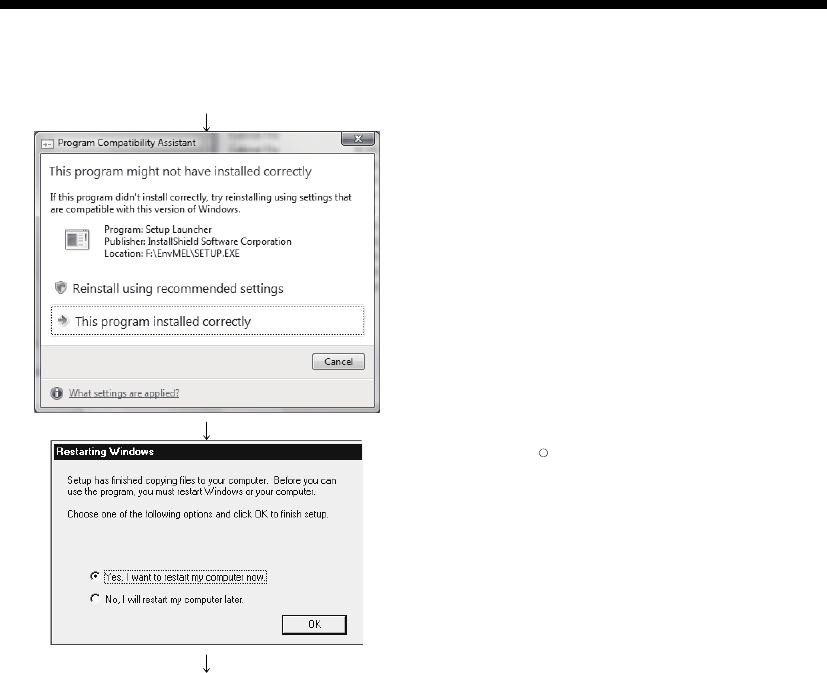
3 - 6 3 - 6
MELSOFT
3 INSTALLATION AND UNINSTALLATION
(From the previous page)
9) When the left screen appears, regardless of the installation
result, choose "This program installed correctly". Do not
choose "Reinstall using recommended settings", because
the installer installs an incorrect module.
If it is selected, reinstall the product following the instruction
described in the point on the next page.
(Completion)
10) Windows
R
must be rebooted if the screen shown on the
left appears.