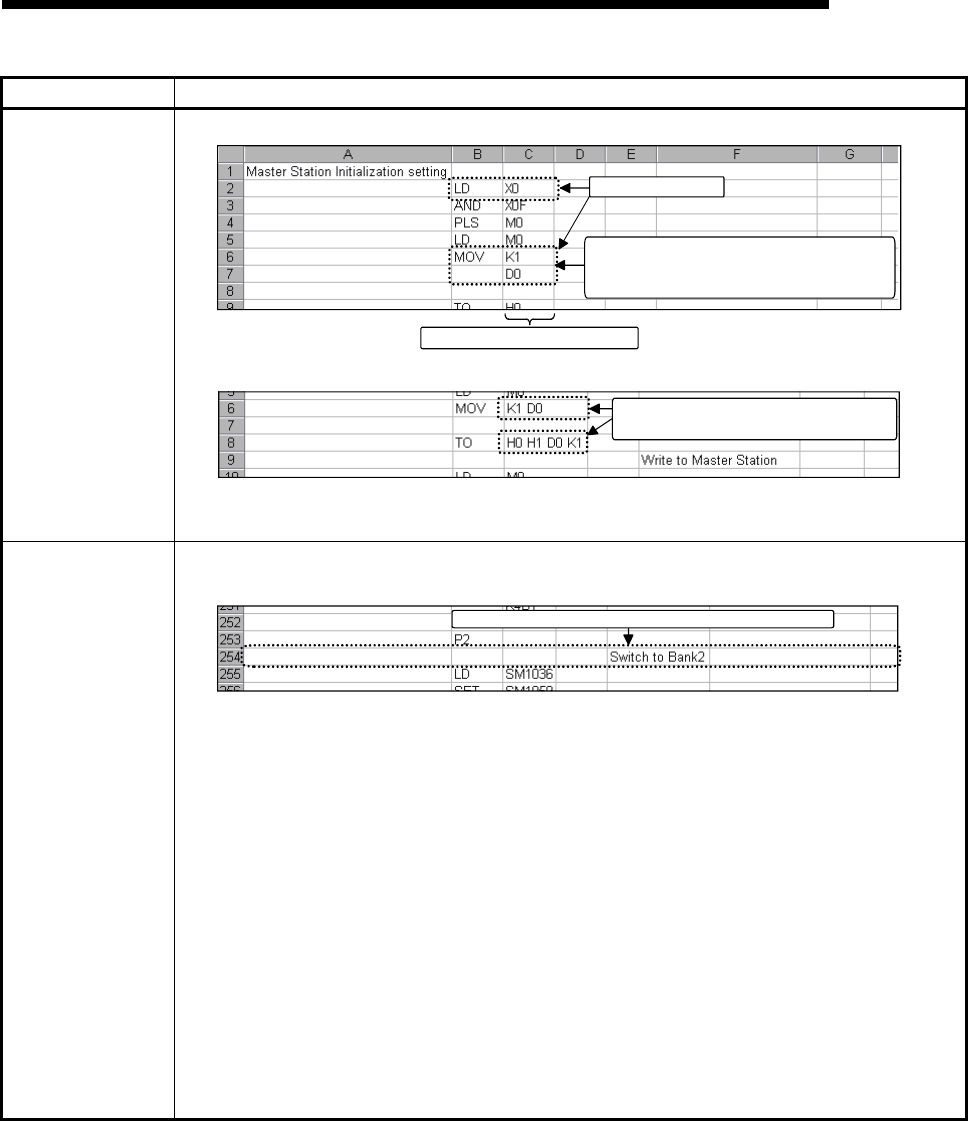
6 - 5 6 - 5
MELSOFT
6 FILE FORMATS
Column data format Description
I/O (Device)
(1) Describe I/O (Device) only.
One Instruction
If multiple I/O (Device) exist for a single
instruction, leave the next Instruction area
blank to denote the I/O (Device).
Describe a I/O(Device) only.
(2) Multiple I/O (Device) can be described in the same line.
I/O (Device) are separated by
spaces on the same line, same column.
(3) I/O (Device) can be described in the Instruction column.
• See (2) in the description for Instruction shown above.
P/I statement
(1) Describe P/I statement strings only.
• Describe P/I statement only; e.g. "Switch to bank 2."
Describe only P/I statement using carriage returns.
(2) Up to 64 characters can be used.
(3) When the CPU type of the GX Developer project is A Series, FX Series or Motion (SCPU)
• All descriptions become Separate P/I statements.
A conversion error will occur if a " * " is inserted before a Statement string.
(4) When the CPU type of the GX Developer project is QnA Series
• Insert an " * " in front of each string to make it a Separate P/I statement; e.g. "*Switch to bank
2." The " * " in front of strings that denotes a Separate P/I statement is not counted as the
number of characters.
(5) About P/I statement errors
If there is no corresponding Instruction in the previous line of the P/I statement, a conversion
error will occur.
Also, if the Conversion type for wrong instruction is set to "To invalid instructions" in the "Set
export destination data", they will not be converted to invalid instructions.
(6) If there is a mixture of Line statement, P/I statement and Note in the same line, a conversion
error will occur.


















