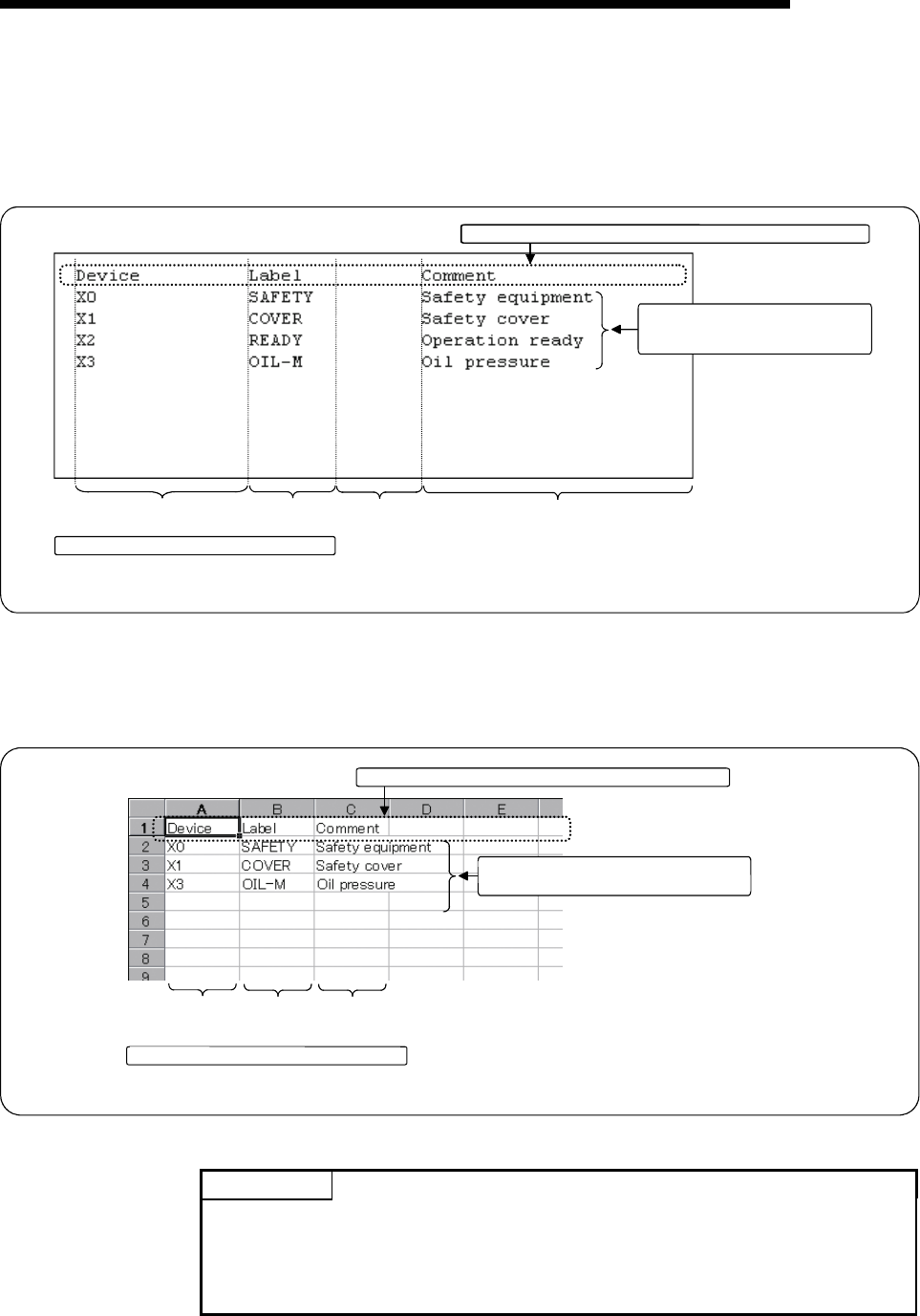
6 - 10 6 - 10
MELSOFT
6 FILE FORMATS
6.3.2 When device comments are export to a text, csv format file
(1) TEXT format file (delimited by spaces)
Device comments are export to a TEXT format file using the format shown below:
Export locations of data types for each line
1) 2) 3) 4)
Device number (16 characters), Label (8 characters), Blank (8 spaces), Comment (32 characters)
The Device number, Label and
Comment are export in this order
in the same line.
A name for column data format will be added and export.
1)
3)
4)
2)
(2) CSV format file (delimited by commas)
Device comments are export to a CSV format file using the format shown below:
Export locations of data types for each line
1) 2) 3) 4)
Device number, Label, Comment
The Device number, Label and Comment
are export in this order in the same line.
A name for column data format will be added and export.
2)
1)
3)
POINT
A device will not be written if both of the corresponding label and comment are not
set.
Therefore, the device X2 in (2) above will not be written, as the corresponding
settings are not made.


















