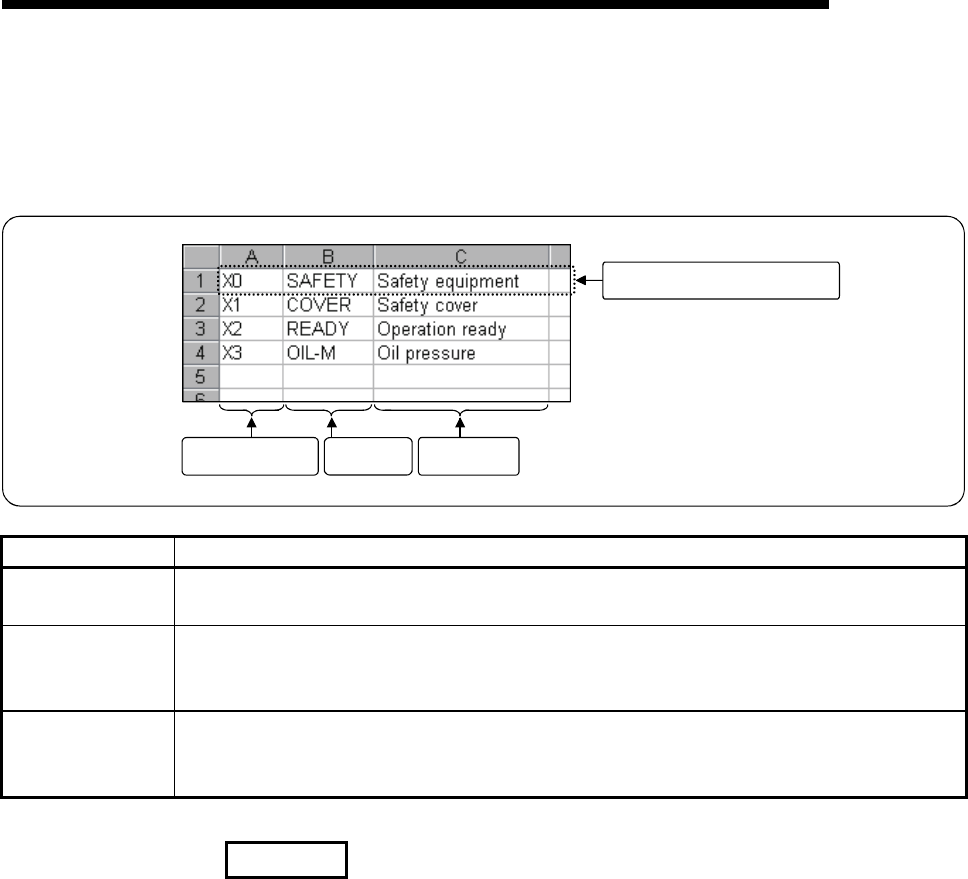
6 - 7 6 - 7
MELSOFT
6 FILE FORMATS
6.2.2 When device comments are import by the GX Developer
The following explains how to describe each column data format.
Describe a Device number, Label
and Comment in the same line.
Column with
Device number only
Column with
Label only
Column with
Comment only
Column data format Description
Device number
(1) Describe Device number.
Conversion cannot be performed if a Device number is not listed. Always enter this field.
Label
(1) Describe Labels.
• If the Device number area is left blank or invalid device is input, the line will not be registered.
(2) Up to 8 characters can be entered.
Comment
(1) Describe Comment.
• If the Device number area is left blank or invalid device is input, the line will not be registered.
(2) Up to 32 characters can be entered.
CAUTION
Always enter a Device number.
Use one of the following combinations:
1) Device number, Label, Comment
2) Device number, Comment
3) Device number, Label


















