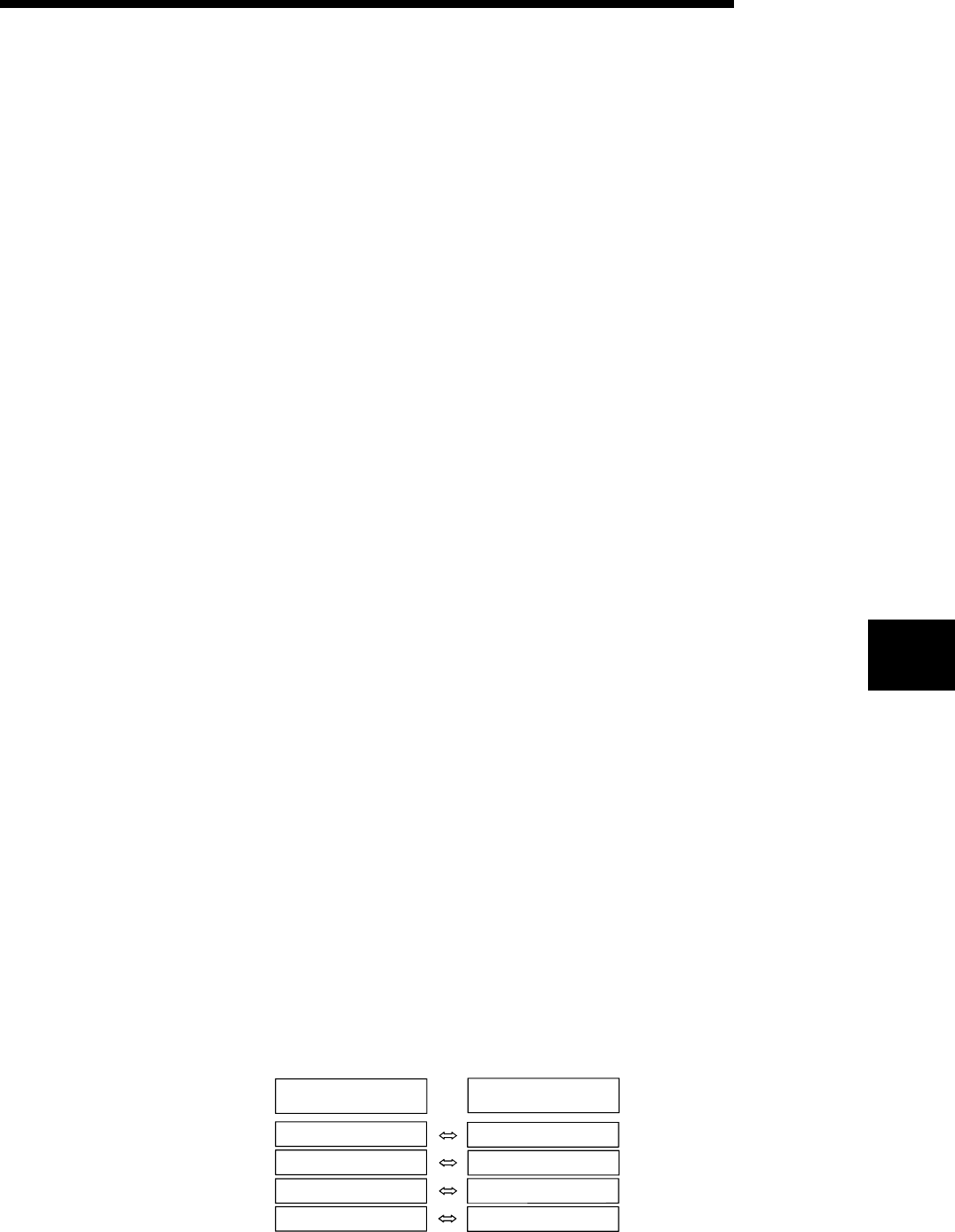
6 - 1 6 - 1
MELSOFT
6 FILE FORMATS
6. FILE FORMATS
This chapter explains the formats of TEXT, CSV format file, which can be used for GX
Converter conversion.
6.1 About TEXT CSV format files
(1) TEXT format files (delimited by spaces)
This is a file format in which data are separated by spaces.
(a) Necessary commercial software
Use a TEXT editor to create or edit List or Device comments.
(b) About the use of tabs
Do not use tabs in TEXT format files.
The GX Converter recognizes data which are separated by tabs as CSV
format data.
In the CSV format, a single tab is recognized as a delimiter, so caution is
necessary.
When reading data separated by tabs using GX Developer, perform
conversion by selecting " TEXT format" for "Set conversion source data."
(2) CSV format files (delimited by commas)
This is a file format in which data are separated by commas.
The GX Converter supports conversion of data separated by delimiters other
than commas.
(a) Necessary commercial software
List and Device comments can be created and edited using a spreadsheet.
Alternatively, a TEXT editor may be used.
(b) About commas within data
1) When spreadsheet software is used
Commas may be used within strings such as Statement and Comment.
2) When a TEXT editor is used
Insert double quotations before and after the string in which commas are
used, when import the string to GX Developer.
When the GX Developer export strings that include commas, it will insert
double quotations before and after the strings.
(c) About double quotations
The GX Converter recognizes and converts string data as shown below:
GX Developer
(Statement, Comment, etc.)
"AB"
"AB"C"
A,B
AB
CSV file
(within file)
""AB""
"""AB""C"""
"A,B"
AB
6


















