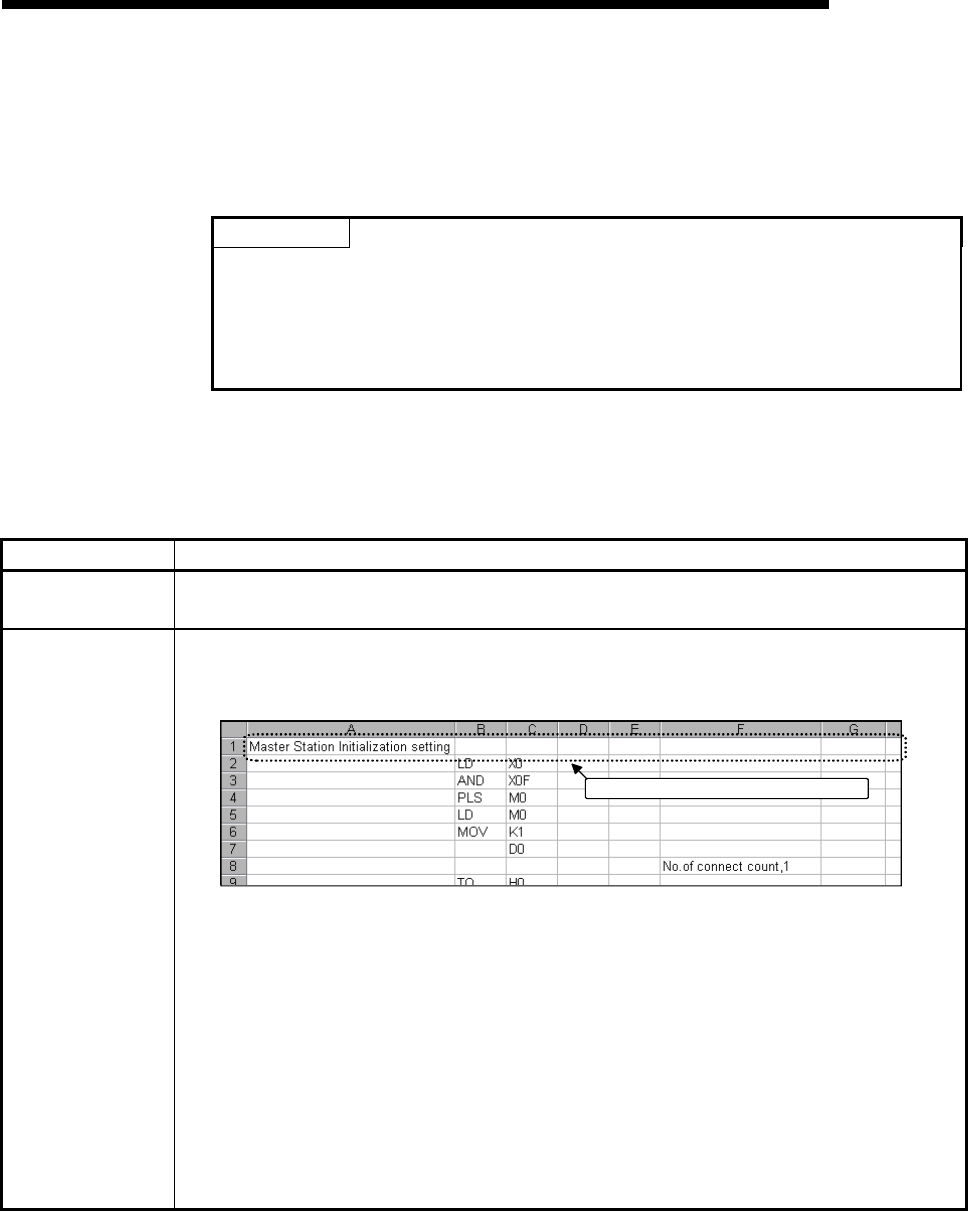
6 - 3 6 - 3
MELSOFT
6 FILE FORMATS
6.2 File formats when the GX Developer import a TEXT, CSV format file
This section explains the file formats used when the GX Developer import a TEXT,
CSV format file.
POINT
GX Converter recognizes up to 17 columns of data and will not recognize data in
the 18th column and beyond.
Therefore, when creating data using a TEXT editor or spreadsheet, create it using
17 columns or less.
GX Converter recognizes up to 524288 lines.
6.2.1 When a List is import by the GX Developer
The following explains how to describe each column data format.
Column data format Description
Step number
(1) No description necessary
(Automatically added when performing conversion to GX Developer format.)
Line statement
(1) Describe Statement strings only.
• Describe only the Statement; e.g. "Master Station Initialization setting".
A conversion error will occur if a semicolon (;) is inserted before a Statement string.
Describe a Line statement only.
(2) Up to 64 characters can be used.
(3) When the CPU type of the GX Developer project is A Series, FX Series or Motion (SCPU)
• All descriptions become Separate statement.
A conversion error will occur if a " * " is inserted before a Statement string.
(4) When the CPU type of the GX Developer project is QnA Series
• Enter an " * " in front of a Statement string to make it a Separate statement; e.g. "Master
Station Initialization setting".
The " * " in front of strings that denotes a Separate statement is not counted as the number of
characters.
(5) If there is a mixture of Line statement, P/I statement and Note in the same line, a conversion
error will occur.


















