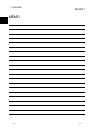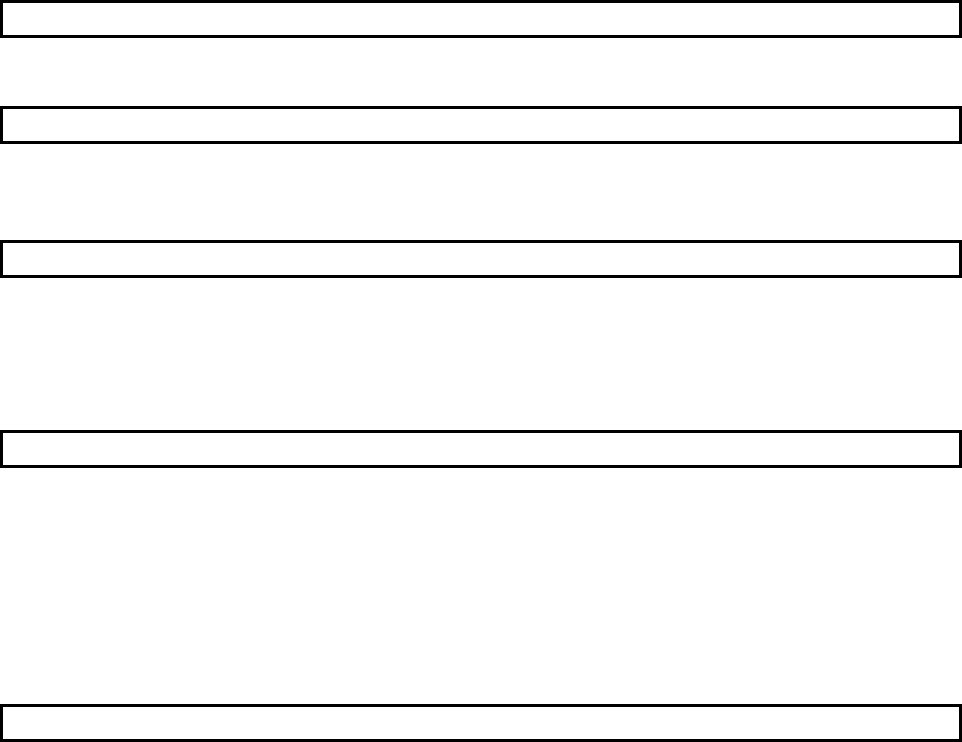
A - 5 A - 5
INTRODUCTION
Thank you for choosing the Mitsubishi MELSOFT Series Integrated FA software.
Read this manual and make sure you understand the functions and performance of MELSOFT series
thoroughly in advance to ensure correct use.
CONTENTS
SAFETY INSTRUCTIONS.............................................................................................................................A- 1
CONDITIONS OF USE FOR THE PRODUCT .............................................................................................A- 2
REVISIONS....................................................................................................................................................A- 3
Usage Precautions.........................................................................................................................................A- 4
INTRODUCTION............................................................................................................................................A- 5
CONTENTS....................................................................................................................................................A- 5
About Manuals ...............................................................................................................................................A- 7
How to read this manual ................................................................................................................................A- 8
About the generic terms and abbreviations used in this manual..................................................................A- 9
Product Components .....................................................................................................................................A-10
1. OVERVIEW 1-1 to 1-2
1.1 Features ..................................................................................................................................................1- 1
2. SYSTEM CONFIGURATION AND SPECIFICATIONS 2-1 to 2-2
2.1 Operating Environment........................................................................................................................... 2- 1
2.2 Overall Configuration ..............................................................................................................................2- 2
3. INSTALLATION AND UNINSTALLATION 3-1 to 3-13
3.1 Installation ...............................................................................................................................................3- 1
3.1.1 Installing Procedure ......................................................................................................................... 3- 1
3.1.2 Installing Operation ..........................................................................................................................3- 2
3.2 Uninstallation..........................................................................................................................................3- 11
4. CONVERTING TEXT,CSV FORMAT DATA TO GX Developer FORMAT DATA 4-1 to 4-23
4.1 Converting TEXT Format Data to GX Developer Format Data............................................................. 4- 1
4.1.1 Converting TEXT format data to a list .............................................................................................4- 1
4.1.2 Converting TEXT Format Data to Device Comments.....................................................................4- 7
4.2 Converting CSV Format Data to GX Developer Format Data............................................................... 4-12
4.2.1 Converting CSV format data to a list ...............................................................................................4-12
4.2.2 Converting CSV Format Data to Device Comments ......................................................................4-17
4.3 Handling of conversion errors................................................................................................................. 4-22
5. CONVERTING GX Developer FORMAT DATA TO TEXT, CSV FORMAT DATA 5-1 to 5-4
5.1 Converting GX Developer Format Data to Text, CSV Format Data .....................................................5- 2