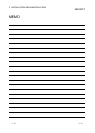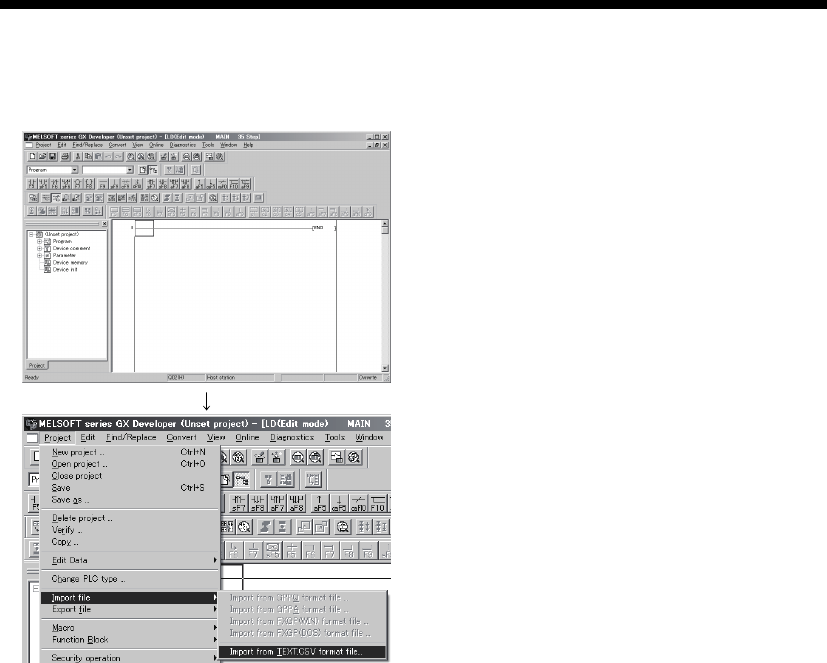
3 - 10 3 - 10
MELSOFT
3 INSTALLATION AND UNINSTALLATION
(3) Confirming that the product has booted
1) Select "Do not use label" and open a new project on GX
Developer.
For details, refer to "GX Developer Operating Manual".
2) Confirm the [Import from TEXT, CSV format file] menu is
activated in the [Project] – [Import file] menu.