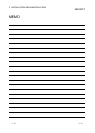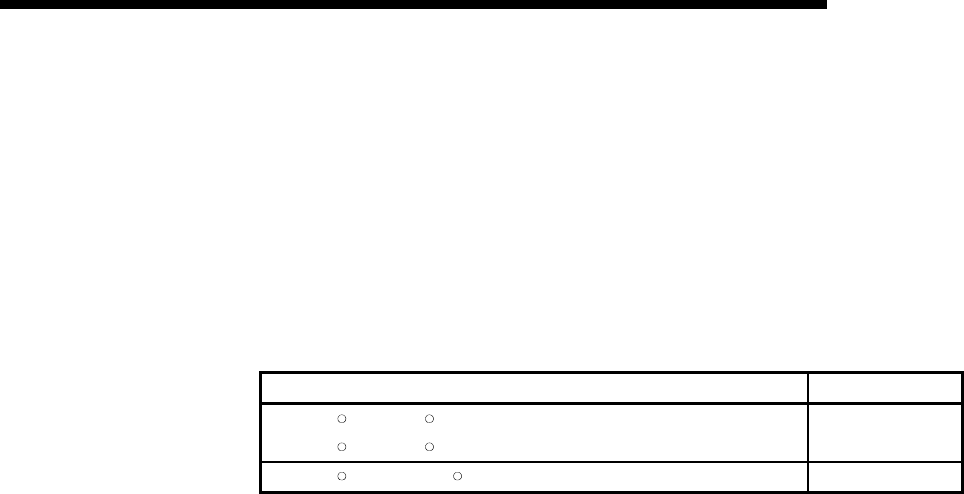
3 - 8 3 - 8
MELSOFT
3 INSTALLATION AND UNINSTALLATION
(2) When message appears at start of installation
When the installation of this product starts, the "This package is not in proper
operating environment" message appears, disabling normal completion of
installation.
In such a case, close all applications and perform the (a) to (c) operation.
(a) Installation of dcom95.exe or JAAXDIST.EXE
Execute "/Update/dcom95.exe" or "/Update/Jaaxdist.exe" within the product
(CD-ROM).
Then, restart the personal computer and install the product.
The exe file to be executed on the corresponding operating system is
indicated below.
OS File name
Microsoft
R
Windows
R
95 Operating System
Microsoft
R
Windows
R
98 Operating System
dcom95.exe
JAAXDIST.EXE
Microsoft
R
Windows NT
R
Workstation Operating System Version 4.0 JAAXDIST.EXE
(dcom95.exe and JAAXDIST.EXE are in the "Update" folder on CD-ROM.)