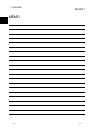A - 4 A - 4
Usage Precautions
The following describes precautions when using GX Converter.
(1) First, please read the "Safety Precautions".
(2) About installation
The GX Converter start by add-in to GX Developer Version 3 (SW3D5C-GPPW-
E) or later. Therefore, please install the GX Converter on Personal computer that
have GX Developer Version 3 (SW3D5C-GPPW-E) or later preinstalled.
The GX Converter cannot be added in to GX Developer Version 2 (SW2D5C-
GPPW-E) or earlier.
(3) Multithreading communication
There are some cases where the screen will not be properly displayed while
using GX Converter due to the lack of system resources.
If this occurs, close GX Converter and then close GX Developer (Programs,
Comment, etc.) and other applications, then restart GX Developer and GX
Converter.
(4) About CPU types
Depending on type of CPU used for the GX Developer project, there are some
cases where Instruction or I/O (Device) cannot be correctly converted during data
conversion.
See " GX Developer Operating Manual" for details.
(5) About the file format when TEXT, CSV format files are being read by the GX
Developer
The file format is fixed when export List or Device comments to a TEXT, CSV
format file.
Therefore, create List or Device comments using commercial software using the
file formats specified above as much as possible.