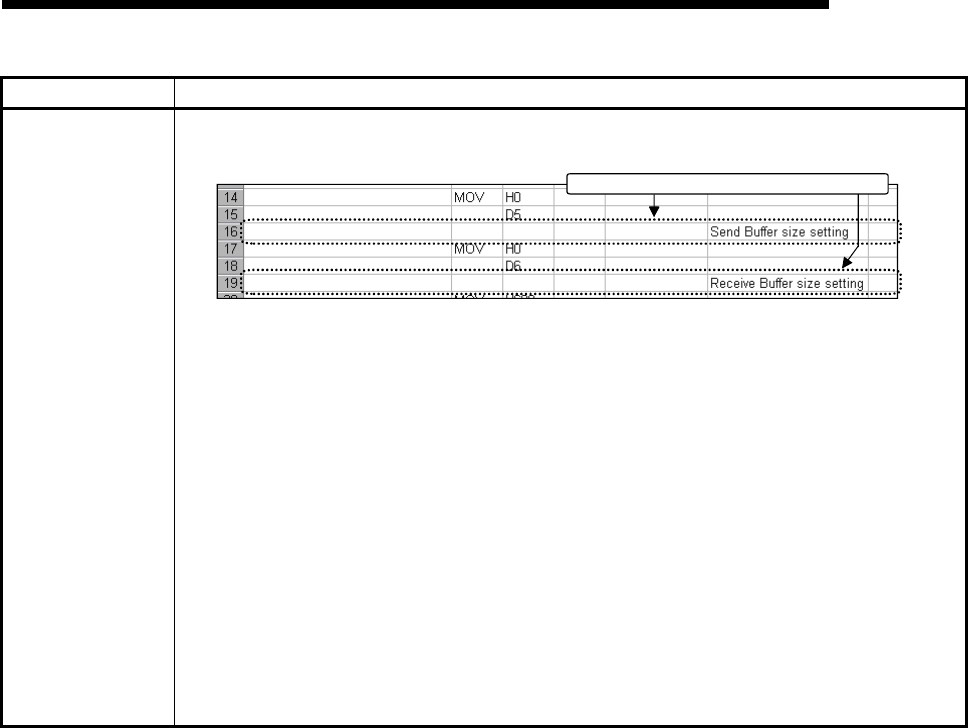
6 - 6 6 - 6
MELSOFT
6 FILE FORMATS
Column data format Description
Note
(1) Describe Note strings only.
• Describe Note only; e.g. "Send Buffer size setting."
Describe only Note using carriage returns.
(2) Up to 32 characters can be used.
(3) When the CPU type of the GX Developer project is an A Series, FX Series or Motion (SCPU)
• All descriptions become Separate note.
A conversion error will occur if a " * " is inserted before a Note string.
(4) When the CPU type of the GX Developer project is a QnA Series
• Insert an " * " in front of each string to make it a Separate note; e.g. "*Send Buffer size setting."
The " * " in front of strings that denotes a Separate note is not counted as the number of
characters.
(5) About Note errors
If there is no corresponding Instruction in the previous line of the Note, a conversion error will
occur.
Also, if the Conversion type for wrong instruction is set to "To invalid in striation" in the " Set
export destination data ", they will not be converted to invalid instruction.
(6) If there is a mixture of Line statement, P/I statements and Note in the same line, a conversion
error will occur.


















