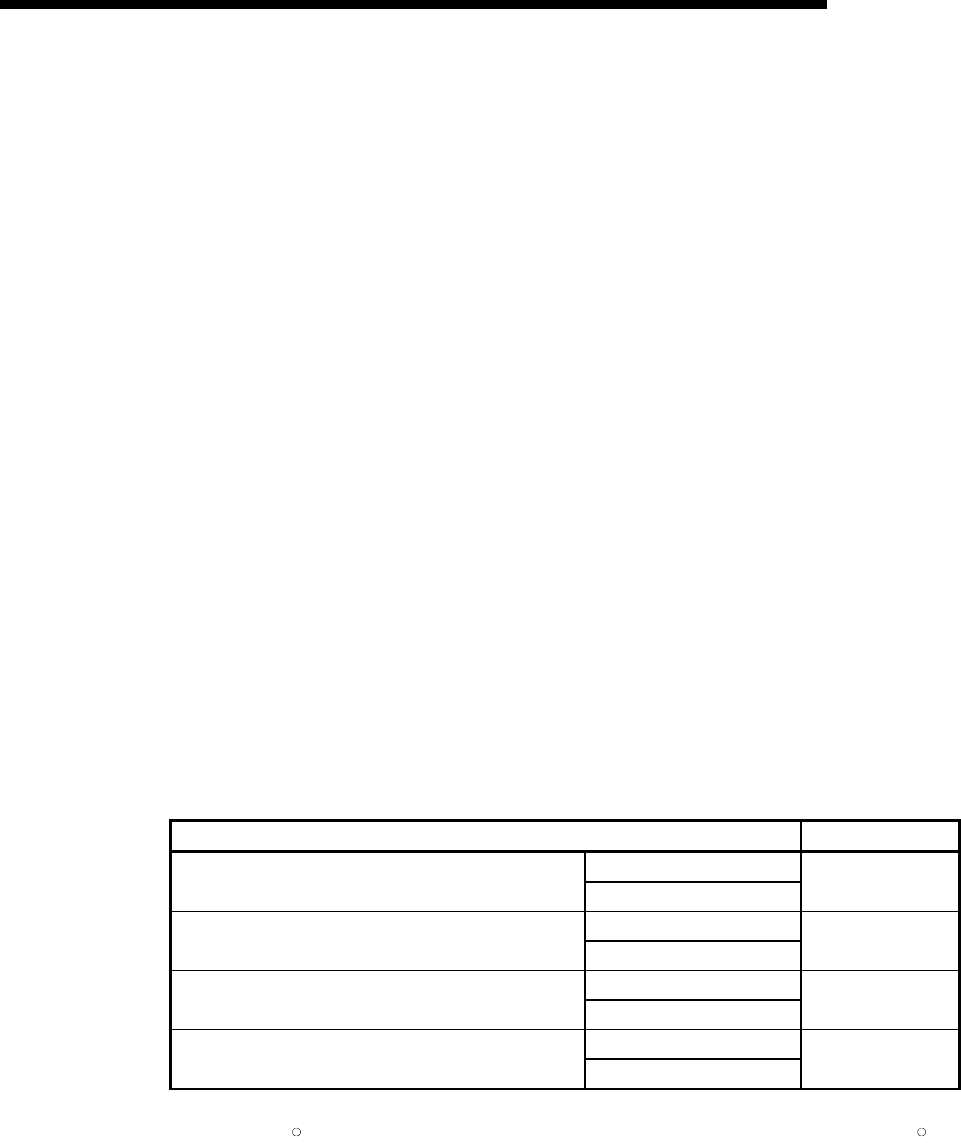
APP - 5 APP - 5
MELSOFT
A
PPENDICES
Appendix 3. Converting CADIF Character-string Data
This section explains the operation to import the character-string data file that has
been converted via SW1IVD-CADIF, to the GX Developer.
(1) When converting a List
Convert a List using TEXT format while taking care of the following settings:
• Separate between the number column and Instruction column in "Set delimiter
location."
• In "Set column data," set the first column to "Do not Import (Skip)" and the
second column to "Instruction."
(2) When converting Device comments
Convert Device comments using CSV format while taking care of the following
settings:
• Decrease the End import at row by 1 using the spin button in the "Set
conversion source data."
• Set " ; " (semicolon) as the column delimiter in "Set delimiter location."
• In "Set column data," set the first column to "Device number" and the second
column to "Comment."
Appendix 4. Performance Specifications
The following explains the performance specifications for GX Converter.
Conversion element Conversion time
List
TEXT fomat data to GX Developer fomat data
Device comments
5 seconds
List
CSV fomat data to GX Developer fomat data
Device comments
5 seconds
List
GX Developer fomat data to
TEXT d fomat ata
Device comments
5 seconds
List
GX Developer fomat data to CSV fomat data
Device comments
5 seconds
The computer used for the measurements above
CPU: Pentium
R
133 MHz, RAM: 32 MB, Free hard disk space: More than 50 MB,OS: Windows
R
95
Conversion data List : 1001 steps (LD X0 OUT M0 x 500 times, END)
Device comments : 1000 Device equivalent
(Comment 32 characters, Label 8 characters)


















