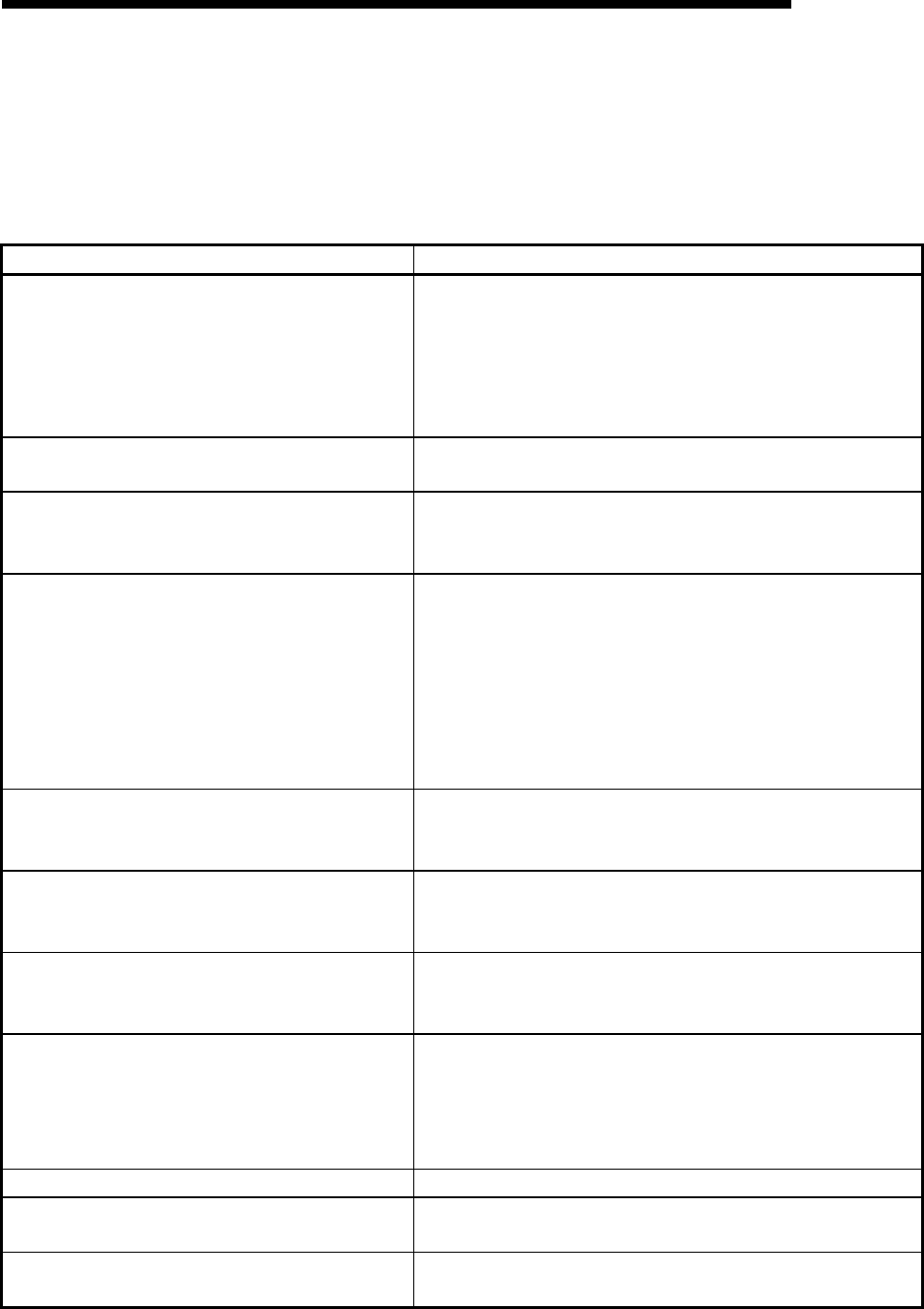
APP - 3 APP - 3
MELSOFT
A
PPENDICES
Appendix 2. Conversion Error Message List
The following explains conversion error messages when the GX Developer is import
TEXT, CSV format data.
While converting a List
Message Corrective action
The specified data cannot be created. Verify the CPU type and parameter settings.
<Cause>
• The program capacity was not set for the specified program
name.
• An addition was attempted exceeding the maximum number of
programs.
The program capacity has been exceeded. Verify the data being converted.
(The converted data is stored while the capacity allows.)
The instruction or device is incorrect. (nth Line) Correct the data being converted and retry.
(When an Instruction uses multiple lines, the line number within the
parentheses indicates the first line.)
The device is incorrect. (nth Line) Correct the data being converted and retry.
(When an Instruction uses multiple lines, the line number within the
parentheses indicates the first line.)
<Cause>
• A Device that cannot be used is specified.
• There is an error in the index qualification or digit specification.
• There is an error in the setting for a special function module
device or link direct device.
The device number exceeds the usable range.
(nth Line)
Correct the data being converted and retry.
(When an Instruction uses multiple lines, the line number within the
parentheses indicates the first line.)
A Statements should be 64 characters or less.
(nth Line)
Verify the position in which the number of characters has been
exceeded.
(Characters up to the 64th character have been recorded.)
A Note should be 32 characters or less. (nth Line) Verify the position in which the number of characters has been
exceeded.
(Characters up to the 32nd character have been recorded.)
A Comment should be less than 16 or 32 characters.
(nth Line)
Verify the position in which the number of characters has been
exceeded.
(Characters up to the 32nd (16th) character have been recorded.
The maximum number of allowable characters will differ depending
on the option information in the GX Developer.)
Statement or note cannot be converted. (nth Line) Correct the data being converted and retry.
Separate statement or note cannot be converted.
(nth Line)
If the header character is an " * ", change it to " ** " and retry.
Convert error counter is over 100. Cancelled over 100
errors.
Correct the conversion errors and retry.


















