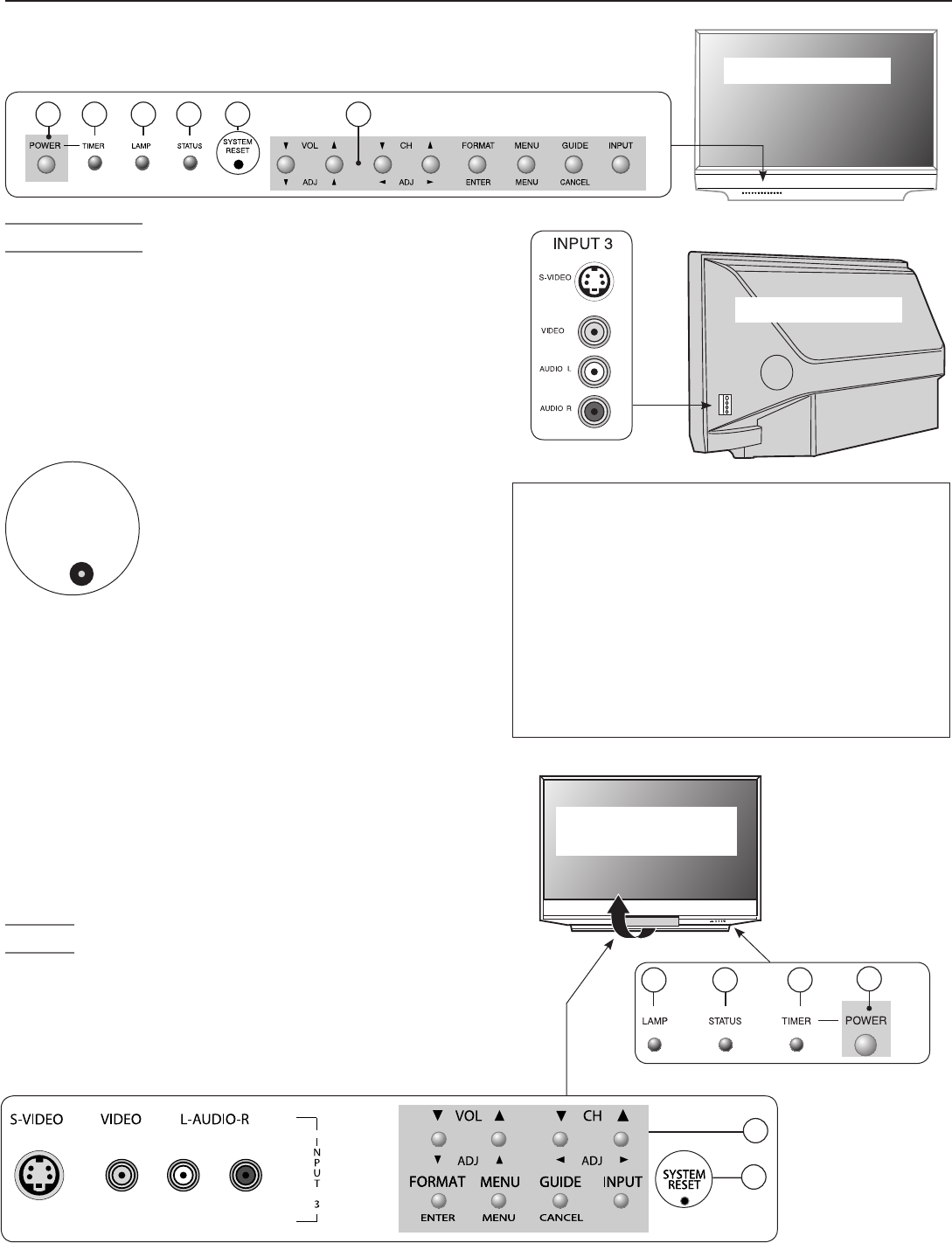
Chapter 1. Television Overview 15
Lift cover to use
the control panel
and INPUT 3 front
A/V jacks.
TV Front Panel
A/V Reset
IfyouwishtoresettheA/V(Audio/Video)settingsbackto
thefactorydefaults:
• Toresetallsettingsatonce,press
GUIDE
and
FORMAT
on
thefrontpanelatthesametime.
• Toresetthedefaultsforindividualdevices,usethe
A/V Memory ResetselectionontheAudio/Video
menu.
Above and Below:
1. Shadedbuttonsareduplicatesofkeysonthe
remotecontrol
2. POWER/TIMERindicator—litduringnormal
operation;flashingwhenauto-onTVTimerisset
3. LAMPindicatorshowslampcondition(usuallyoff
duringnormalTVoperation)
4. STATUSindicator(offduringnormalTVopera-
tion)
5. SYSTEM RESET(seedescriptionthispage)
Control Panel
Theshadedbuttonsonthefrontcontrolpanelduplicate
keysontheremotecontrol.Theupperlabelsshowcontrol
functionswhennoTVmenusaredisplayed;thelower
labelsindicatefunctionswhenTVmenusaredisplayedor
whenaspecialfunctionhasbeenactivated.See“Remote
ControlOverview”inchapter3,“TVOperation,”forfurther
detailsonthefunctionsofthesebuttons.
Model WD-52631
1
5
System Reset Button
IftheTVdoesnotrespondtothe
remotecontrol,frontpanelcontrols,
orwillnotpoweron/off,pressthe
SYSTEM RESET
buttononthefrontpanel
withapointedobject,suchasthepoint
ofapencilorendtipofapaperclip.
ThegreenLEDwillflashquicklyfor
aboutoneminute.WhenthegreenLEDstopsflashing,
youmayturnontheTV.
4:45&.
3&4&5
Models WD-57731
and WD-65731
1
4
3 15
2
INPUT 3
and controls on front panel of WD-57731 and WD-65731
Input 3
INPUT 3
providesaneasilyaccessiblesetofstandard
audio/videojacks.Thesejacksallowforconvenientcon-
nectionofacamcorderorotheraudio/videodevice.Note
thatifyouconnecttothe
S-VIDEO
jack,the
VIDEO
jack
isdeactivated.
Model WD-52631
2
3
4
1


















