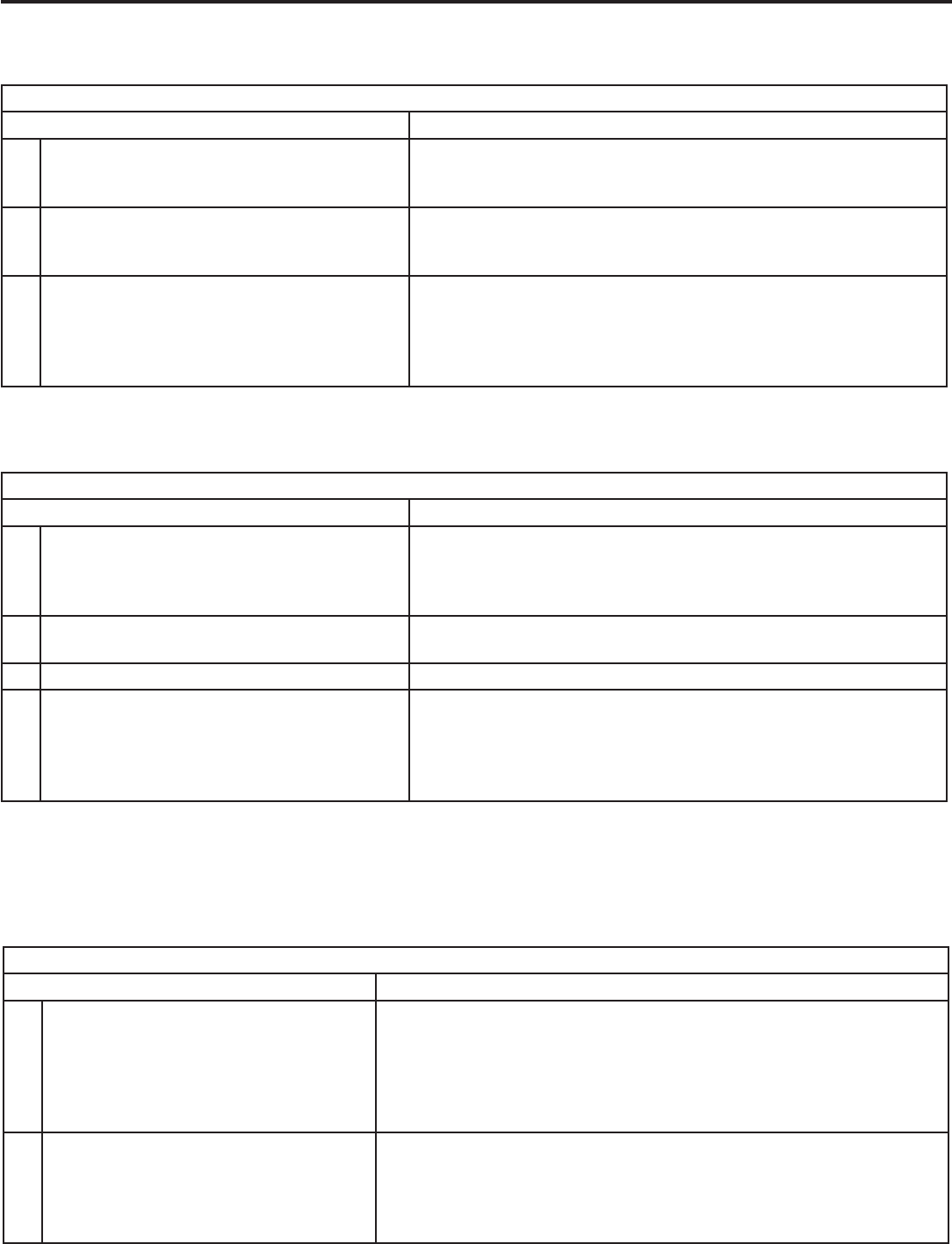
Appendices 99 Appendices 99
Sound
Symptom Remarks
1. Thereisnosoundevenwhenthe
volumeisturnedup.
• CheckiftheMUTEbuttonison.
• TheTV’s“Listento:”settingmaybesettoSAP.
• CheckthattheTVSpeakerssettingisOnintheAudio/Videomenu.
• IfusinganIEEE1394amplifier,checkaudiosourceinInputSelection
menu.
• UsetheSYSTEMRESETbuttontoperformsystemreset.
2. Thesounddoesnotmatchthescreen
picture.
• TheTV’sListento:settingmaybesettoSAP.
• IfusingstereoorA/Vreceiverspeakers,checktheirinputselec-
tion.
• IfusingstereoorA/Vreceiver,checkthatAUDIOOUTLEFT/
RIGHTonTV’sbackpanelisconnectedtotheA/Vreceiver.
Appendix D: Troubleshooting, continued
Indicators
Symptom Remarks
1. Lampindicatorlightisaconstantred. TurntheTVoffforatleast2minutes.Turnitbackon.Iflightis
stillred,thelamphasfailed.Replaceit.SeeAppendixCfor
lampreplacementinformation.Forquestions,callMitsubishi
ConsumerRelationsat800-332-2119.
2. Lampindicatorlightisaflashingyellow. Lampcoverdoorisopenorlampcartridgeisnotsecure.See
AppendixCforlampreplacementinformation.
3. Statusindicatorlightisasteadyyellow. Roomtemperaturehasexceededproperlevels.Cooltheroom.
4. Statusindicatorlightisasteady/flashingred. Serviceisrequired.ContactyourdealeroraMitsubishiAutho-
rizedServiceCentertoarrangeforaserviceevaluation.Listings
ofMitsubishiAuthorizedServicelocationscanbeobtainedfrom
ourwebsite,www.mitsubishi-tv.comorbycalling1-800-332-
2119.
Picture
Symptom Remarks
8. WhenviewingastoppedVCR,whitelines
arerollingonthescreen.
• TurnoffvideomutefortheVCR.
• Beginplayingthetape.
• ChangetheVCRinputtotheantennainput.
9. Screenisblackwhentryingtoviewdigital
channelsorIEEE1394device.
ThePerfectColor™colorbalancehasbeenincorrectlyset.Press
VIDEOrepeatedlyuntilyouseethePerfectColoroptionandpress
ENTERtoopenthePerfectColor™menu.
10. DVCRanalog/digitalproblems. Ifthetapeiscurrentlyplayingbutnopicturedisplays,theremay
beamismatchofthemediawiththedisplay.PressINPUTto
displaytheInputSelectionmenu.PressENTERfortheDVCR
device.Ifdigitalisselected,tryanalog,orifanalogisselected,try
digital.


















