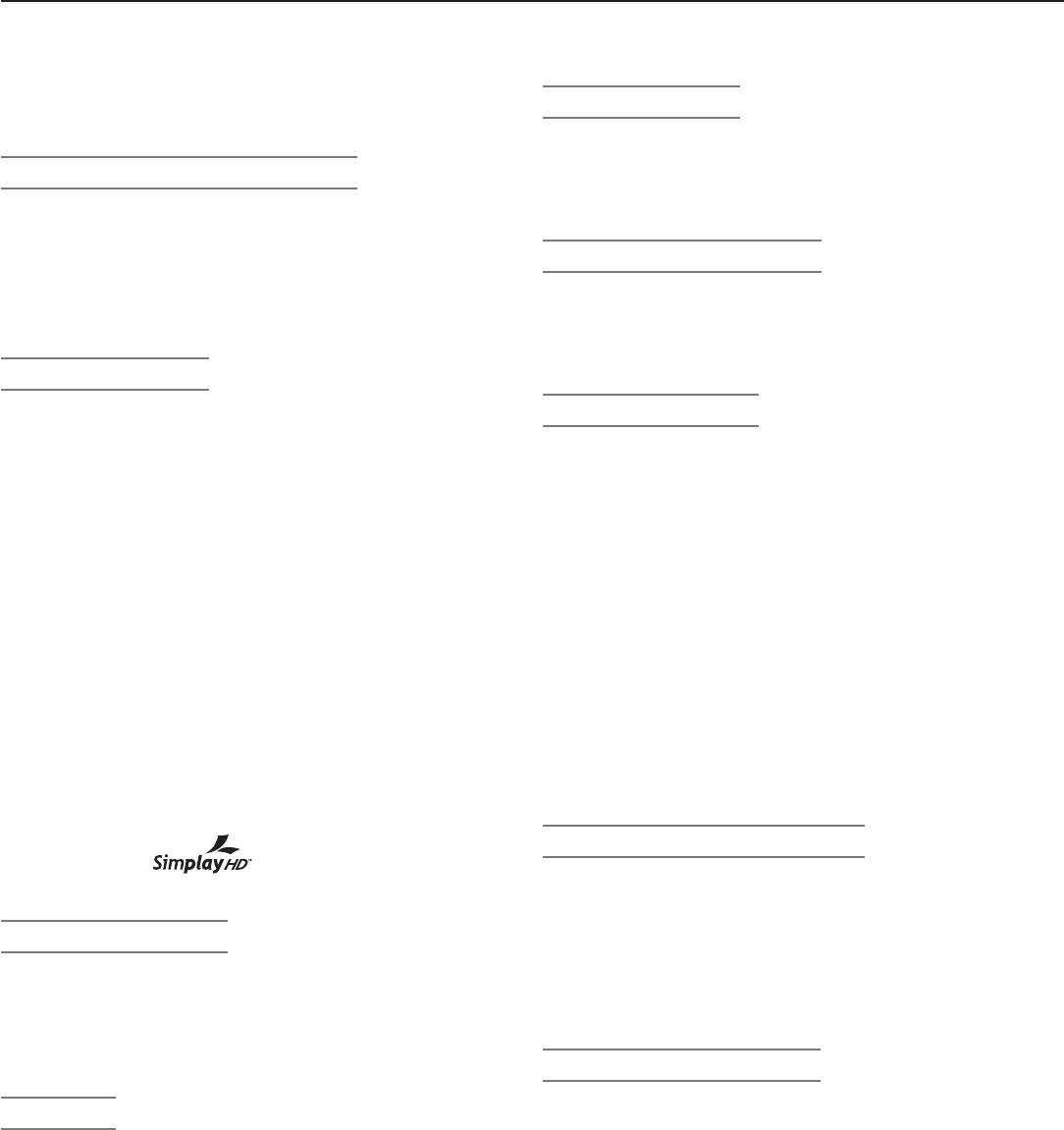
Chapter 1. Television Overview 19
4. COMPONENT 1 and 2 Inputs
(Audio and Video)
Y Pb Pr (480i/480p/720p/1080i)
Usethesejackstoconnectdeviceswithcomponentvideo
outputs,suchasDVDplayers,externalHDTVreceivers,or
compatiblevideogamesystems.PleaseseeAppendixB
forsignalcompatibility.
5. HDMI™ 1 and 2
Do not connect a computer to either HDMI jack.
TheHDMI(HighDefinitionMultimediaInterface)supports
uncompressedstandardandhigh-definitiondigitalvideo
formatsandPCMdigitalaudioformat.ForPCvideo,use
the
PC-DVI
inputinstead.
UsetheseinputstoconnecttoEIA/CEA-861compliant
devicessuchasahigh-definitionreceiverorDVDplayer.
Theseinputssupport480i,480p,720p,1080i,and1080p
videoformats.
TheseinputscanalsoacceptDVIvideoinputs.Toconnect
aDVIinput,useanHDMI-to-DVIadapterorcableplus
analogaudiocables.Connecttheanalogaudiocablesto
the
HDMI/DVI AUDIO
inputsontheTVtoreceiveleft
andrightstereoaudiofromyourDVIdevice.
TheseinputsareHDCP(High-BandwidthDigitalCopyPro-
tection)compliant.
Theseinputsare
certifiedforproperinteroper-
abilitywithotherproductscertifiedbySimplay™.
6. HDMI/DVI AUDIO
UsetheseanalogaudioinputswhenconnectingDVI
videodevicestotheTV’s
HDMI
jacks.UnlikeHDMI,
DVIdoesnotcarryaudioinformationonthesamecable.
For analog audio from a personal computer, use the
PC-DVI AUDIO jacks instead.
7. PC-DVI
Do not connect a TV video source to the PC-DVI input.
PC-DVI
isaDVI-IinputcompatiblewithbothDVI-A
(analog)andDVI-D(digital)inputs.Connectyourpersonal
computer’sHDMI,DVI,orVGAvideooutputtothisjack.
Anadapterorconvertercablemayberequired.Please
seeAppendixBforsignalcompatibility.Tohearaudio
fromthecomputer,connectanalogaudiocablesfromthe
computertothe
PC-DVI AUDIO
jacks.
8. PC-DVI AUDIO
Usethe
PC-DVI AUDIO
jacksinconjunctionwiththe
PC-DVI
videoinputfromapersonalcomputer.These
jacksallowyoutosendleftandrightanalogaudiofrom
yourcomputertotheTV.
9. DTVLINK™/IEEE 1394
ThesejacksallowtheTVtoconnecttoexternalIEEE1394
digitalproductsbymeansofasinglecable.Seechapter7,
“UsingIEEE1394Devices”fordetailedinformationregard-
ingIEEE1394connectionsandrecording.
10. MONITOR OUT
Usethesecompositevideoandleft/rightaudiojacks
tosendanalogvideoandaudiosignalstoanexternal
recordingdevicesuchasaVCR.Thesignalsfromthese
jacksarefromtheprogramcurrentlybeingviewedonthe
TVscreen.To make recordings from this output, the
TV must be in normal full-screen mode rather than in
mode.
• Fromthisoutputyoucanrecordaudioandvideo
signalsfrom
ANT 1
,
ANT 2
,
INPUT 1-3
,and
IEEE1394devices.
• Digitalsignalsfrom
ANT 1
,
ANT 2
,andIEEE
1394devicesareconvertedtoanalogvideoand
audiosignals.
• Somesignalscannotberecordedbecauseof
copy-protectionflagsinthecontent.
11. AUDIO OUT LEFT/RIGHT
AUDIO OUT LEFT/RIGHT
jackssendanalogaudioof
theprogramcurrentlyshownonthescreentoanA/Vsur-
roundsoundreceiverorstereosystem.Digitalaudiofrom
digitalchannels,FireWire®(DTVLink/IEEE1394)devices
andHDMIdevicesisconvertedtoanalogaudiobytheTV.
IfusingananalogA/Vreceiverorstereosystem,thisis
theonlyaudioconnectionneededbetweenitandtheTV.
12. DIGITAL AUDIO OUT
ThisoutputsendsDolbyDigitalorPCMdigitalaudiotoyour
digitalA/Vsurroundsoundreceiver.Analogaudiofrom
analogchannelsanddevicesisconvertedbytheTVto
PCMdigitalaudio.IfyouhaveadigitalA/Vreceiver,inmost
casesthisistheonlyaudioconnectionneededbetweenthe
TVandyourA/Vreceiver.
TV Back Panel, continued


















