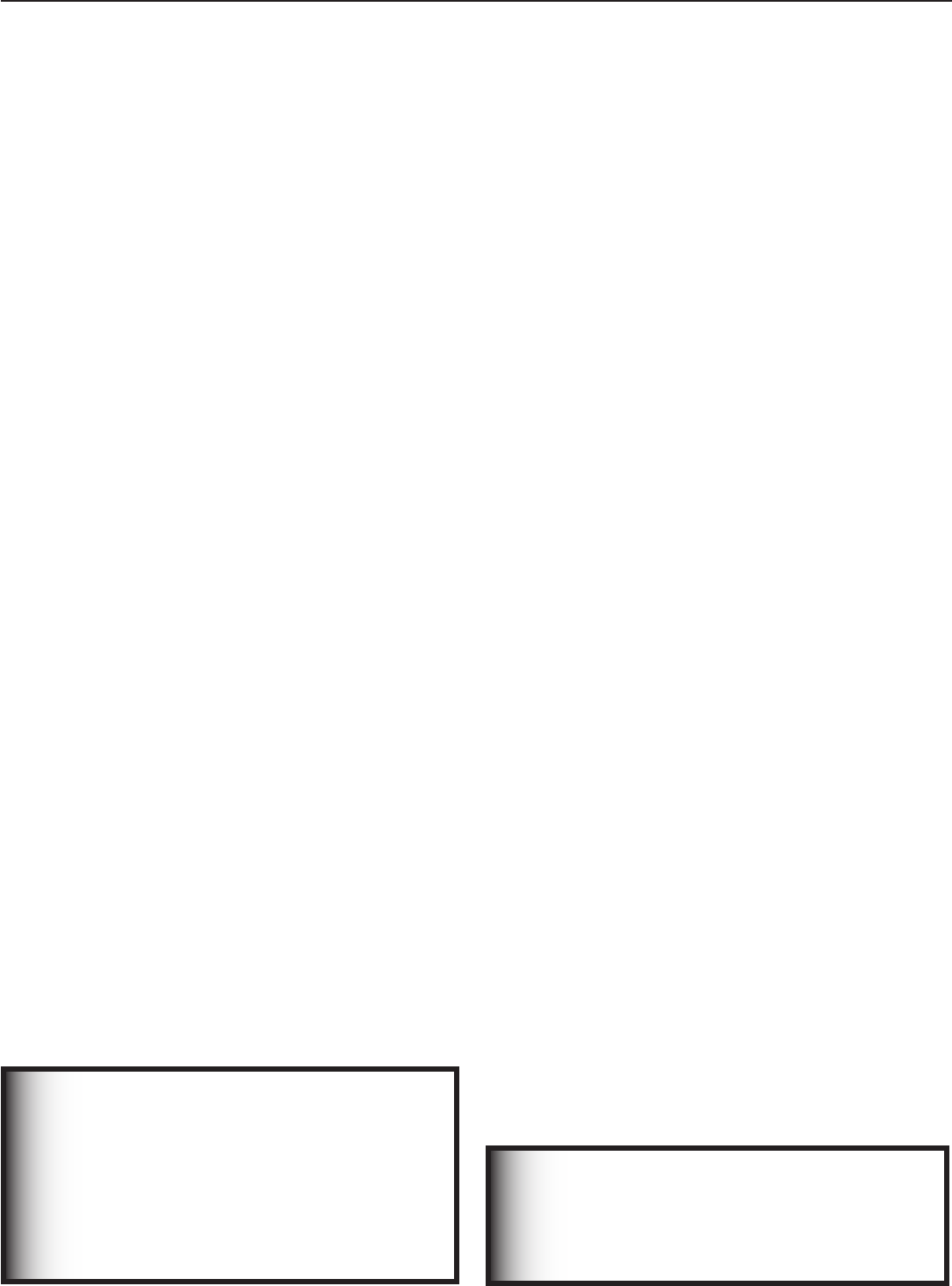
52 Chapter 4. TV Menu Settings
Captions Menu, continued
Size
Selectthedesiredfontsize.Largeistherecommended
fontsize.
Color
Theavailablefontcolorsarelistedbelow.Textandback-
groundcannotbesettothesamecolor.
White Yellow
Black Green
Magenta Cyan
Red Blue
Background
Youcanchangethebackgroundcolortomakethedigital
closedcaptionseasiertoread.Theavailablebackground
colorsarelistedbelow.Textandbackgroundcannotbe
settothesamecolor.
White Yellow
Black Green
Magenta Cyan
Red Blue
IMPORTANT
Mitsubishi recommends you use contrasting
colors for captions and background.
Black translucent background combined
with a white font makes an easy-to-read
combination.
Use care when selecting custom colors. Your
choice may affect the readability of captions.
IMPORTANT
The content of captions is determined by the
broadcaster. If your captions show strange
characters, misspellings, or odd grammar, it is
not a malfunction of the TV.
Opacity (Font)
Youcancustomizethevisibilityofyourfontsusingthefol-
lowingsettings:
• Translucent:TVprogramisdimmedbehindthetext
• Transparent:InvisibletextrevealstheTVprogram
behind.
• Opaque:SolidtextblocksviewoftheTVprogram
• Flashing:Textflashesatintervals
Background Opacity
Youcancustomizethebackgroundfordigitalcaptions
usingthefollowingsettings:
• Translucent:TVprogramisdimmedbehindthe
background
• Transparent:Novisiblebackground
• Opaque:SolidbackgroundcoversTVprogram
• Flashing:Backgroundflashesatintervals


















