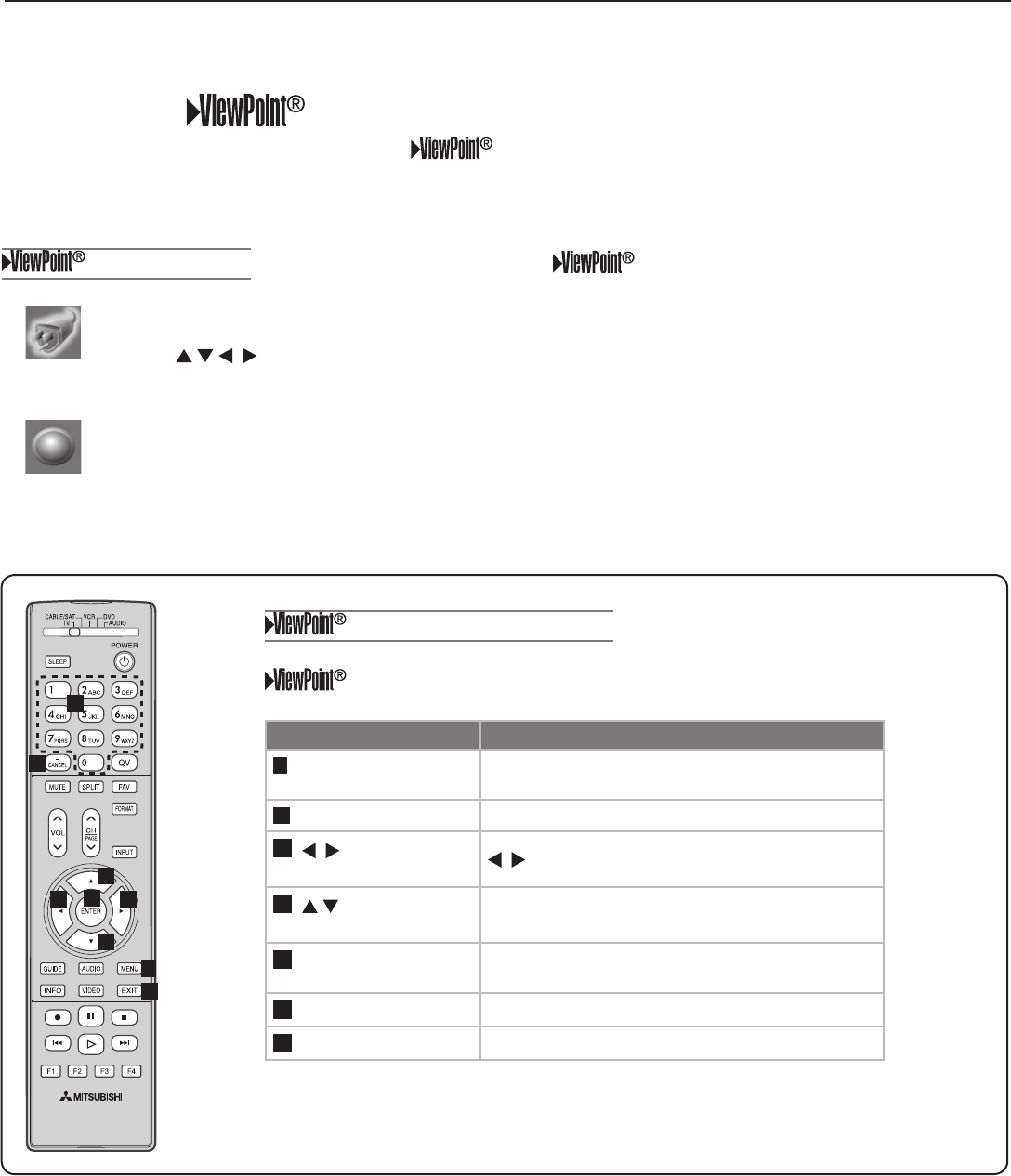
44 Chapter 4. TV Menu Settings
Menu Screens
Apicture(icon)ishighlightedonthemenu
screenwhenselectedwiththedirectional
arrows
.Youmaythenmake
changeswithinthemenuoraccesssub-
menus,ifavailable.
Youcanalsoopensub-menusfroma
button.Sometimeswhenyouselecta
button,anautomaticfunctionbegins.
3D Graphical Menu System
YourTVhasMitsubishi’sexclusive3DGraphical on-screenoperatingsystem,whichprovideson-screen
informationformenuchoicesandchangesusingtheTV’sremotecontrol.
The
systemincludesthefollowingspecialfea-
tures:
• Thecurrentlyselectediconorbuttonishighlighted
withayellowoutline;thetextcolorisyellow.
• On-screeninstructions,showninthemessagelineat
thebottomofthemenu,providefeatureselectionand
adjustmentinformation.
• Someon-screenmenuoptionsmustbesetbefore
otheroptionsareavailable.
Remote Control Buttons
Thefollowingbuttonsontheremotecontrolhelpyounavigatewithinthe
system:
Key Function
1
MENU
DisplayorclosetheMainmenuormoveback
onemenuscreenatatime.
2
EXIT
CloseallmenusandreturntoTVviewing.
3
(AdjustLeft/RightKeys)
toselectamenuitemtochange.
4
(AdjustUp/DownKeys)
• tochangethesettings.
• toscrollthroughpre-settext-boxentries.
5
ENTER
Openamenu,startanautomaticfunction,or
selectacheckbox.
6
Numbers,Letters
Entercustomnamesinsometextboxes.
7
CANCEL
Clearasettingorstopanautomaticfunction.
1
2
3
4
5
6
7
3
4


















