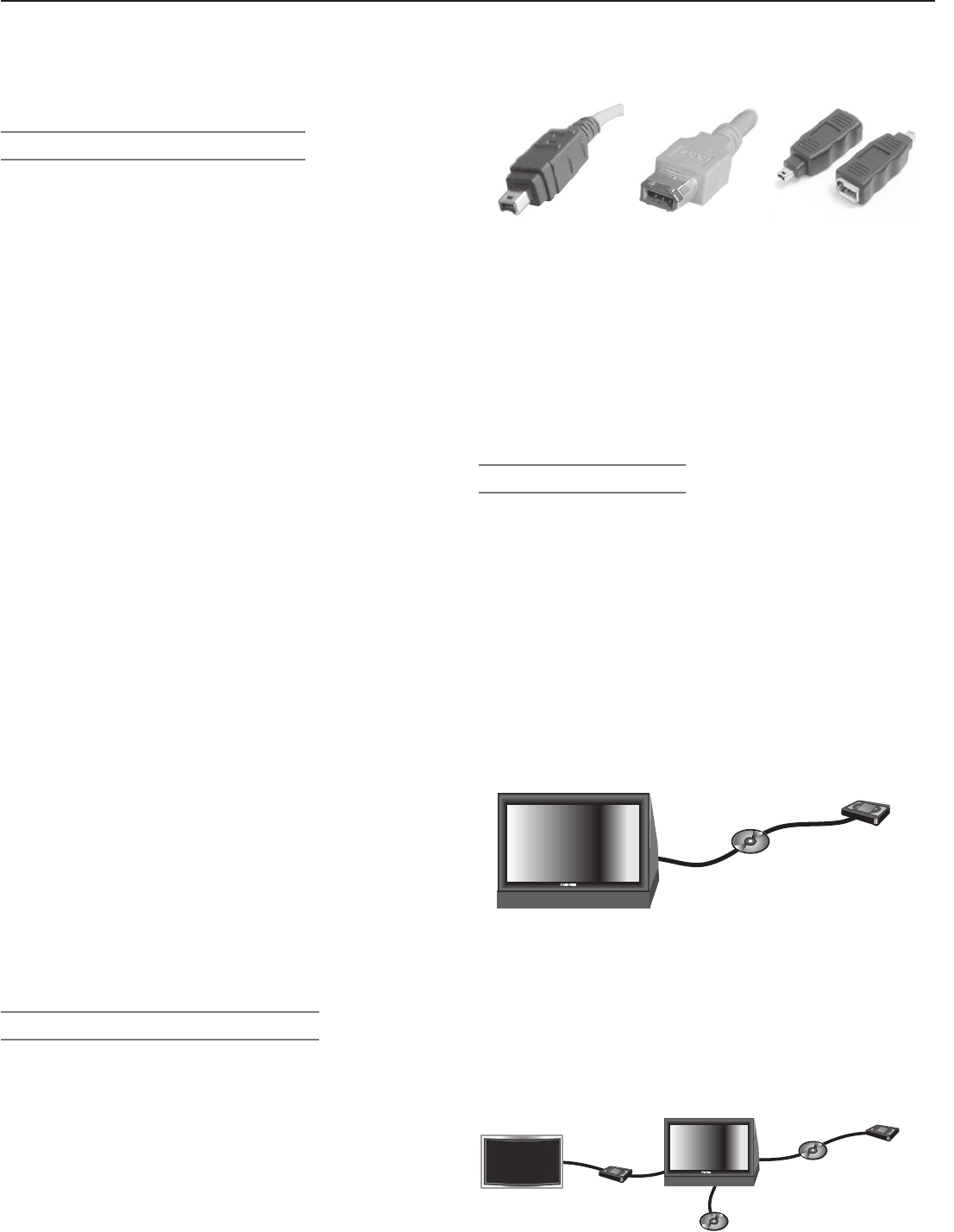
80 Chapter 7. Using IEEE 1394 Devices
Overview
Compatible IEEE 1394 Devices
CompatibleA/Vdevicesincludesome,butnotall,cable
boxes,D-VHSVCRs,A/Vdiscs,andfutureproducts.
SomedevicesmayhaveIEEE1394connectorsbutarenot
compatiblewiththeTV.Areasofcompatibilitytoconsider
are:
1. Digital Video Signals
TheTVcandecodeMPEG2videoasprovidedbycable
boxesandsomecamcorders.Manycamcordersprovide
DVvideo,whichtheTVcannotdecode.ConnectaDV
camcordertotheTVusinganalogaudiopluscomposite
video,S-video,orcomponentvideo,oruseHDMIaudio/
video.Othertypesofdigitalvideo,suchasPCvideo
providedbysomecomputers,mustbedecodedbythe
sourcedeviceandsenttotheTVasanalogvideo,S-video,
orDVI/HDMIvideo.
2. Digital Audio Signals
Whenreceivedwithvideosignals,theTVcandecode
DolbyDigitalsignalsandMPEGaudiosignals.Other
typesofdigitalaudioasprovidedbysomedigitalrecord-
ingdevices,suchasMP3audioandDTSaudio,cannotbe
decodedbytheTVwhenreceivedoverIEEE1394con-
nections.
TheTVmaynotbeabletopassincompatibledigitalaudio
signalsonthecoaxialdigitalaudiooutput.Thesesignals
maypasstootherdevices,however,ontheIEEE1394cable.
3. Digital Control Signal
TheTVcanserveasthecontrolcenterforIEEE1394
audio/videodevices,suchasVCRs,A/VDiscs,tuners,
cableboxes,andamplifiersthatarecompatiblewiththe
followingIEEE1394controlstandards.
• EIA-775. Designedfortuningdevicessuchascable
boxes,allowingthedevicetosendsimplegraph-
ics.Thisstandarddoesnot,however,allowtheTVto
controlthecableboxbyIEEE1394.
• AV/C (Audio Video Control). Designedtoprovide
basiccontrolssuchasplay,stop,channelselection,
andvolume,asappropriateforthedevice.
Four-Pin and 6-Pin Connections
TherearetwodifferenttypesofconnectorsusedforIEEE
1394terminalsandcables:a4-pinanda6-pintype.Both
typessendthesamedigitalaudio,video,andcontrol
signals,butthe6-pinconnectorscanalsosupplylow-
voltageelectricalpowertoconnecteddevices.ThisTV
usesonly4-pintypeconnectors.
A
6-pinconnectorcannotbeconnecteddirectlytoa4-pin
jack,andviceversa.Toconnecta6-pindevicetoa4-pin
device,usea6-pin-to-4-pinadapteroradaptercable.These
cablesareavailablefromelectronicsandcomputerstores.
4-pin connector 6-pin connector
6-pin-to-4-pin adapter
Ifyouwishtoconnecta6-pindevicetotheTV(suchasa
camcorder),andthedeviceisdesignedtoreceiveelectri-
calpowerfromanother6-pindevice,thereareseveral
waystoprovideelectricalpowertothedevice:
• ConnectthecamcorderdirectlytothehouseholdAC.
• Usethecamcorder’sbatteryforpower.
• Connectthecamcorderdirectlytoanother6-pin
deviceinthenetworkthatcanprovidepower.
Connection Methods
TherearetwoconnectionmethodsforIEEE1394devices.Use
themethodthatfitsyournetworkofaudio/videoproducts.
Direct Device-To-Device Method
TheIEEE1394interfaceallowsyoutochaindevices,
unlikeaudioandvideoconnectionsthatrequireyouto
connecteachindividualdevicedirectlytotheTV.For
example,youcanconnectyourD-VHStoyour1394A/V
discandthenconnectthe1394A/VdisctotheTV.The
resultingIEEE1394chainallowsyoutoaddmoredevices
tothechain.Youwillseeaniconforeachdeviceinthe
TV’sInputSelectionmenuandcanalsosendinformation
fromanyIEEE1394devicetoothercompatibledevices.
"7%JTD
%JHJUBM
7$3
57
Hub Connection Method
TheIEEE1394standardallowsyoutousetheTVasahub
withintheaudio/videonetwork.Eachdevicecansend
information,whichmayincludeaudioandvideo,toany
otherdeviceinthenetwork.
57
.POJUPS
"7%JTD
%JHJUBM
7$3
%JHJUBM
7$3
"7
%JTD





















