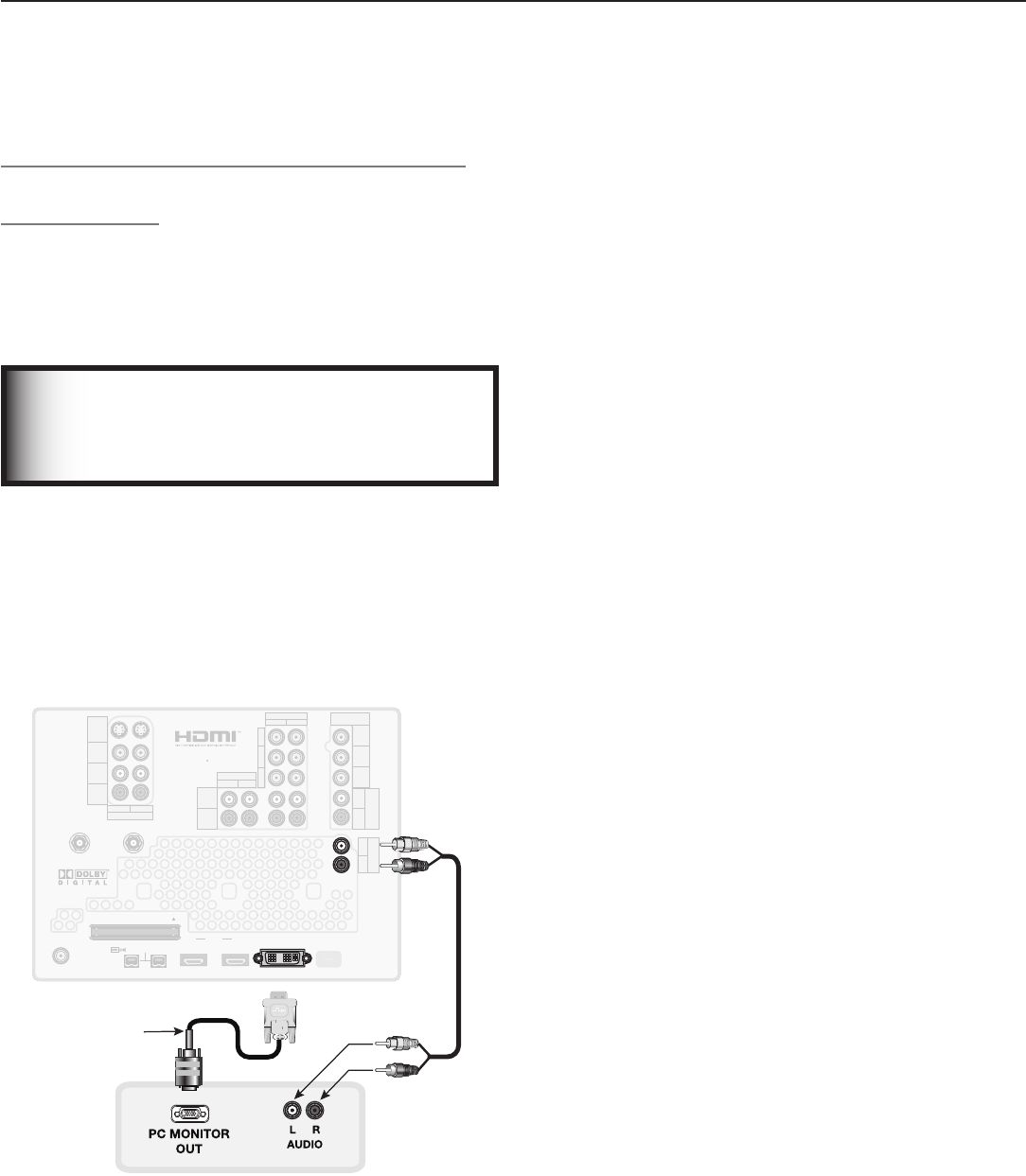
76 Chapter 6. Using the TV with a Personal Computer
Computer with VGA 15-Pin Monitor Output
(Analog Video)
Required:15-pincomputerVGA-to-DVI/VGA-to-DVI-D
cableoraVGAcomputercableandaDVI/VGAadapter,
stereoaudiocable.
Ifthecomputer’saudiooutputisasingleminijack,amini
audio-to-RCA-male“Y”adaptercableisalsorequired.
IMPORTANT
To use this connection, you must first select the
Analog setting in the PC DVI box of the Input
Name menu. See the “Setup” section for more.
. Connectthecomputer’s
PC MONITOR OUT
to
PC-DVI
ontheTVbackpanel.UseeitheraVGA-
to-DVImonitorcableoraVGAcomputercablewitha
VGA/DVIadapter.
2. Connecttheleft(white)andright(red)audiocables
fromthecomputer’sanalogaudioouputto
PC-DVI
AUDIO
ontheTVbackpanel.
1$%7*
"6%*0
"6%*0
065
$0.10/&/5
*/165
.0/*503
065
)%.*%7*"6%*0
"/5."*/
"/5"69
*&&&
%*(*5"-
"6%*0
065
)%.*
1$%7*
7*%&0
-&'5
3*()5
-&'5
3*()5
:
1C
1S
"6%*0
-&'5
.0/0
"6%*0
3*()5
-&'5
3*()5
4&37*$&
1035
64&8*5)
$BCMF$"3%
$BCMF$"3%
64&8*5)
"/5$"3%501
47*%&0
7*%&0
"6%*0
-&'5
.0/0
"6%*0
3*()5
)%.*$0.1"5*#*-*5:
7*%&0JQQJQ
"6%*01$.-*/&"3%PMCZ%JHJUBM"$
$0.10/&/5$0.1"5*#*-*5:
7*%&0JQQJ
%7**1$$0.1"5*#*-*5:
3&'&35008/&34(6*%&
R
1$%7*
$PNQVUFSXJUI7(".POJUPS0VUQVU
7("UP%7*$BCMF
Figure 4. Connecting a computer with a VGA 15-pin monitor
output.
Connecting a Computer to the TV,
continued


















