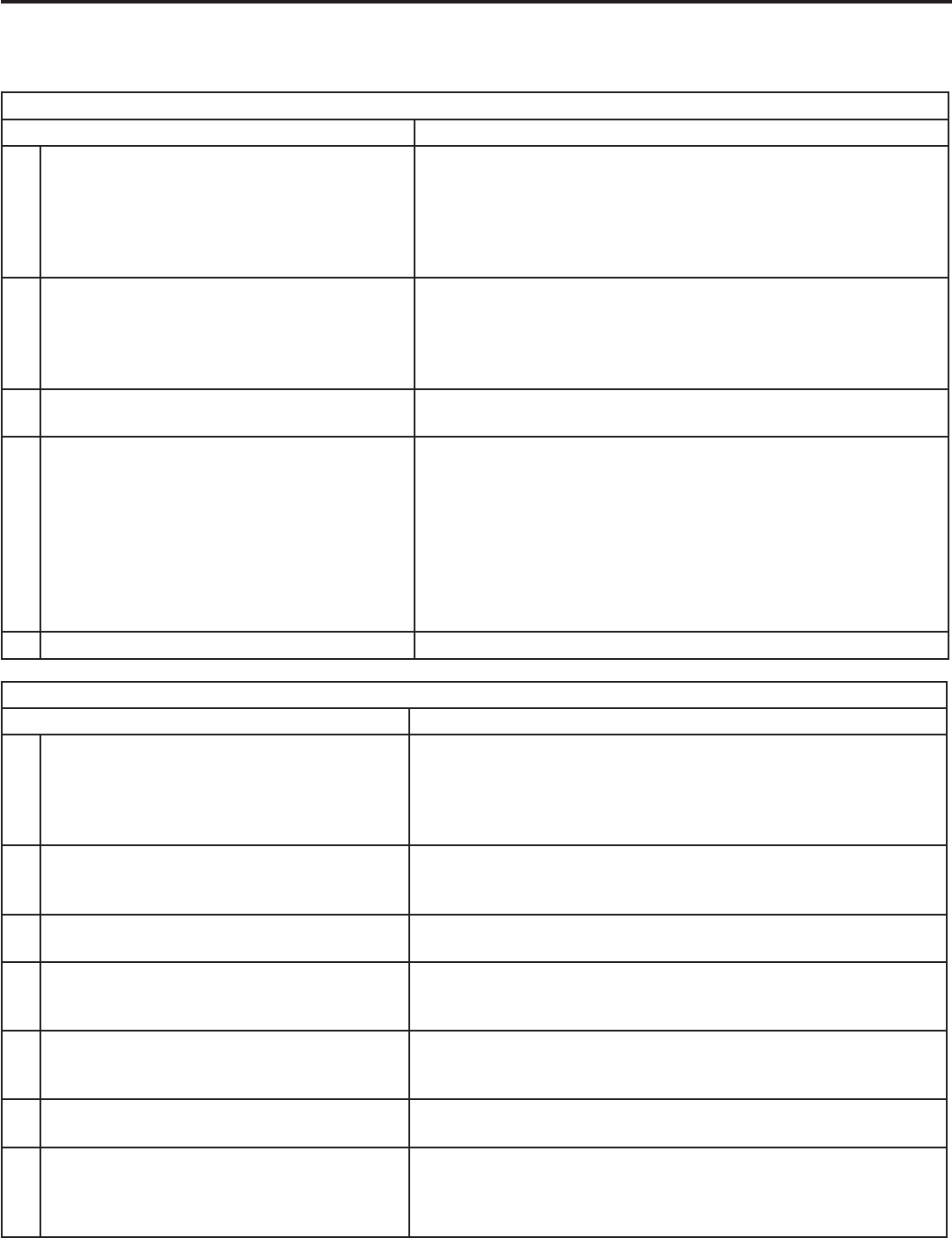
98 Appendices98 Appendices
Picture
Symptom Remarks
1. Picturedoesnotlooklikeahigh-definition
picture.
Notallsignalsarehigh-definitionsignals.Toreceivehigh-defini-
tionprogrammingfromyourcableorsatelliteprovider,youmust
subscribetotheprovider’shigh-definitionservice.Someover-
the-airbroadcastsareinhigh-denitionandcanbereceivedwith
ahigh-qualityantennasuitedtoyourlocation.
2. Picturehasbecomenoticeablydimmer.
• Adjustpicturebrightnessandcontrasttomaximumlevels.
• Thelampisnearingtheendofitslife.Orderanewlamp.See
AppendixCfororderinginformationandreplacementinstructions.
3. SplitScreendoesnotdisplayasub-picture. • MakesuretheParentalLockisoff.
• Notallinputscanbedisplayedasasub-picture.
4. CableCARDchannelisnotshownasSplit
Screensub-picturewhenCableCARD
channelisthemainimage.
CableCARDallowsonlyonechannelatatimetobeused.
5. Thereisalargeblackorgrayrectangleon
thescreen.
TheTV’sanalogclosedcaptioninghasbeensetto“text”modein
theCaptionsmenu.Turnoffbecausethereisnotextinformation
beingbroadcast.
6. Youcannotviewapicturewhenplayinga
VHStape.
CheckyourVCR’sowner’sguideforfurthertroubleshooting.
7. VCRorDVDplayer’son-screenmenusjitter
upanddown.
Possiblecause:ManyVCRsandDVDplayersprovideon-screen
menusatonlyhalf-resolution.Theselower-resolutiongraphics
mayappeartojitterupanddownwhentheTVconvertsthemto
high-definitiongraphics.
Appendix D: Troubleshooting, continued
TV Power On/Off
Symptom Remarks
1. TVtakesanexcessivelylongtimetopower
on.
• Whenswitchedon,theTVneedstimetobootup,justasa
computerdoes.TheTV’slampalsorequiresafewmoments
toheatuptofullbrightness.
• TVEnergyModeissettoLowPower.TochangeTVEnergy
ModetoFastPowerOn:PressMENU,opentheSetupmenu,
highlighttheFastPowerOnradiobutton.
2. YoucannotprogramtheTVtoturnonauto-
matically(Timerfunction)
• TheTVmaybelocked.
• Theclockmaynotbeset.
• Atime-delayedrecordingmayhavestarted.
• TVEnergyModeissettoLowPower.ChangetoFastPower
OninSetupmenu.
3. TheTVwillnotturnonafterbeingpluggedin. Ifgreenlightonfrontpanelisblinking,waitforatleastoneminute
forthelighttoturnoff,thenpressPOWERagain.
4. TVturneditselfoffandthelightonthefront
panelstartedtoblink.
• MomentarypowerfluctuationcausedtheTVtoturnoffto
preventdamage.Waitforthegreenlighttostopflashingand
turntheTVonagain.
• IftheTVdoesnotstayon,usetheSystemResetbuttonon
thefrontpanel.Ifthishappensfrequently,obtainanACline
powerconditioner/surgeprotector.
• Anunusualdigitalsignalmayhavebeenreceived,triggeringa
protectioncircuit.WaitforthelighttostopflashingandturnTV
on.
5. TVwillnotpoweroff. UsetheSystemResetbutton.


















