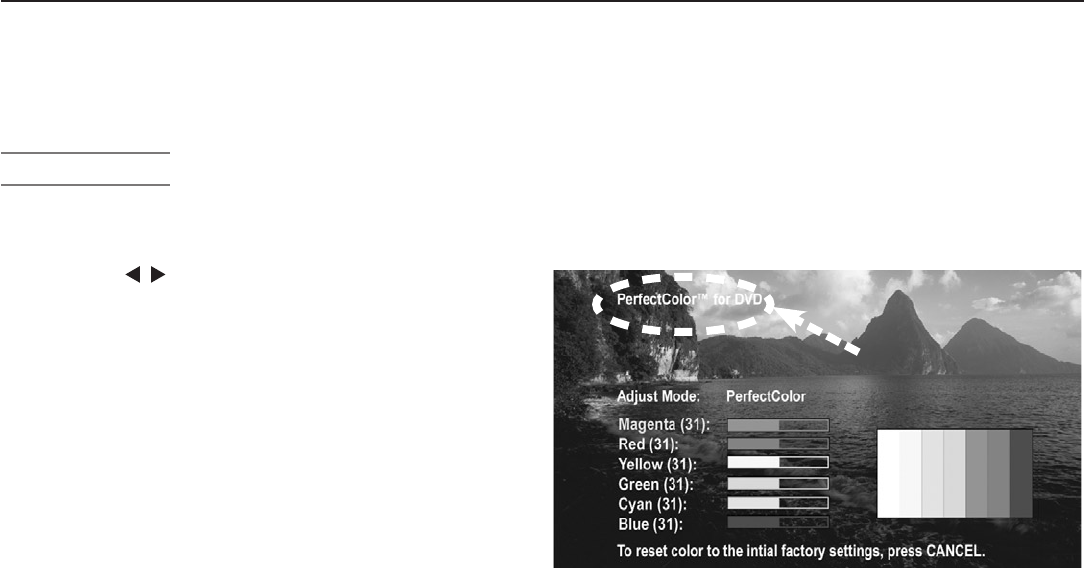
Chapter 4. TV Menu Settings 59
Audio/Video Menu, continued
Video Settings
EnterthevideoadjustmentmodeusingeithertheAudio/
Videomenuorthe
VIDEO
key.Pressthe
VIDEO
keyrepeatedly
tocyclethroughthevideooptionstotheoneyouwantto
change.Use tochangesettings.
Note: Asliderdisplaysonscreenforsomesettings.
Whenthesliderisdisplayed,itrepresentsnumeric
values,with63asthemaximum,31asthemid-
point,and0astheminimum.
◊ Picture Mode: SetthePictureModefirstbefore
adjustingothersettings,aseachPictureModestores
itsownvaluesforContrast,Brightness,andColor
Temperature.PictureModesallowyoutooptimizethe
imagefordifferentlightingconditions.ThePicture
Modesare:
• Bright:Suitedformostdaytimeviewing.
• Natural:Suitedformostnighttimeviewing.
• Brilliant:Thedefaultsetting.Foruseunder
stronglight.
◊ Contrast (Bright/Natural/Brilliant):Providesasliderto
adjustthewhite-to-blacklevel.Lowcontrastshowsa
varietyofshadesindarkerimages,whilehighcontrast
showsdarkerimagesmoreuniformlyblackandmakes
colorsappearmorevibrant.Inmosthomelighting
situations,amediumcontrastlooksbest.Highcon-
trastisgoodforbrightlylitenvironments.
◊ Brightness (Bright/Natural/Brilliant):Providesaslider
toadjusttheoverallbrightnessofthepicture.
◊ Color: Providesaslidertoadjustcolorintensity.
◊ Tint: Providesaslidertoadjustthered-to-greenratio.
◊ Sharpness: Providesaslidertoadjustthedetailand
clarity.
◊ Color Temperature (Bright/Natural/Brilliant):Allows
youtoadjusthowwhiteisdisplayed.
• Low:Whiteimageshaveawarmcast.This
adjustmentisanaverageandcanvarydueto
ambientroomlighting,videoscenebrightness,
andtheTV’sage.Natural/ColorTempatthe
lowsettingdisplaysvideoatthe6500Kindustry
standardforNTSCpictures.
• High:Whiteimageshaveacoolcast.Thissetting
mayprovidethemostrealisticpictureunderbright
lighting.
◊ PerfectColor™: Letsyouadjusttheintensityofany
orallofsixcolors(Magenta,Red,Yellow,Green,Cyan
andBlue)tocreatecolorbalanceforthecurrentimage
source.PerfectColorsettingsarememorizedforeach
TVinputordevice.SelectthePerfectColoroption
andpress
ENTER
toopentheadjustmentscreen.
Individualslidersforeachcoloraredisplayed.
Highlightedtextshowswhichslideryouareadjusting.
Press
CANCEL
whileinthePerfectColorscreentoreset
allcolorstothedefaultsettings.
Name of affected
input
Figure 14. Set PerfectColor adjustments independently
for each TV input.
◊ Video Noise: Reducesminornoise(graininess)in
thepicture.UsetheLowsettingwithgood-quality
signals.UseHighwithpoor-qualitysignals.Turnoff
toleavethepictureunaltered.
Personal Computer Video Settings
Videosettingsavailableforimagesfromapersonalcom-
puterare:
◊ Contrast
◊ Brightness
◊ PerfectColor™.Theadjustmentscreendisplays
withouttheverticalcolorbarswhenusedforacom-
puterimage,
◊ Auto Position: Press
ENTER
toautomaticallycenterthe
positionofthePCvideo.
◊ HorizPosition (Horizontal Position): Manuallyadjust
thehorizontalpositionofPCvideo.Thisselection
overridestheAutoPositionselection.
◊ VertPosition (Vertical Position): Manuallyadjustthe
verticalpositionofPCvideo.Thisselectionoverrides
theAutoPositionselection.
◊ Fine Detail: ManuallyadjustthepicturequalityofPC
video,analogsignalsonly.Thisselectionoverrides
theAutoPositionselection.


















