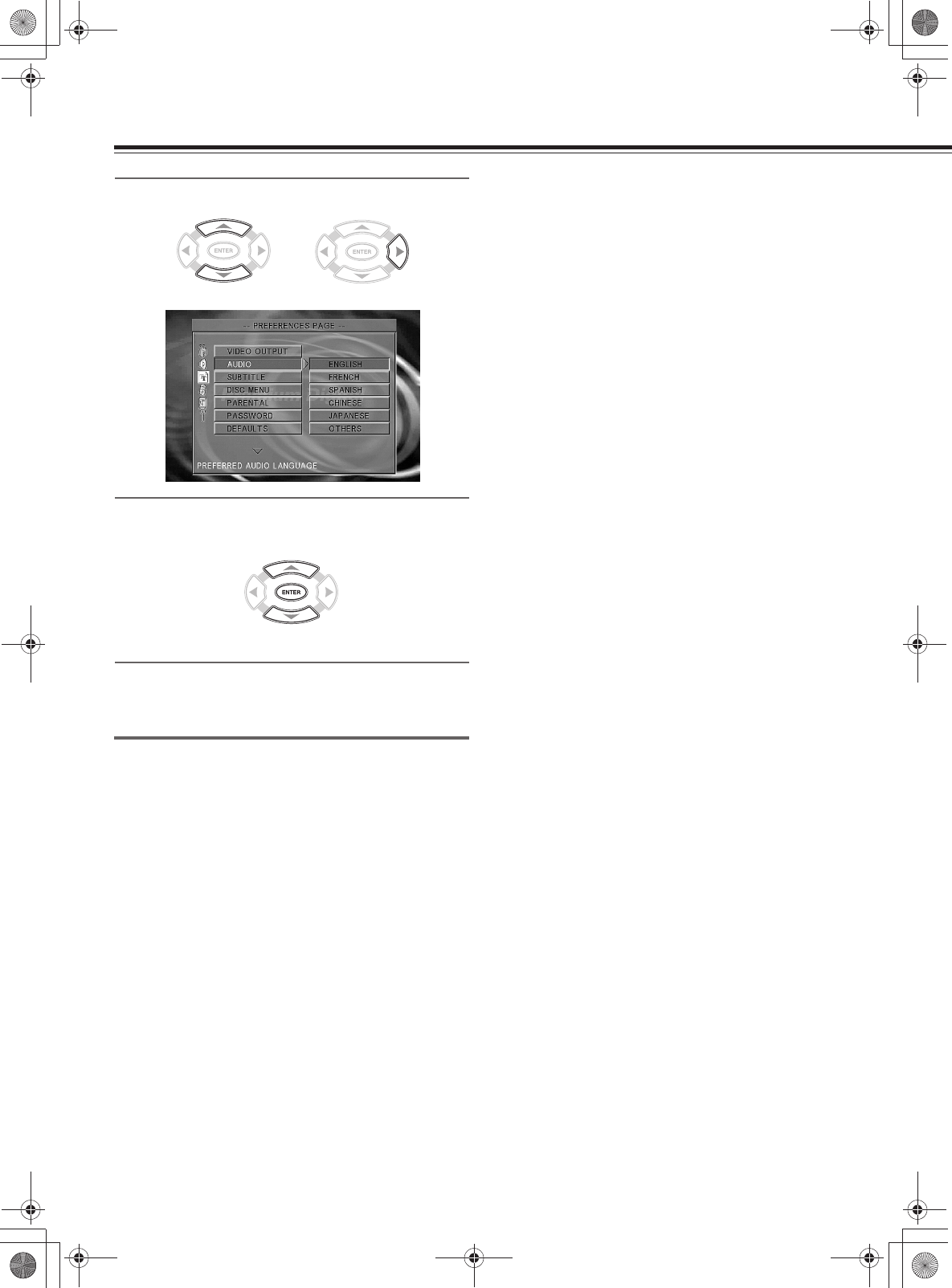
28
Customizing Function Settings
3 Press 5/a to select the item, then press 3.
4 Press 5/a to select the setting, then press
ENTER.
To move the cursor to the item column, press 2.
5 Further steps may be needed depending on
the item or setting. Follow the steps described
in the explanation of each item starting from
page 29.
To return to the MAIN PAGE
Press 2/3, 5/a to select the main page, then press ENTER or
press RETURN.
To clear the setting menu
Press 5/a, then select “EXIT SETUP” or press MENU.
Note
When a TV screen is not displayed, the “TV system” setting may not
be suitable for your TV (see page 27).
EN00_L-MS30.book Page 28 Tuesday, September 2, 2003 4:19 PM


















