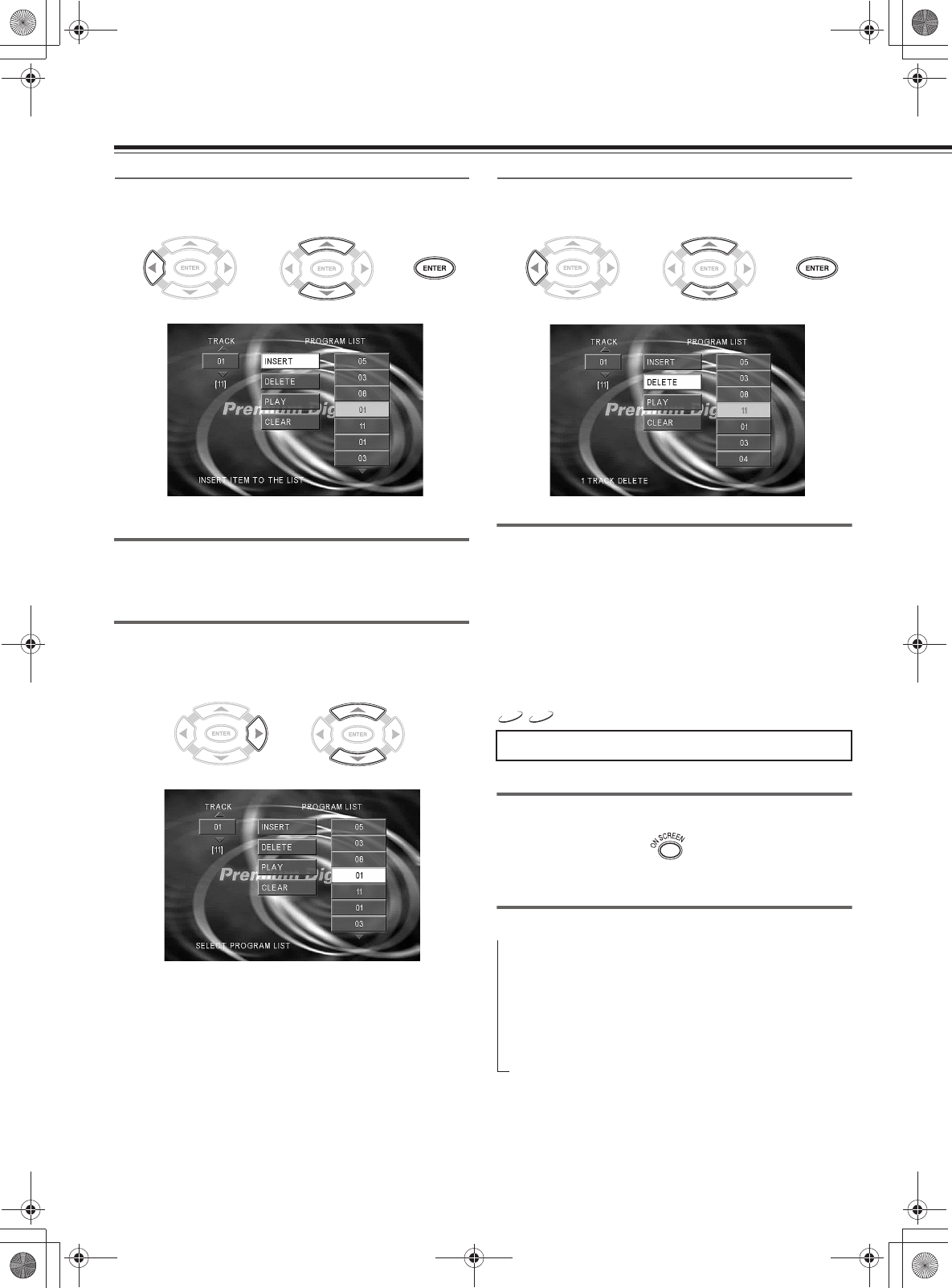
58
Playing VCDs/CDs (Various Playbacks)
3 Press 2, use 5/a to move the cursors to the
“INSERT” icon, and press ENTER.
The new track will be inserted after (below) the selected
column.
Delete Program
During stop mode, press the MEMORY button on the remote
controller
1 Move the cursor with 3 to the “PROGRAM
LIST” and select the column to be deleted with
5/a. (The color of the column where the
cursor is located will change.)
2 Press 2, use 5/a to move the cursor to the
“DELETE” icon, and press ENTER.
The selected value is deleted.
Note
PBC on mode of VCD, the Program play function does not work.
Release Program Play
In following case, Program play would be released.
1. When you open and close tray.
2. When you turn power off and on.
3. Press the CLEAR button during display of the Program edit
screen.
You can view information about a disc on the TV screen.
Press ON SCREEN.
Each time you press ON SCREEN, the on-screen display on the TV
screen changes as follows.
At the time of CD/VCD playback
→ SINGLE ELAPSED
Elapsed time of the track being played.
(Example) 22:23 TRACK 05/15
SINGLE REMAIN
Remaining time of the track being played.
TOTAL ELAPSED*
Elapsed time of the disc being played.
TOTAL REMAIN*
Remaining time of the disc being played.
OFF
Items marked by * are not displayed in PBC mode for VCDs.
\\
\
Viewing information
\\
VCD
CD
EN00_L-MS30.book Page 58 Tuesday, September 2, 2003 4:19 PM


















