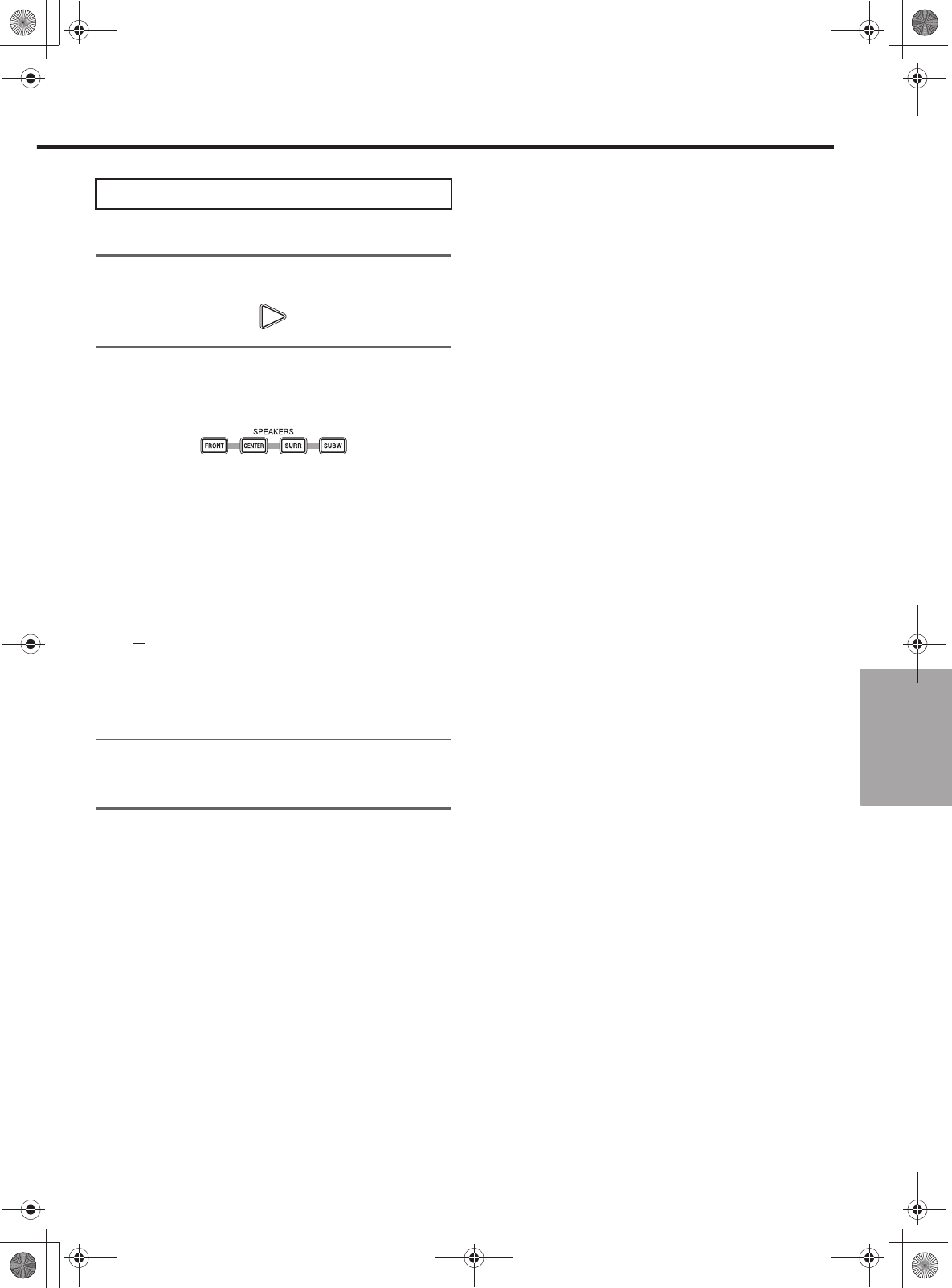
35
A music source can be used for speaker level setting and subwoofer
level setting.
1 Press £ to play back a disc.
2 Select the speaker.
Speaker level adjustment can be performed by pressing the
buttons FRONT, CENTER, SURR, and SUBW.
FRONT: Front speakers
Switching is done as follows each time the button is pressed.
→ L ch (Left speaker)
R ch (Right speaker)
CENTER: Center speaker
SURR: Surround speakers
Switching is done as follows each time the switch is pressed.
→ LS ch (Left surround speaker)
RS ch (Right surround speaker)
SUBW: Subwoofer
Note
When the surround mode is set to STEREO, the speaker levels
for center and surround speakers cannot be adjusted.
3 Press LEVEL +/– to set the speaker level.
The speaker level can be changed in the range from –10 dB to
+10 dB.
Level setting using a music source
EN00_L-MS30.book Page 35 Tuesday, September 2, 2003 4:19 PM


















