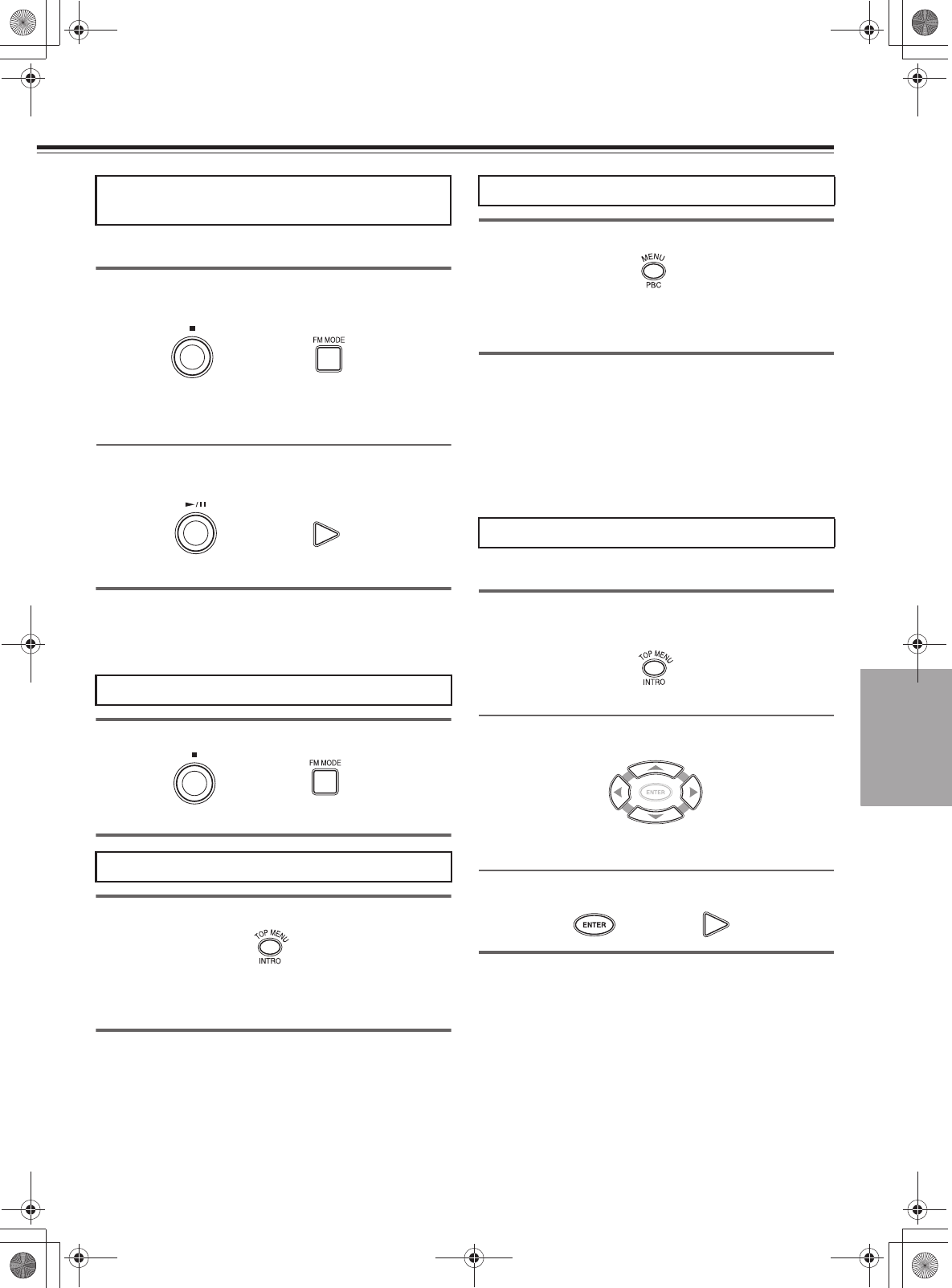
37
x
Use the resume feature to restart playback from the point that the disc
was stopped last.
1 Press 7 once.
The stop position is memorized.
• Pressing 7 twice causes the disc to return to the
beginning when £ is pressed again.
2 Press £.
Playback starts from the resume position.
Note
The actual restart position may be slightly before or after the resume
position.
Press 7 twice.
Press TOP MENU.
If TOP MENU doesn’t work, try MENU. Some discs do not include a
menu.
About top menu
A DVD video or Video CD with the PBC (Playback Control)
function (see “About Video CDs” on page 10) may let you locate a
title/chapter/track using the menu.
If any menu appears on the TV screen during DVD video playback,
press 2/3/5/a to select the item or setting, then press ENTER to
confirm.
Press MENU.
If MENU doesn’t work, try TOP MENU. Some discs do not include a
menu.
About menu
A DVD video may include more than one language and more than
one sound system. In many instances, such DVD videos let you
choose the language (e.g. disc menu language/audio language/
subtitle language), sound system, and so on using the menu.
If any menu appears on the TV screen during DVD video playback,
press 2/3/5/a to select the item or setting, then press ENTER to
confirm.
If a DVD video contains a top menu, you can locate a specific title
using the top menu function.
1 Press TOP MENU. (Depending on the DVD
video, press MENU.)
The title menu appears on the TV screen.
2 Press 2/3/5/a to select the title you want.
If the titles in the title menu are assigned a number, you can
also directly locate a specific title using the numeric buttons.
3 Press ENTER or £.
Note
The instructions above describe basic procedures which may vary
depending on the contents of the DVD video. If different instructions
appear on the TV screen, follow those instructions.
Resuming playback from where you
stopped
Stopping playback
To display the top menu
Main unit Remote controller
Main unit Remote controller
Main unit Remote controller
Remote controller
To display the menu
Locating a title using the title menu
Remote controller
EN00_L-MS30.book Page 37 Tuesday, September 2, 2003 4:19 PM


















