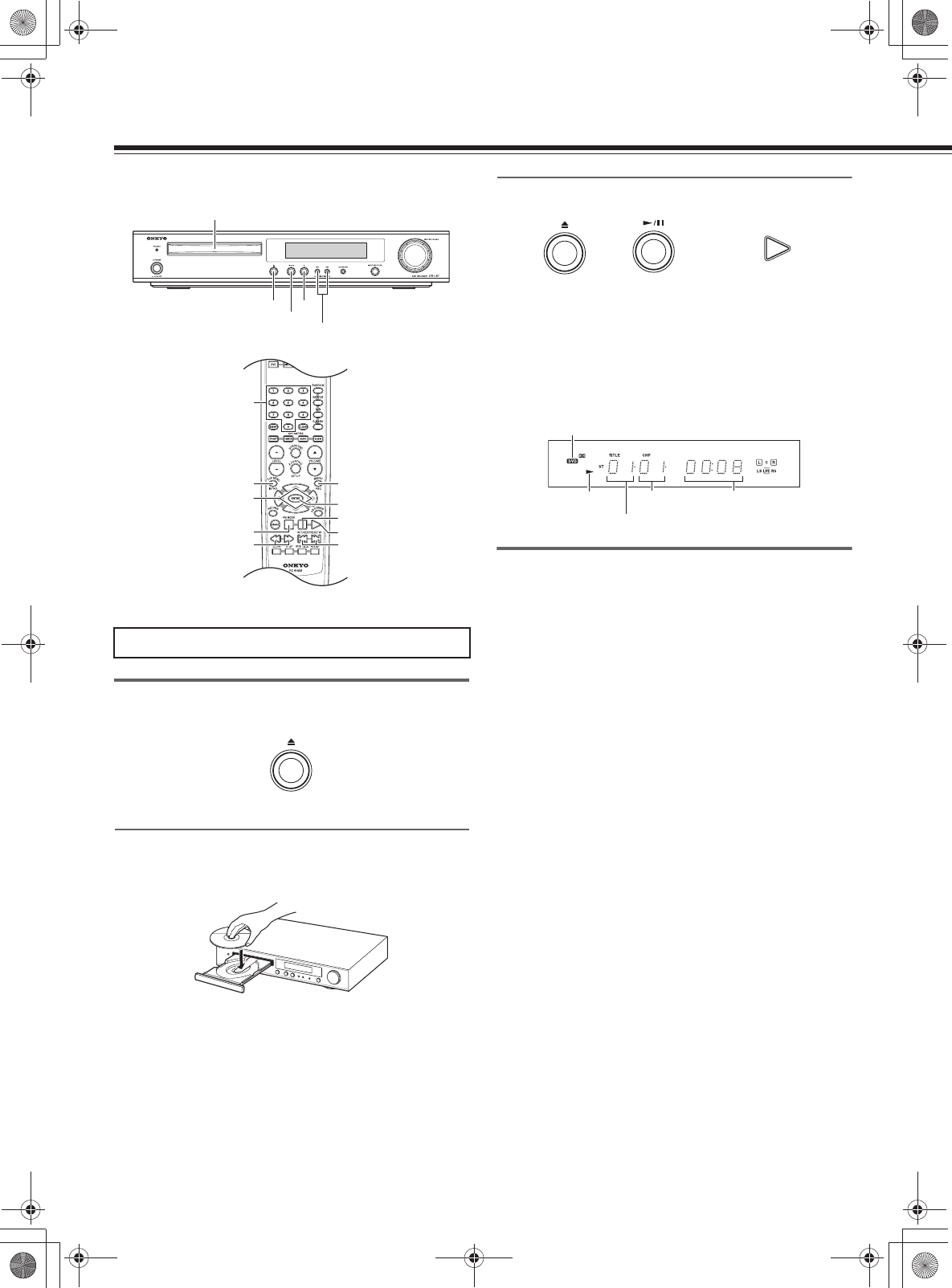
36
Playing DVDs (Basic Playback)
1 Press 0.
The disc tray comes out.
2 Load a disc
Load a disc with the label side facing up, using the disc tray
guide to align the disc.
3 Start playback.
•When £/8 (or £ on the remote controller) or 0 is pressed
while the tray is open, the tray automatically closes and
playback begins.
• Depending on the disc, a menu may be displayed.
• To pause playback, press £/8 (or 8 on the remote
controller). To resume playback, press £/8 (or £ on the
remote controller).
Notes
• Do not move the DVD receiver during playback. Doing so may
damage the disc.
•Use 0 on the DVD receiver to open and close the disc tray. Do not
touch the disc tray while it is moving. Doing so may cause the DVD
receiver to malfunction.
• Do not press down on the disc tray or put any objects other than
playable discs on the disc tray. Doing so may cause the DVD
receiver to malfunction.
• In many instances, a menu screen appears when playback of a
movie is complete. Prolonged display of an on-screen menu may
damage your television set, permanently etching that image onto its
screen. To avoid this, be sure to press 7 once the movie is
complete.
Playing DVDs
0
£/8
7
4/¢
Disc Tray
£
8
MENU
ENTER
TOP MENU
2/3/5/a
7
1/¡
4/¢
Numeric
buttons
Main unit
Main unit Remote controller
or
Play indicator
Inserted disc indicator (DVD)
Title
Chapter
Time elapsed
EN00_L-MS30.book Page 36 Tuesday, September 2, 2003 4:19 PM


















