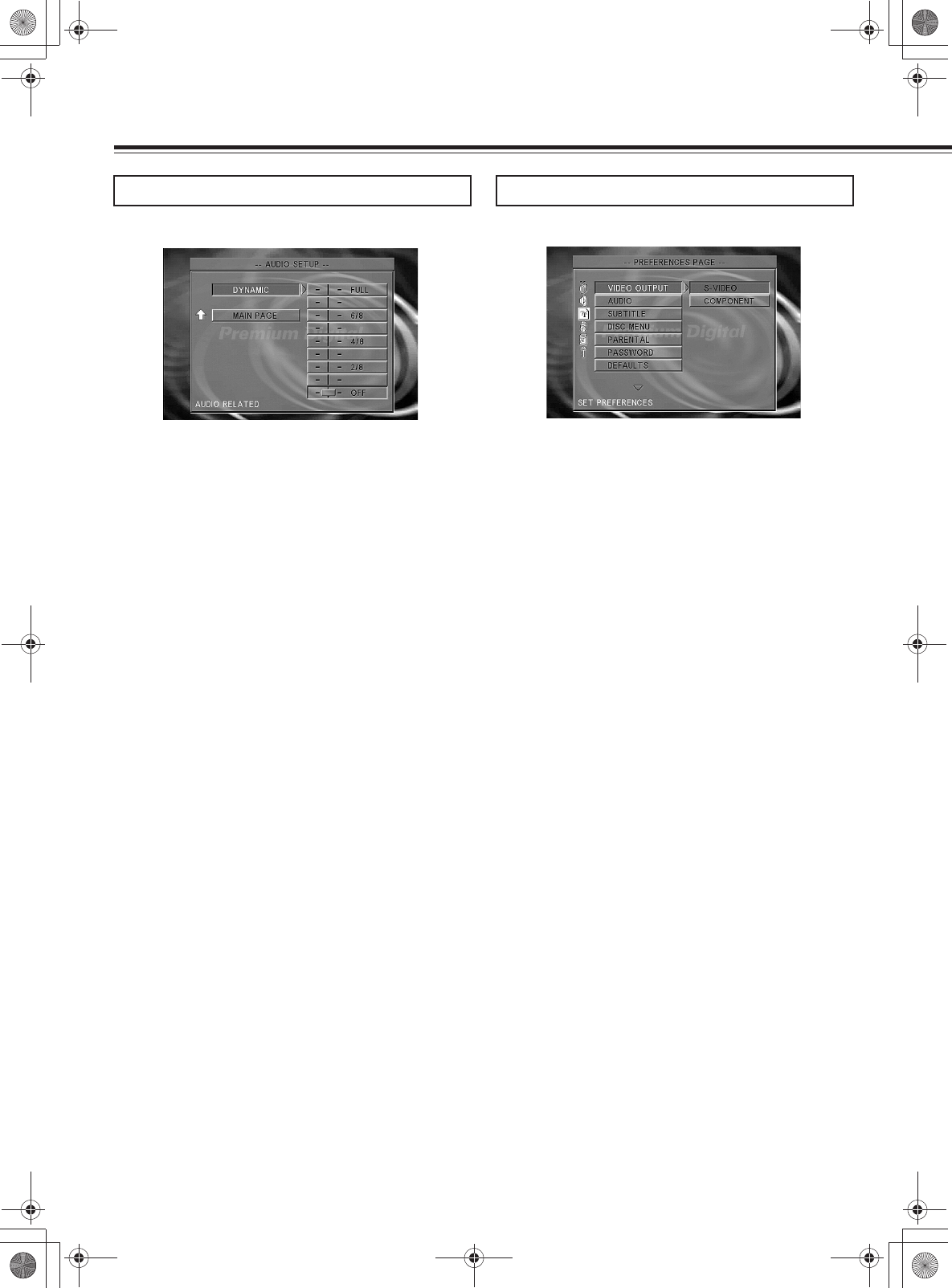
30
Customizing Function Settings
DYNAMIC
At the time of Dolby digital DVD playback, the difference of the
maximum volume and the minimum volume are
compressed. Adjustment is possible in 8 steps, and the range is
largest (compression ratio 0) at the time of “FULL” and
smallest (large compression ratio) at the time of “OFF”.
Reduce the dynamic range so that even low-level audio can be
identifiable without increasing the overall listening volume.
•OFF
Full dynamic range is maintained.
• 1/8 - FULL (8 steps)
Dynamic range is reduced.
Notes
• This function works only during playback of Dolby Digital
recorded discs.
• The level of Dynamic Range Reduction may differ depending on
the DVD.
VIDEO OUTPUT
This setting is only available when a DVD video image is being
output by this unit. Choose S-VIDEO in case of connection to the S-
VIDEO jacks on the rear, choose COMPONENT in case of
connection to the COMPONENT jack. Signals are only output to the
selected jacks.
•S-VIDEO
Choose when the TV is connected to this unit’s S-VIDEO OUT
jack. The video signal is output from the S-VIDEO OUT jack
instead of from the COMPONENT OUT jack.
• COMPONENT
Choose when the TV is connected to this unit’s COMPONENT
OUT jack. The video signal is output from the COMPONENT
OUT jack instead of from the S-VIDEO OUT jack.
AUDIO
Select the audio language.
•ENGLISH
• FRENCH
• SPANISH
• CHINESE
• JAPANESE
•OTHERS
To select other language
1. Select OTHERS and press the ENTER button.
2. Input a 4-digit code by pressing the numeric buttons on the
remote controller (DVD Menu Language Code List, page 61).
3. Press the ENTER button.
Note
Depending on the disc, a language recorded on the disc may be given
priority and selected automatically when the disc is loaded regardless
of the setting.
Audio setup Preferences
EN00_L-MS30.book Page 30 Tuesday, September 2, 2003 4:19 PM


















