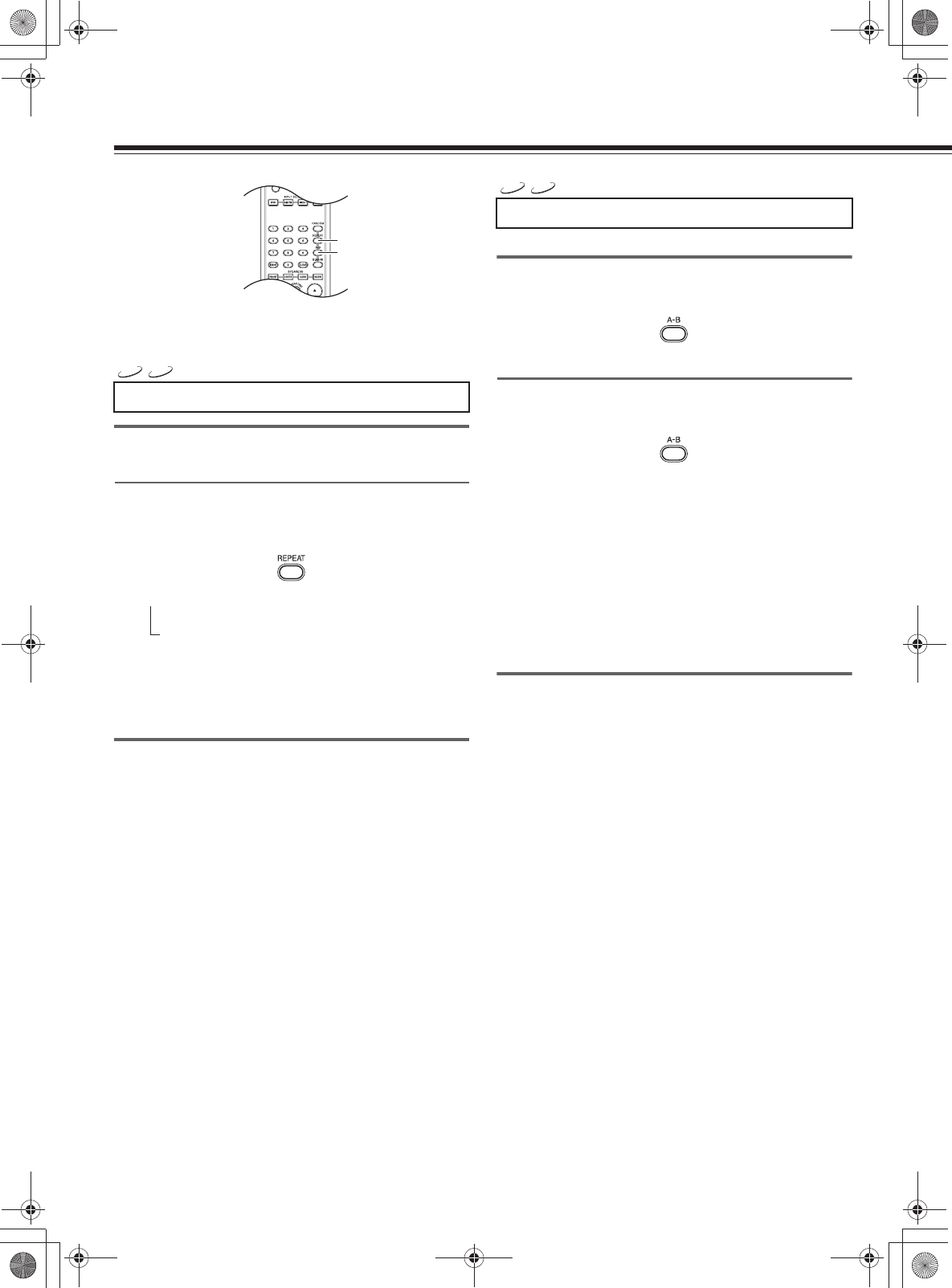
52
Playing VCDs/CDs (Various Playbacks)
You can play a specific title, chapter, track, or segment repeatedly
(Title repeat, chapter/track repeat, A-B repeat).
1 Select the track you want to repeat (see page
40).
2 Press REPEAT.
Each time you press REPEAT, the repeat mode changes as
follows.
→ REPEAT-ONE (Repeats the same track.)
REPEAT-ALL (Repeats the entire disc.)
REPEAT OFF (Resumes normal playback.)
Notes
• Some discs may not permit repeat operation.
• The repeat operation will be canceled when you turn off the DVD
receiver.
• When PBC function is on, repeat play is not possible.
You can play a specific segment repeatedly (A-B repeat).
1 Press A-B at the beginning of the segment
(point A) you want to play repeatedly.
“SET A” appears on the TV screen and the point A is set.
2 Press A-B again at the end of the segment
(point B).
“SET B” appears on the TV screen and the point B is set.
The DVD Player automatically returns to the point A and
starts repeat playback of the selected segment (A-B).
To resume normal playback
Press A-B repeatedly until “CANCELLED” appears on the TV
screen.
Notes
• Some discs may not permit A-B repeat operation.
• The subtitle between point A and point B may not appear.
• The A-B repeat operation will be canceled when you turn off the
DVD receiver.
Repeating a Track
REPEAT
A-B
VCD
CD
Repeating a Specific Segment
VCD
CD
EN00_L-MS30.book Page 52 Tuesday, September 2, 2003 4:19 PM


















