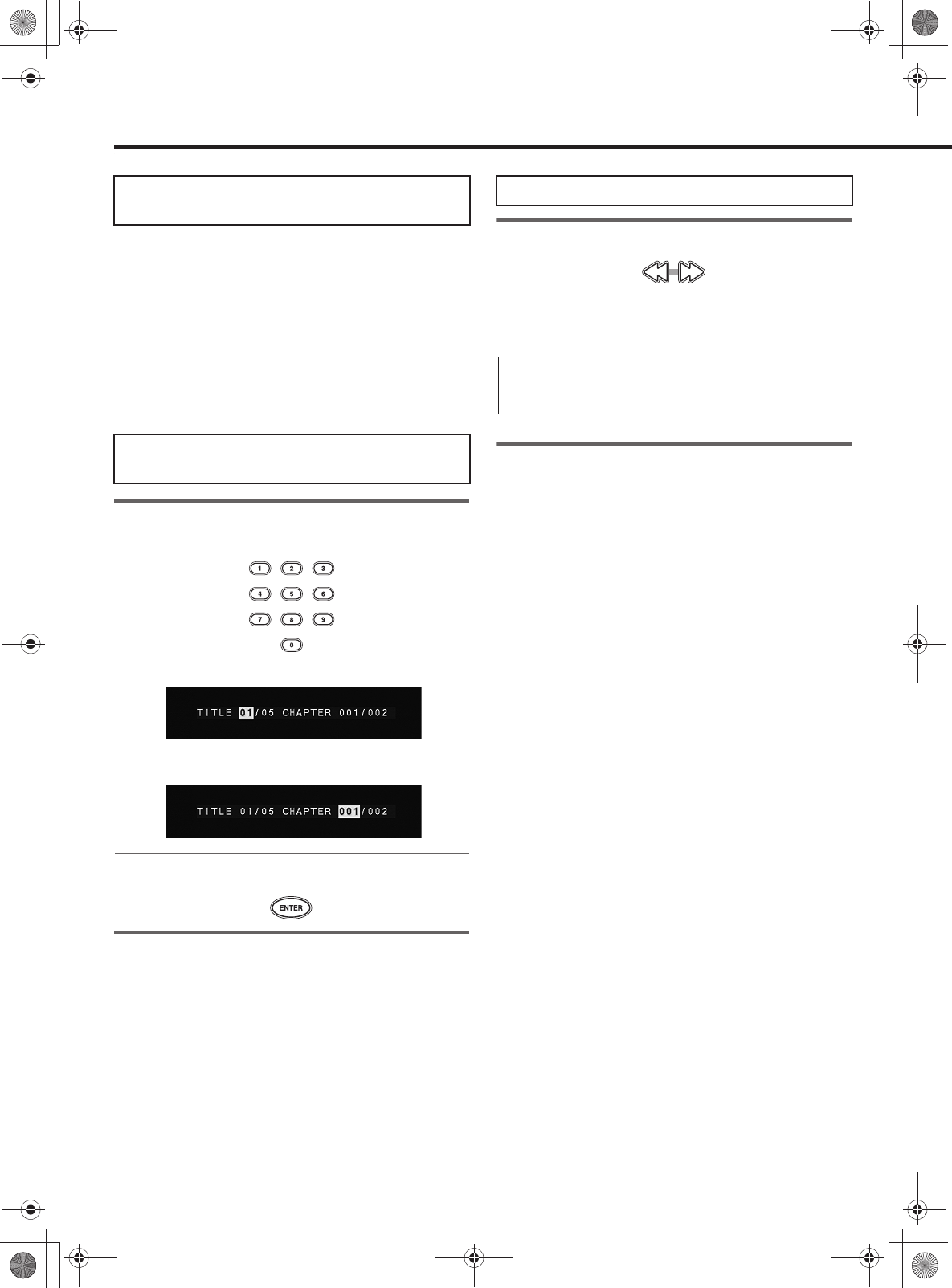
38
Playing DVDs (Basic Playback)
You can locate consecutive chapters or tracks.
Press 4/¢ (repeatedly) to select the chapter you wish to
start playing
Press 4 once to start playback from the beginning of the current
chapter.
Press 4 repeatedly to select the former chapters in reverse order.
Press ¢ repeatedly to select the next chapter in order.
Notes
• Some discs may not respond to this procedure.
• Some titles may not display chapter numbers.
1 Select the desired title No. Press the numeric
buttons as shown below.
(Example) To select track No. 23: 2 3
To select a chapter, press £, then use the numeric buttons to
select the desired chapter.
2 Press ENTER.
During playback, press the 1 or ¡ button.
• Each press switches the searching speed.
→ FF 2 × (¡ button) or FR 2 × (1 button)
FF 4 × (¡ button) or FR 4 × (1 button)
FF 8 × (¡ button) or FR 8 × (1 button)
FF 16 × (¡ button) or FR 16 × (1 button)
Normal playback
• Press the £ button at any time to resume normal playback.
Locating a specific chapter
consecutively
Locating a specific title and chapter
by entering the numbers
Searching
1: To search backward (FR)
¡: To search forward (FF)
EN00_L-MS30.book Page 38 Tuesday, September 2, 2003 4:19 PM


















