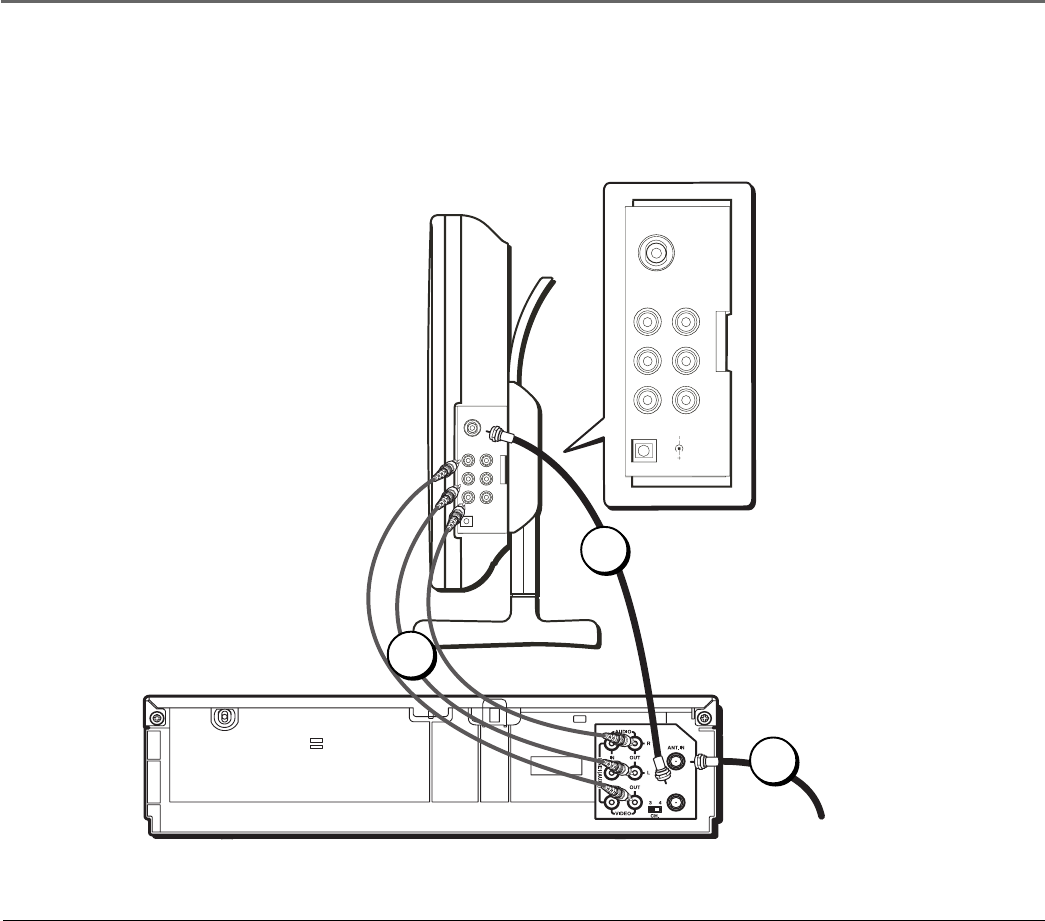
Chapter 1: Connections & Setup
6 Chapter 1
ANT IN
2
Back of the VCR
RF OUT
From Cable
or Antenna
Right side of the
TV/DVD
ANT.
AV 2
AV 1
VIDEO
AUDIO
DC 12V
Connecting a VCR or Other Component
Make sure to use
the supplied “L”-
adapter to make
this connection
easier.
The back of your
VCR may not look
exactly like the one
shown here.
1A
1B
2
Remove the
cover on the
right side of
the unit to
show the jack
panel.
1628714C_1_C&S 8/27/04, 10:00 AM6


















