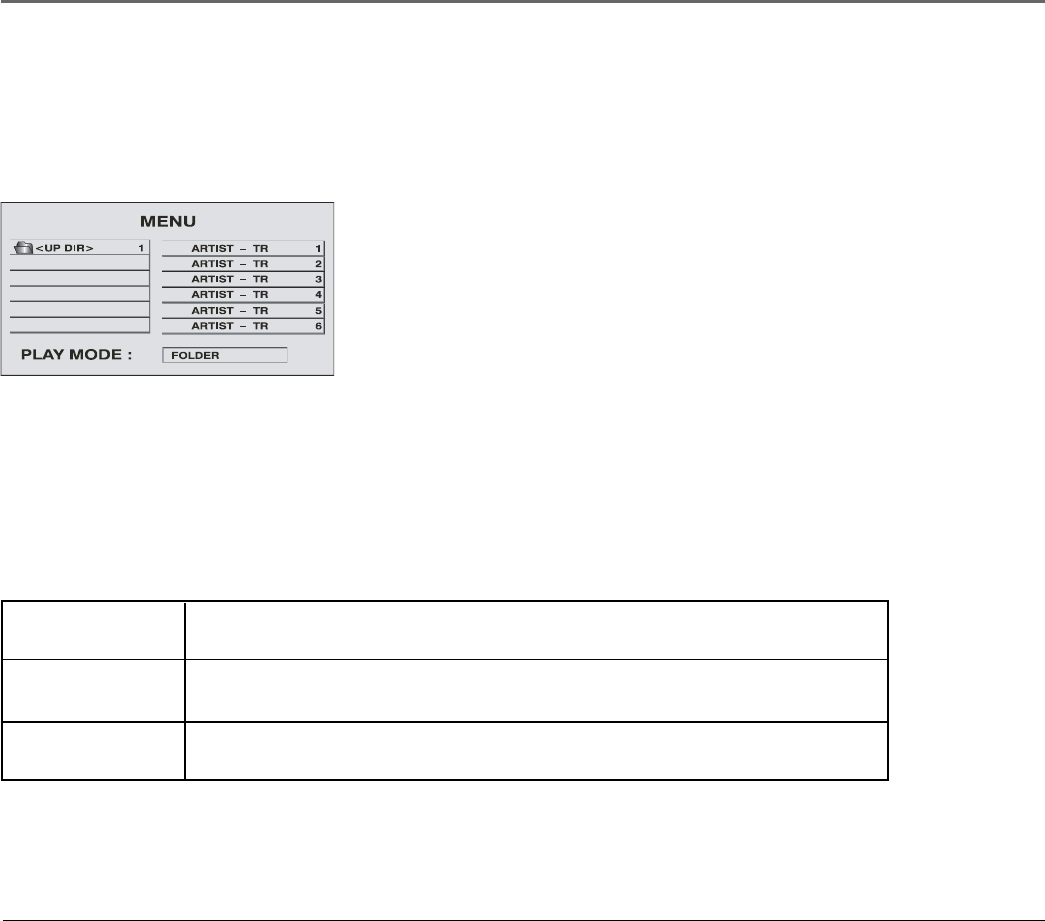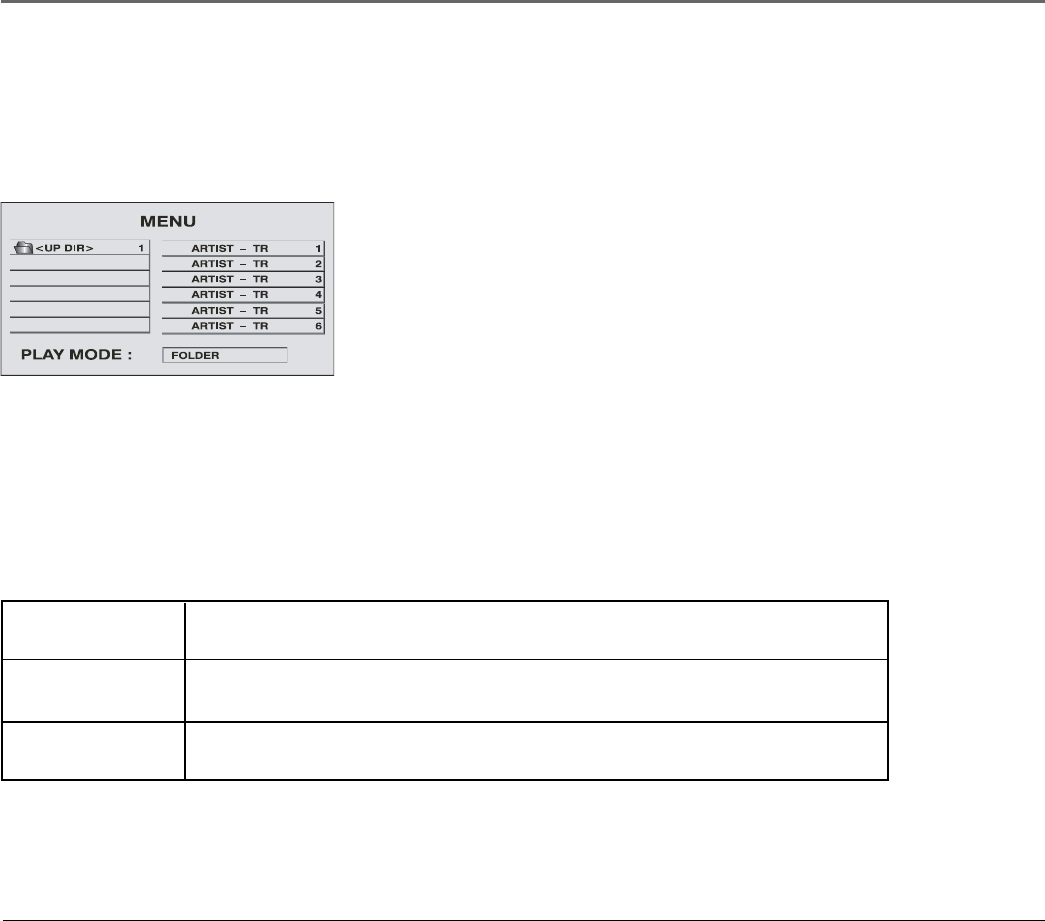
Chapter 2: Playing Discs
26 Chapter 2
Playing mp3 Discs
mp3 is an audio file format which compresses recorded music. It was developed by Fraunhofer Gesellschaft in collaboration with
Thomson Inc. The main advantage of the mp3 format is that it means CD-quality music tracks can be stored on a personal computer
in user-friendly, compressed files. CD-R discs that have been encoded in mp3 format can be played on your DVD player.
Press INFO once SINGLE ELAPSED appears along with the amount of time the song has played.
Press INFO twice SINGLE REMAIN appears along with the amount of time left in the folder.
Press INFO 3 times Turns off the Information Banner.
Selecting Folders and Songs
When an mp3 disc is inserted in the player, the Disc Navigation screen appears
automatically. You can change folders and songs through the menu. The player plays the
songs in the order they were burned onto the disc.
1. If a disc is playing, press STOP. Press the up or down arrow button to go through
the folder list on the right side of the screen.
2. Once the folder you want is highlighted, press ENTER (the folder list shifts to the
left side of the screen and the songs in the folder appear on the right).
3. Press the up or down arrow button to go through the song list and highlight the
song you want. Press ENTER to begin playback of the highlighted song.
While playing an mp3 disc, press the INFO button to display the Information Banner
for more information.
MP3
MP3
MP3
MP3
MP3
MP3
1628714C_2_Discs 8/27/04, 10:00 AM26