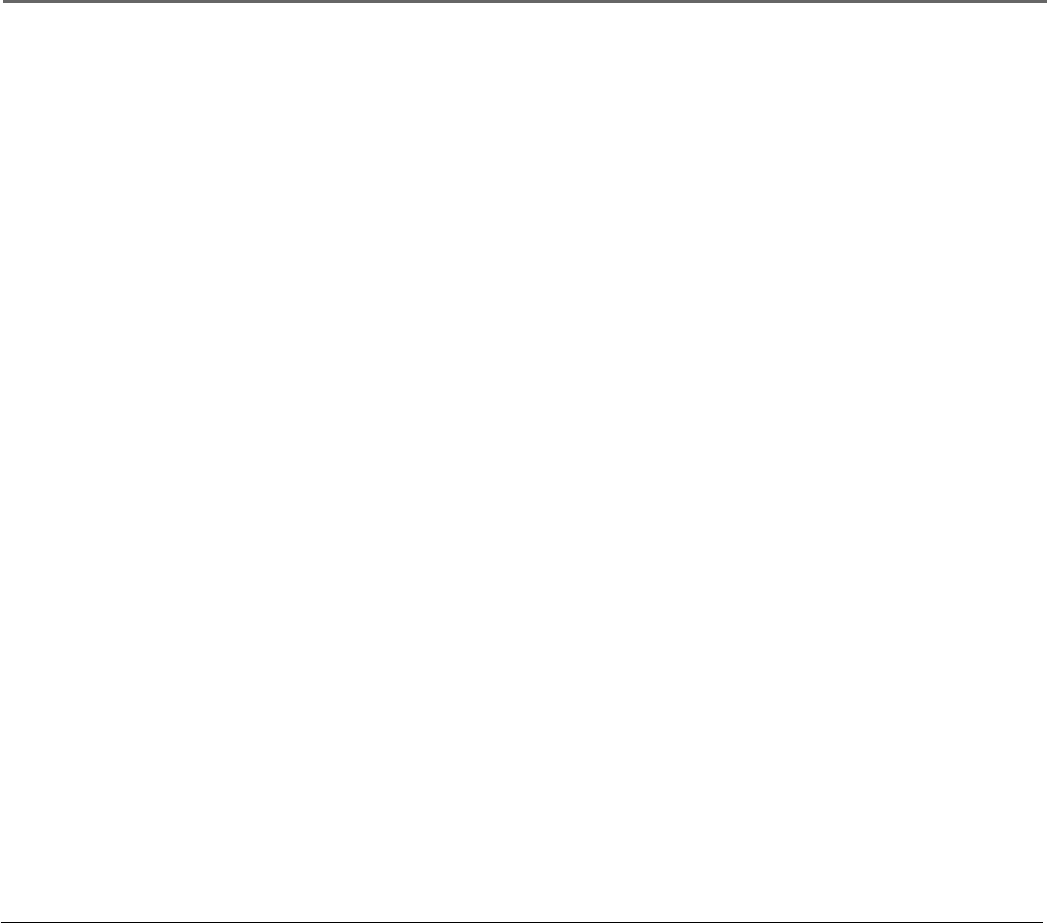
Table of Contents
Chapter 1: Connections and Setup
Things to Consider Before You Connect ..................... 3
Protect Against Power Surges .............................. 3
Protect Components from Overheating .............. 3
Position Cables Properly to Avoid Audio
Interference....................................................... 3
Important Stand and Base Safety Information ... 3
Use Indirect Light .................................................. 4
Cables Needed to Connect Components to
Your TV ......................................................................... 4
Connecting Power and Cable or Antenna .................. 5
Connecting a VCR or Other Component ..................... 6
Connecting to an External TV or Component ............ 8
Jacks on the side of the TV/DVD ................................. 9
Right side (when facing the unit) ........................ 9
Left side (when facing the unit) ......................... 10
Front of the TV/DVD................................................... 10
Top of the TV/DVD...................................................... 11
Put Batteries in the Remote ....................................... 12
How to Use the Remote Control to Complete
the Initial Setup .......................................................... 13
Turn on the TV/DVD ................................................... 13
Using the Menus......................................................... 13
Complete the Initial Setup ......................................... 14
Complete Auto Channel Search ......................... 14
Next Steps ................................................................... 15
What to Expect ........................................................... 15
TV and DVD Modes ............................................. 15
Menu Systems ...................................................... 15
User’s Guide ......................................................... 15
Remote Control Buttons ............................................ 16
Chapter 2: Playing Discs
DVD Basics................................................................... 18
Regional Coding .................................................. 18
Using Different Menus ........................................ 18
Types of Discs Your DVD Will Play ...................... 18
Loading and Playing Discs .................................. 19
Playback Features ....................................................... 20
Fast Motion Playback (Picture Scan) .................. 20
Skipping Tracks or Songs..................................... 20
Skipping Chapters ............................................... 20
Zoom .................................................................... 20
Using a Disc Menu ............................................... 21
Using the Display Banner........................................... 22
Selecting a Chapter ............................................. 22
Changing the Audio Language .......................... 23
Changing the Subtitle Language ....................... 23
Changing the Camera Angle .............................. 23
Using the Repeat Feature ................................... 24
Playing Audio CDs ...................................................... 25
Using the Repeat Feature ................................... 25
Playing mp3 Discs ....................................................... 26
Selecting Folders and Songs ............................... 26
Skipping Songs .................................................... 27
Changing the Play Mode .................................... 27
1
(continued on next page)
1628714C_0_TOC 8/27/04, 9:59 AM1


















