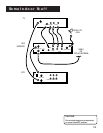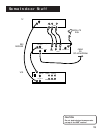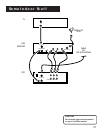18
Some Indoor Stuff
Connection D
Good Picture and Sound Quality
To use this connection you must have:
• TV with RF input
• Coaxial cables
To connect TV and antenna or cable box:
1. Connect coaxial cables as shown.
To receive DSS
®
programming:
• Tune TV to channel 3 or 4 (depending on how you set the
CH3/CH4 switch on the back of the receiver.
To receive off-air programming (no cable box):
1. Turn off DSS
®
receiver.
2. Tune TV to desired channel.
To receive cable programming (with cable box):
1. Turn off DSS
®
receiver.
2. Tune TV to cable box output channel (usually CH2, CH3, or
CH4).
3. Tune cable box to desired channel.
Cables needed for this connection:
You must use RG-6 coaxial cable from
the DSS
®
dish to the Satellite In jack
on the DSS
®
receiver. For best picture
quality, use RG-6 coaxial cable with all
coaxial cable connections.