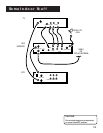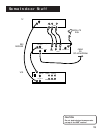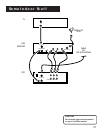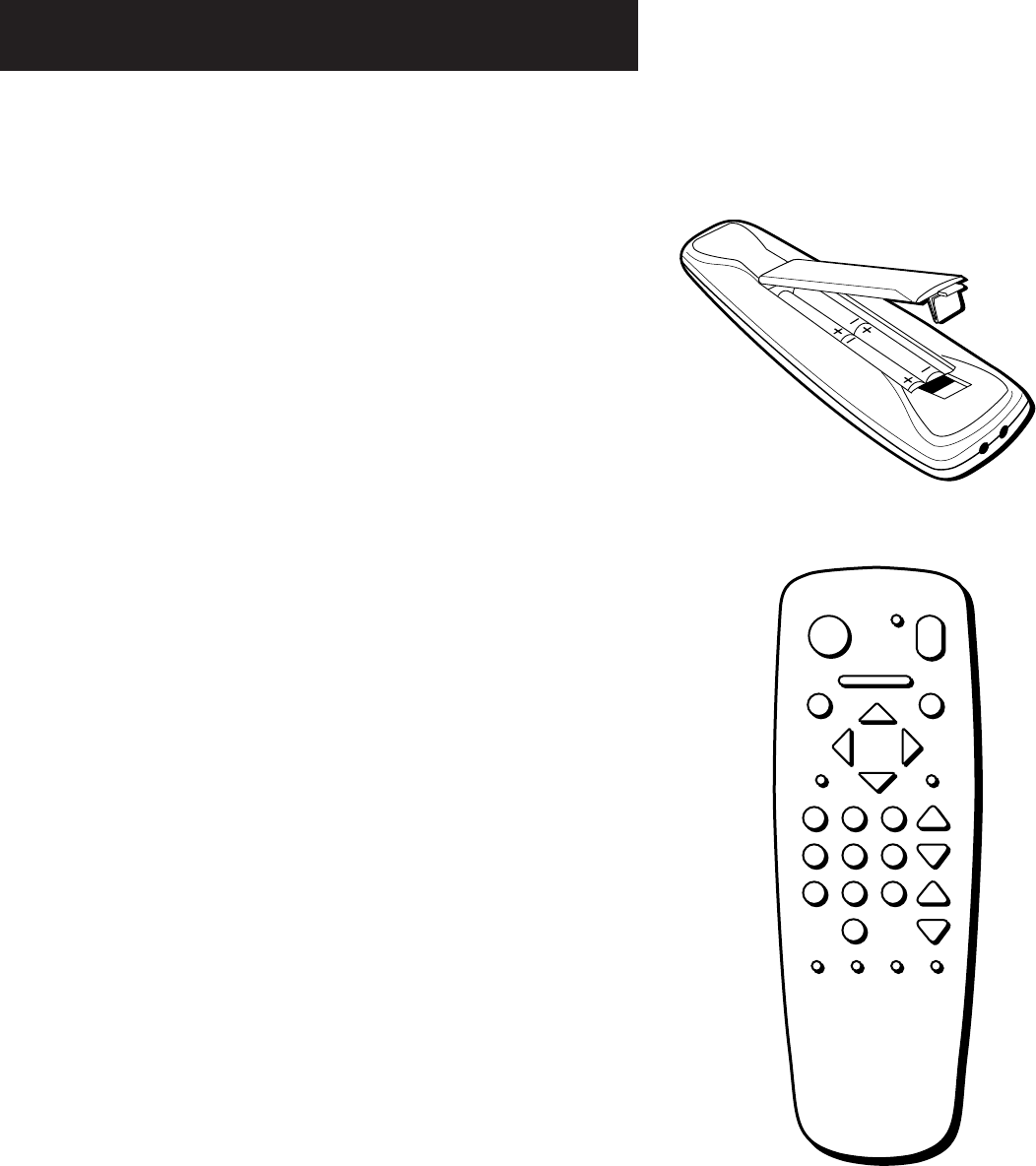
20
Some Indoor Stuff
Programming the DSS
®
Remote to
Control Your TV
In a few pages, you’ll use the DSS
®
receiver’s menu system to find
the dish pointing coordinates for your location. You’ll probably
find it easier if you use the DSS
®
remote instead of the receiver’s
front panel buttons, so you need to make sure the remote has
batteries and is working correctly.
1. Install four AAA batteries into the DSS
®
remote control. Open
the battery compartment and match the + and – end of each
battery to the markings in the compartment. Replace the
cover.
2. Determine whether the DSS
®
remote needs to be
programmed by pointing the remote at the TV and pressing
the TV button. Press CHAN UP or DOWN to see whether the
TV responds to the remote commands. If the TV does not
respond, you need to program your remote. Here’s how:
3. Look up your TV’s brand and code number(s) on the TV Code
list on the following page.
4. Press and hold the TV button.
5. Enter the three-digit code from the code list.
6. Release the TV button and press POWER or CHAN UP/DOWN
to see if the TV responds to the remote commands. If it
doesn’t, try the next code listed for your brand.
7. Repeat steps 4 through 6 until the TV responds to the remote
commands.
Using the Remote: The Point & Select Rule
You only need to know one rule to use the DSS
®
system: Point
and Select. The Point and Select method has two steps.
1. Point by pressing the arrow keys on the remote. Pressing the
arrows keys (referred to as the “arrows”) moves the on-
screen highlight to different items in the Program Guide and
the menu screens. Pressing an arrow once moves the
highlight one space in the direction of the arrow.
2. Select a highlighted item by pressing the MENU•SELECT
button on the remote. Selecting an item tells the menu
system to go ahead and make the change you have
indicated.
FAV
•
INPUT
PREV CH
DISPLAYGUIDE
MENU
•
SELECT
CLEAR
0
879
546
CHAN
213
ANT MUTEALT AUD
DSSTV
OFF
•
ON
VOL