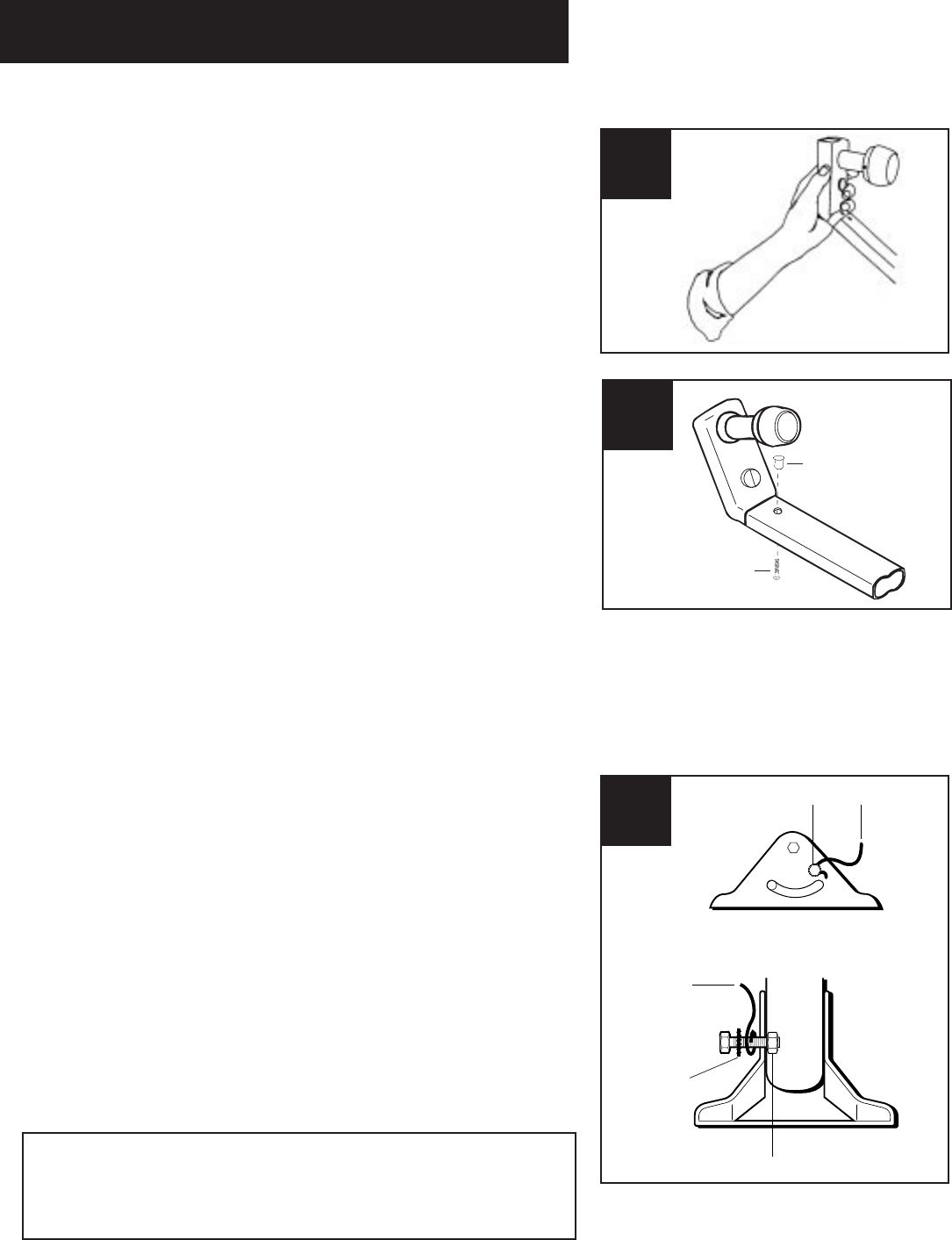
67
Final Approach
5. Insert the end of the LNB into the end of the LNB support
arm (push any extra coaxial cable back through the support
arm).
6. Find the special hex retainer nut and insert it into the LNB
mounting hole on top of the LNB support arm.
Hint: The hex retainer nut must be inserted into the top of
LNB before the phillips head screw is inserted into the
bottom of the LNB, otherwise it is very difficult to thread the
screw to the nut.
7. Find the phillips head screw and insert it into the LNB
mounting hole from the bottom of the LNB support arm.
Tighten the screw with a screwdriver
8. Find the length of ground wire that will reach from the
satellite dish to the central building ground.
9. Do you have a pole mount?
YES
Attach the grounding wire to the metal pole using a 1-1/2"
grounding clamp.
NO
• Find the 1/4" hex head bolt, the 1/4" self-locking nut, and
the star washer that came in the hardware packet.
• Place the washer on the bolt, place the bolt in the hole in
the foot of the mast and loosely attach the nut to the bolt.
• Wrap the ground wire around the bolt between the star
washer and the surface of the mounting foot and tighten the
nut.
IMPORTANT The National Electrical Code specifies that coaxial
cable that is exposed to lightning shall be connected to the
grounding system of the building as close to the point of cable
entry as possible.
BOLT
NUT ( insert first )
nut (insert first)
phillips-head screw
5
6
Hex head bolt and star washer
Hex head bolt
Wire
Wire
Star washer
Self locking nut
wire
hex head bolt &
star washer
wire
hex head bolt
star washer
self-locking nut
9


















