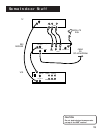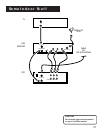23
Some Indoor Stuff
Set the Elevation on the Dish
The first part of the dish pointing process is to set the dish to
point up toward the satellite. This is called “setting the
elevation.”
1. Locate the dish and support arm.
2. Loosen the two elevation nuts so the support sleeve can
rotate easily.
3. Rotate the support sleeve so that the white elevation
indicator lines up with the tick mark corresponding to
elevation setting you recorded on the previous page.
4. Tighten both nuts.
2
support sleeve
elevation nut
2
0
3
0
4
0
5
0
6
0
Change elevation only
one tick mark at a time
The elevation indicator is the white line to
the left of the elevation nut. In this example,
the elevation indicator is set at 32.
3