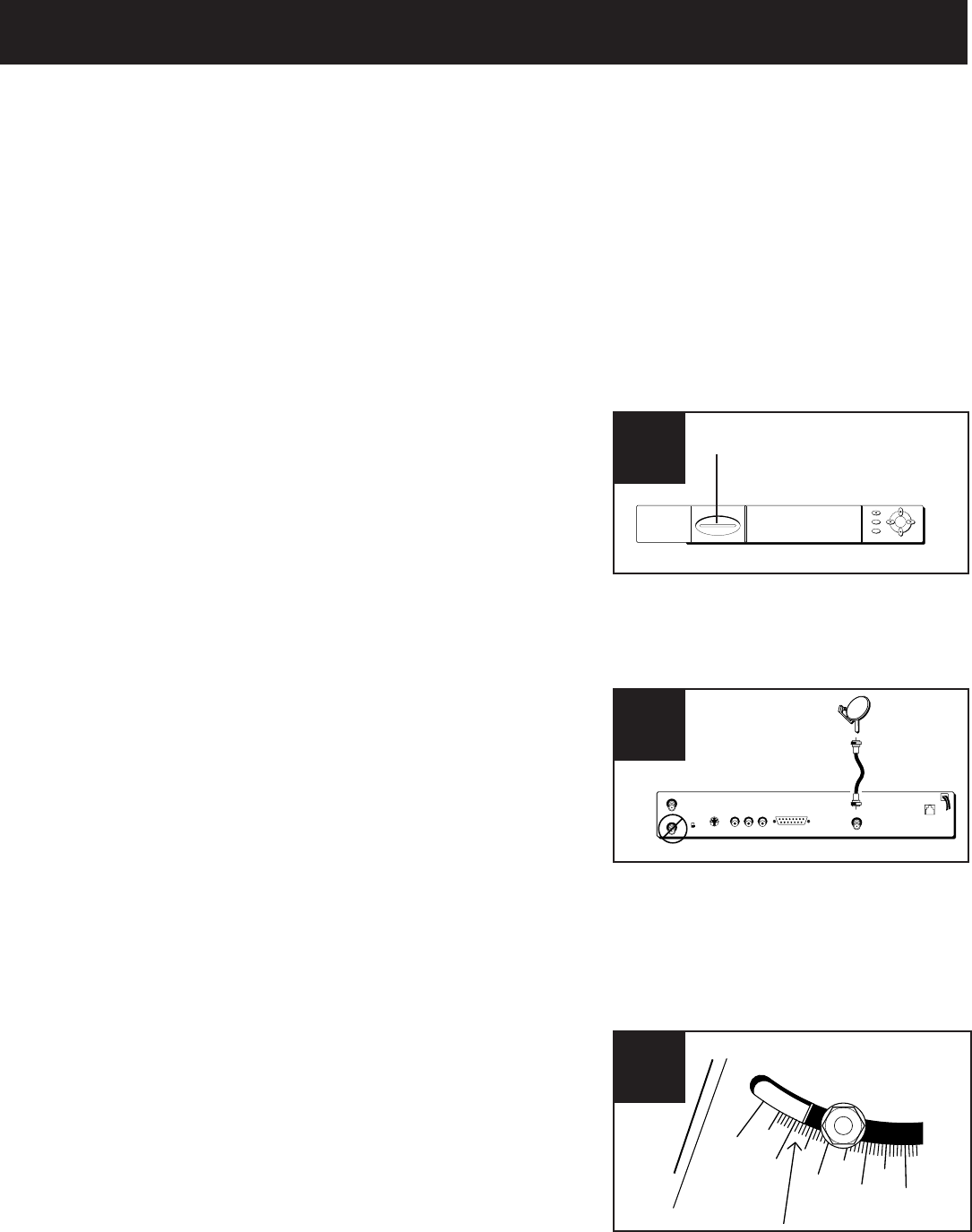
76
ON/OFF
DISPLAY
ANTENNA
MENU
SELECT
Troubleshooting
Can’t Pick Up the Satellite Signal
Most problems with signal acquisition can be traced to one of
these points:
1. Make sure you’re using RG-6 coaxial cable to connect the LNB
to the grounding block and the grounding block to the DSS
®
receiver. Standard Cable TV cables (RG-59) will NOT transmit
the DSS
®
satellite signal properly. Important: Do NOT
connect the RG-6 cable from the dish or grounding block to
any existing TV cable in your house.
2. Make sure the access card is fully inserted into the access card
slot.
3. Check all cable connections to make sure they are securely
fastened to the proper connectors, from the TV, to the DSS
®
receiver, all the way out to the dish LNB.
4. Make sure the cable from the dish to the receiver is
connected to the SATELLITE IN jack on the back of the
receiver (NOT the ANTENNA IN jack).
5. Verify that you are using the correct azimuth and elevation
for your zip code:
Choose Point Dish Using Your Zip Code and re-enter your zip
code. Verify that the elevation and azimuth match those you
recorded earlier.
6. Make sure the dish is set to the correct elevation.
Check the elevation setting on the LNB support arm. Make
sure the elevation indicator (edge of metal painted white,
NOT the washer or the bolt) is set at the elevation you
recorded.
Make sure the dish mast is level (pages 64-65).
2
OUT
TO
TV
IN
FROM
ANT
S-VIDEO VIDEO R LAUDIO WIDE BAND DATA
SATELLITE IN
PHONE JACK
CH4
CH3
4
2
0
3
0
4
0
5
0
6
0
6
access card


















