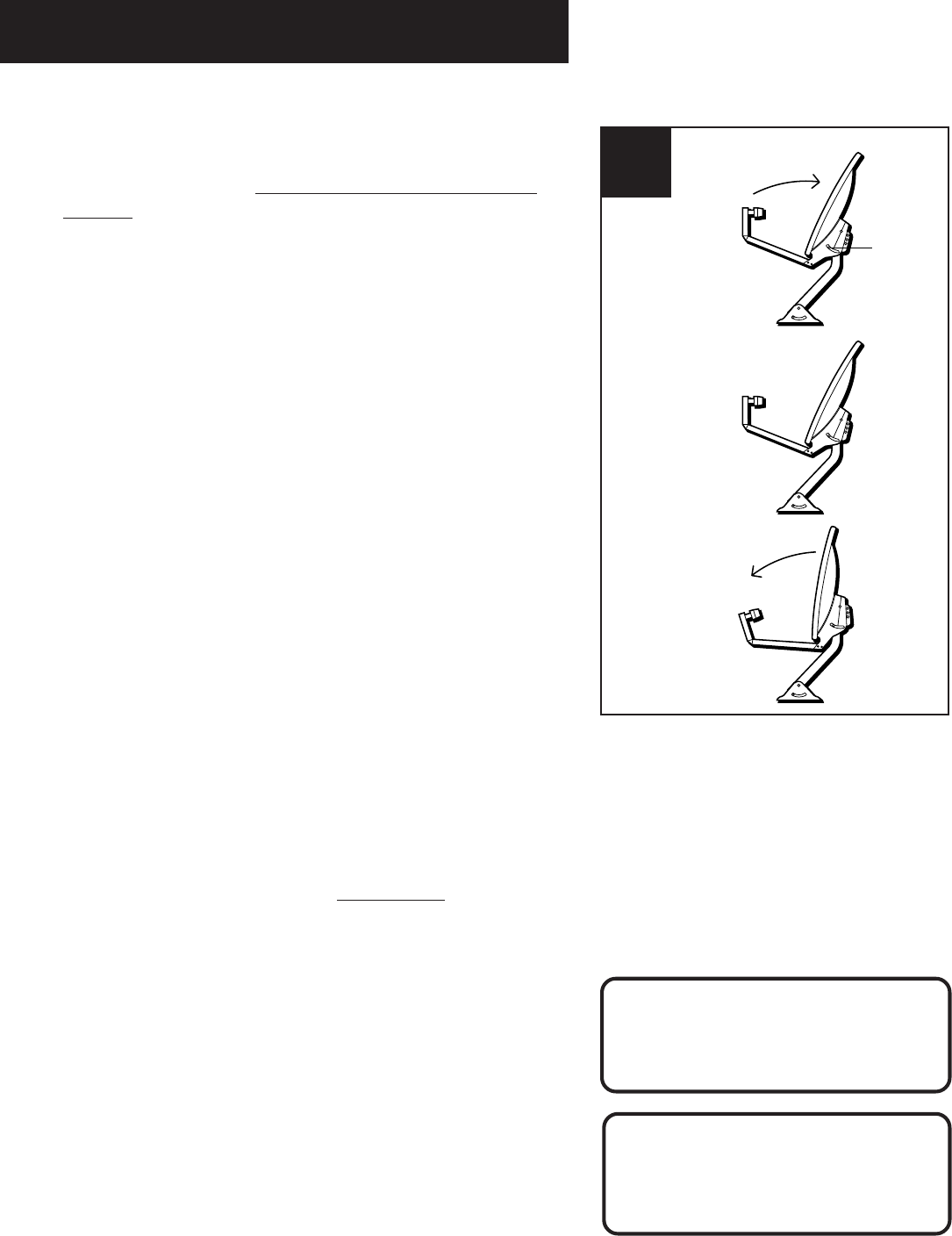
73
Final Approach
5. AFTER YOU GET A SIGNAL, continue adjusting the azimuth
(compass direction) by rotating the dish in small increments
left and right until you achieve the highest possible signal
strength.
6. Tighten the support sleeve nuts so the dish will not rotate
left and right.
7. Slightly loosen the elevation nuts on the LNB support arm so
you can adjust the dish up and down.
8. Restart the signal meter.
9. Adjust the elevation of the dish upward and downward until
you achieve the highest possible signal strength.
• Move the dish upward one tick mark, pause for 5 seconds,
and check the signal strength.
• Move the dish downward (back to the original position) and
then down one tick mark, pause for 5 seconds, and check the
signal strength.
• When the dish is pointed so the highest signal strength is
displayed on the signal meter, tighten the elevation nuts on
the LNB support arm.
Ordering DSS
®
Programming
Congratulations!
You have successfully completed the installation of your DSS
®
Satellite Dish Antenna. There is only one step left for you to do
before you sit down and start watching TV: Contact the service
providers, DIRECTV and USSB, to receive DSS
®
programming.
Programming with DIRECTV: Call 1-800-347-3288.
Programming with USSB: Call 1-800-204-USSB.
When you order programming, you need to know your Access
Card number. To get the number, select Options from the Main
menu, and then select System Test. Wait for the system to run all
of it’s tests. The Access Card number is displayed at the end of
the system test.
TILT UP
One tick mark
Elevation nut
HANDS OFF
TILT DOWN
One tick mark
TILT UP
one tick mark
elevation
nut
HANDS OFF
TILT DOWN
one tick mark
Write the Access Card number in the
space below for easy reference:
—————————————————–
STILL NO SIGNAL?
If you are unable to achieve a signal,
refer to Appendix A,
Troubleshooting, page 74.
5-9


















