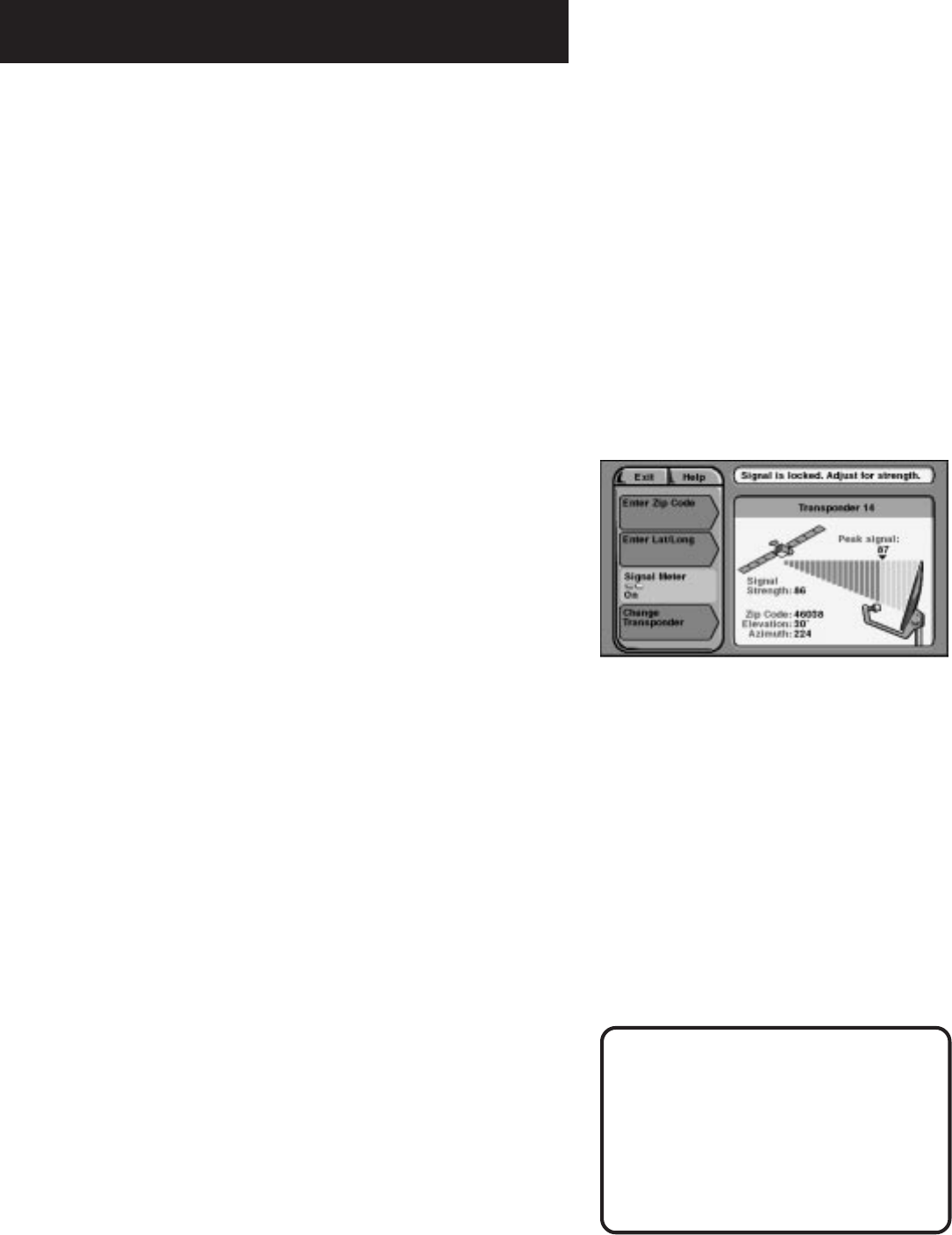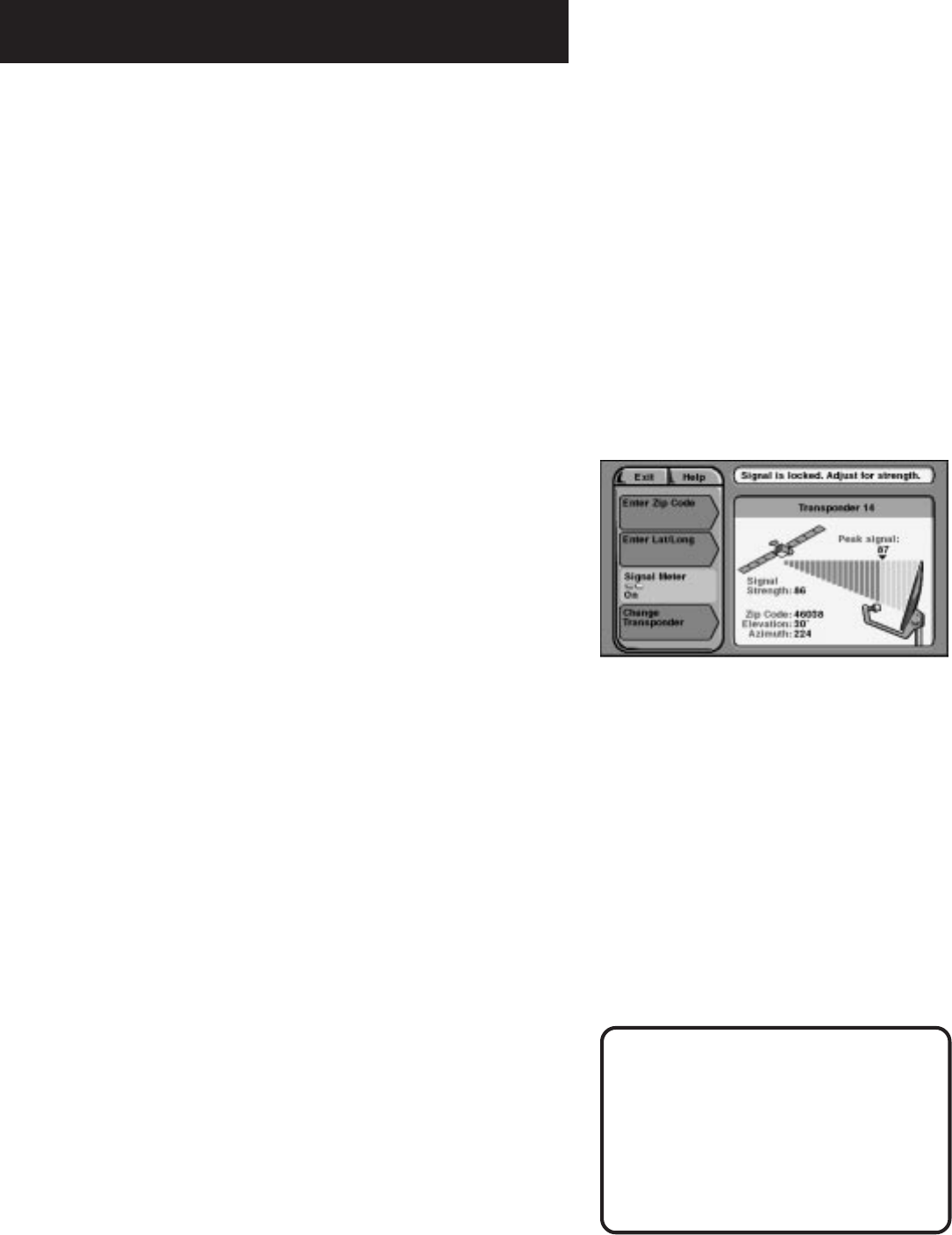
71
Final Approach
Acquiring and Fine Tuning the
Satellite Signal
The signal strength meter is used to determine whether you are
receiving the satellite signal. It also indicates the strength of the
satellite signal. (Refer to your User’s Manual for information on
using the on-screen menus and other features on your DSS
®
system.)
The signal strength meter produces short, low-pitched tones
when you are not locked onto the satellite signal. When you
have locked onto the signal, the tones become a continuous,
higher-pitched tone.
The meter on the screen displays the strength of the signal you
are receiving. The signal strength is also displayed by digits on
the screen.
1. Bring up the on-screen signal meter:
• Turn on your TV and the DSS
®
receiver.
• Press DSS on the remote, then press CLEAR.
• Press MENU•SELECT on the remote to bring up the DSS
®
Main menu.
• Point to and select Dish Pointing.
• Point to and select Signal Meter.
2. Adjust your TV’s volume so that you can hear the signal
meter from the dish location. You may want a friend to
watch the signal meter and relay the signal strength to you.
(I call this the “two-person-point-and-shout” method.)
While the maximum signal strength is
100, the signal strength you achieve
will probably be less. Although there
is no difference in picture quality
between a signal strength of 60 and
85, the higher the signal, the less
likely you are to experience negative
effects in degraded conditions such as
rain or snow (called “rain fade”).