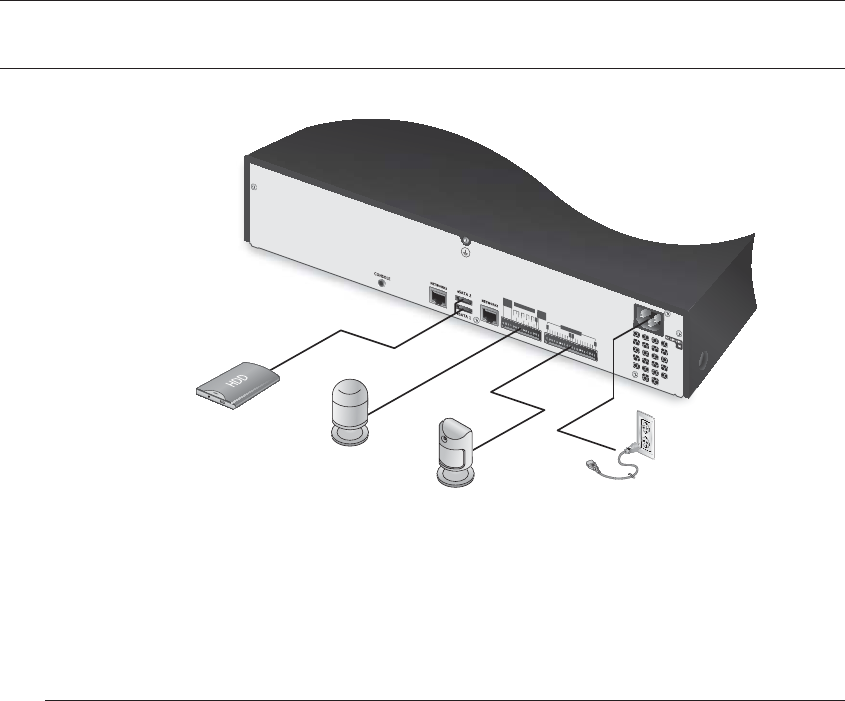
16_ connecting with other device
connecting with other device
CONNECTING TO AN EXTERNAL DEVICE
J
` Unrated or improper power source may cause damage to the system. Ensure that you use only the rated power source
before pressing the POWER button.
Connecting External eSATA HDD
External eSATA ports are provided on the rear panel by factory default.
If connected to the system, the external eSATA HDD can be recognized and configured in "Menu Setup >
Device > Storage Device".
J
` Use a cable shorter than 1m for the external eSATA HDD connections.
` The power for an external eSATA storage will be supplied separately.
` Unexpected disconnection to a device in use which is connected via eSATA may restart the system. Check whether the
device is in use before disconnecting it.
NOT
USE
ALARM
RESET
ALARM OUT
NO NO
COMCOM
1
2
3
4
123
4
5
6
78 9
10
11
12
13 14
15
16
COM
COM
NC
NO
NO
G
ALARM IN
G
G
G
G
Power
eSATA HDD
Sensors
Alarm


















