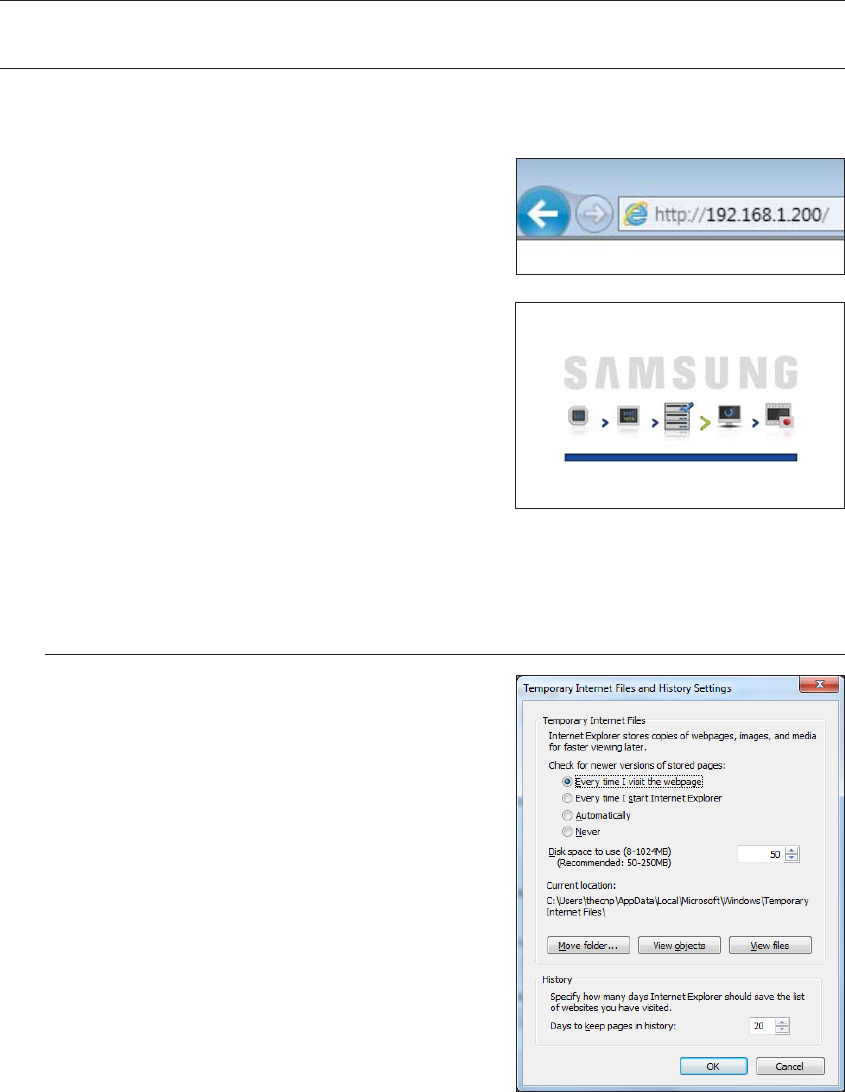
26_ starting web viewer
starting web viewer
STARTING THE SYSTEM
1. Connect the power cable of the NVR to the wall outlet.
2. It turns on with a beep.
3. Open the web browser and enter the NVR’s IP address or
URL in address field.
4. You will see the initialization screen.
The initialization process will last about 2 minute.
If a new HDD is installed, the initialization process may take
longer.
M
` The LED allows you to check the system operating status at each
level.
You can recognize that the booting process is completed when the
<ALARM> and <REC> LEDs turn on in order and blink together.
` The NVR runs automatically when conneced the power cable.
5. Once completed the booting process, the login window appears.
Setting the Internet Explorer Options
Check the following options in the Internet Explorer before
starting the Web Viewer to have correct data transferred from
the NVR.
M
` “Internet Options > General tab > Settings (Browsing history)
> Temporary Internet Files > Check for newer versions of
stored pages:”
You should set the above items whenever opening a page.
J
` For ensuring proper operation and better security of your
computer’s Windows / Internet Explorer, update your operating
system and Internet Explorer to the latest.


















