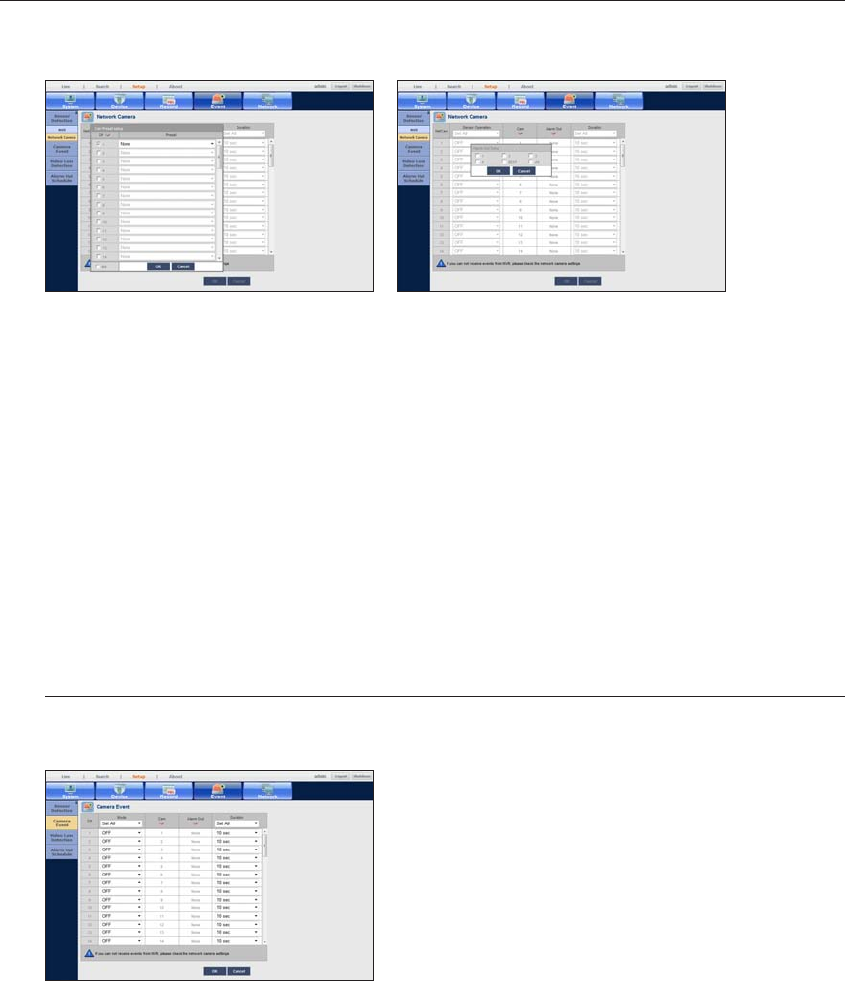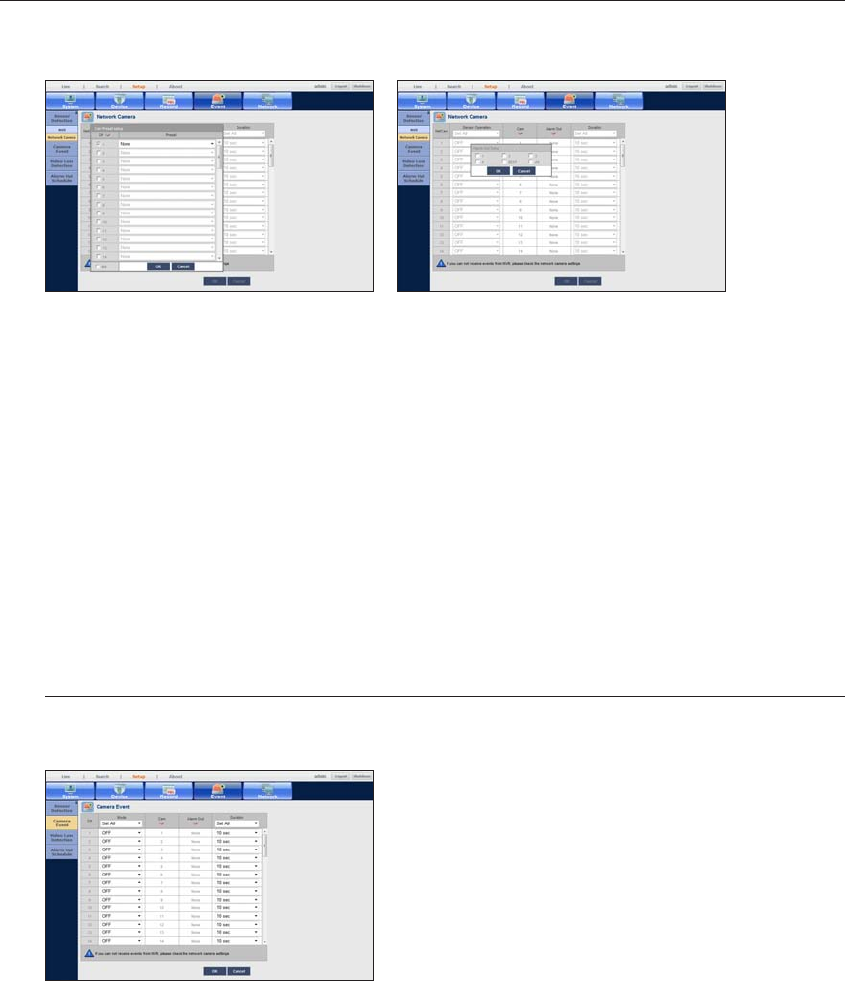
74_ menu setup
menu setup
Setting Network Camera Sensor Detection
• Sensor Operation : Sets whether to operate the network camera sensor connected to each channel.
•
Cam : Select a channel to be connected to the sensor.
If selected camera, "Cam Preset setup" window appears.
Select a channel and setup the preset.
` Preset setup can be done in PTZ mode.
•
Alarm out : Sets the alarm output method.
` For further information on alarm output, refer to "HDD Alarm Setting". (Page 68)
•
Duration : Sets the duration of alarm signal and alarm sound.
M
` If the connected network camera that has configured the alarm in/out settings triggers an alarm, NVR will perform the alarm
out.
Camera Event
You can set whether to react to camera events (motion detection, video analysis, audio events) and alarm
output / time.
•
Mode : Select whether to react to camera events or not.
•
Alarm Out : Sets the alarm output method.
•
Duration : Sets the duration of alarm signal and alarm sound.
M
` The NVR generates alarm output only when the connected network camera is configured to detect events and an actual
event is detected.