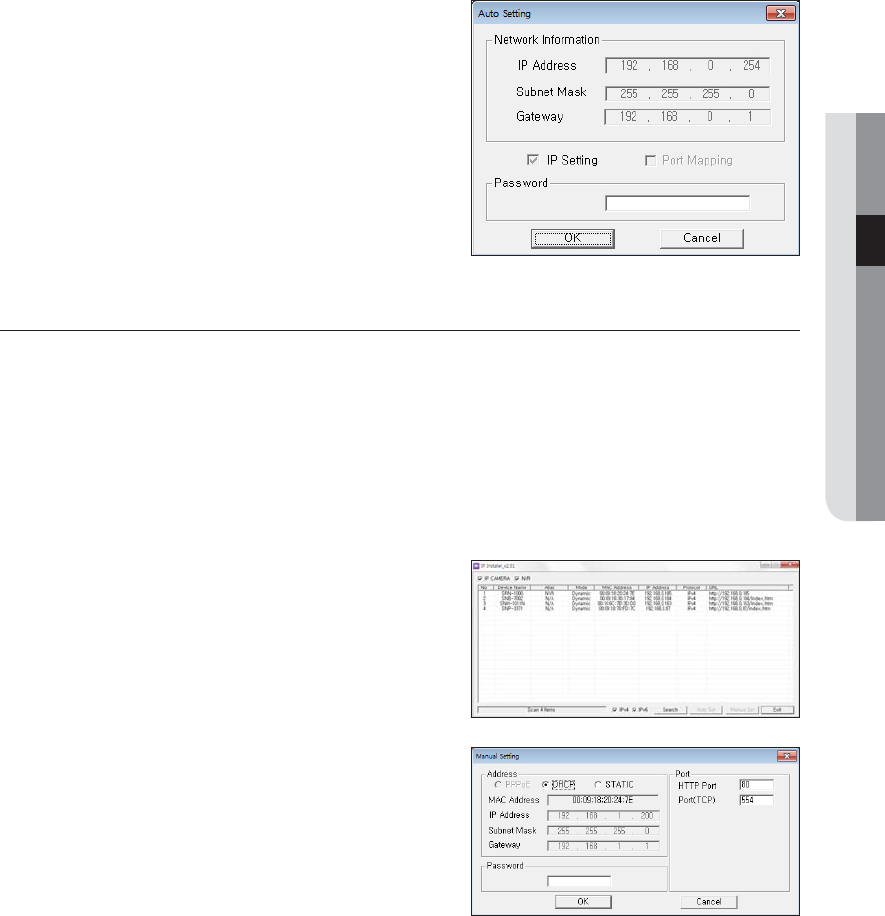
English _23
● CONNECTING WITH OTHER DEVICE
3. Enter the password.
This is the login password for the “admin” user who
accesses the NVR. The default password is “4321”.
M
` The default password can be exposed to a hacking thread so it is
recommended to change the password after installing the product.
` Note that the security and other related issues caused by the
unchanged password shall be responsible for the user.
4. Click [OK].
Auto network setup will be completed.
Dynamic IP Setup
Dynamic IP Environment Setup
• Example of the Dynamic IP environment
- If a Broadband Router, with NVRs connected, is assigned an IP address by the DHCP server
- If connecting the NVR directly to modem using the DHCP protocols
- If IPs are assigned by the internal DHCP server via the LAN
Checking the Dynamic IP
1. Run the IP Installer on the user’s local machine to display
device allocated with <Dynamic> IP addresses in the list.
2. Select a NVRs in the list, and click [Manual Set] to check
the <Dynamic> IP of the NVR.
If you uncheck <DHCP>, you can change IP to <Static>.


















